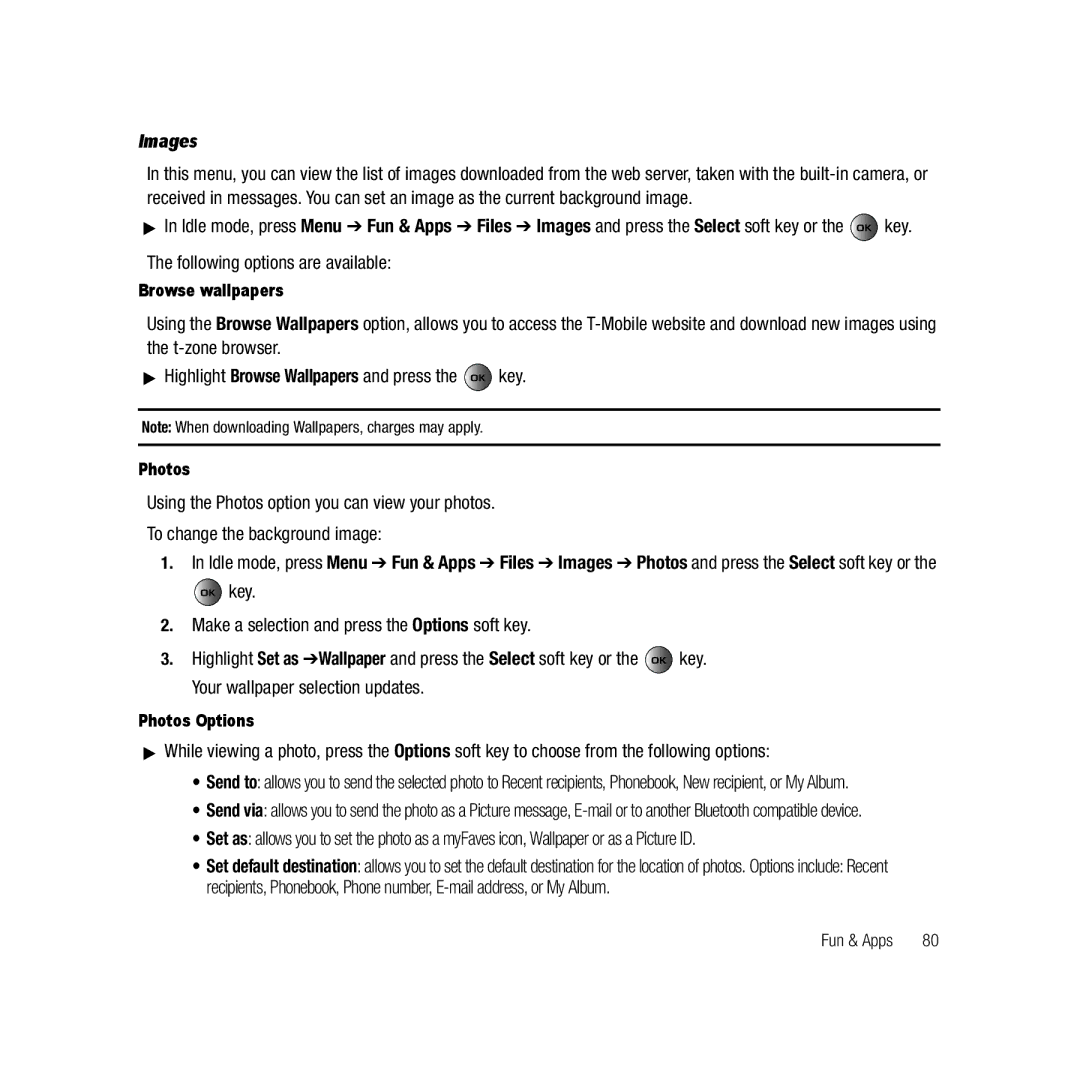Images
In this menu, you can view the list of images downloaded from the web server, taken with the
▶In Idle mode, press Menu ➔ Fun & Apps ➔ Files ➔ Images and press the Select soft key or the ![]() key.
key.
The following options are available:
Browse wallpapers
Using the Browse Wallpapers option, allows you to access the
▶Highlight Browse Wallpapers and press the ![]() key.
key.
Note: When downloading Wallpapers, charges may apply.
Photos
Using the Photos option you can view your photos.
To change the background image:
1.In Idle mode, press Menu ➔ Fun & Apps ➔ Files ➔ Images ➔ Photos and press the Select soft key or the
![]() key.
key.
2.Make a selection and press the Options soft key.
3.Highlight Set as ➔Wallpaper and press the Select soft key or the ![]() key. Your wallpaper selection updates.
key. Your wallpaper selection updates.
Photos Options
▶While viewing a photo, press the Options soft key to choose from the following options:
•Send to: allows you to send the selected photo to Recent recipients, Phonebook, New recipient, or My Album.
•Send via: allows you to send the photo as a Picture message,
•Set as: allows you to set the photo as a myFaves icon, Wallpaper or as a Picture ID.
•Set default destination: allows you to set the default destination for the location of photos. Options include: Recent recipients, Phonebook, Phone number,
Fun & Apps | 80 |