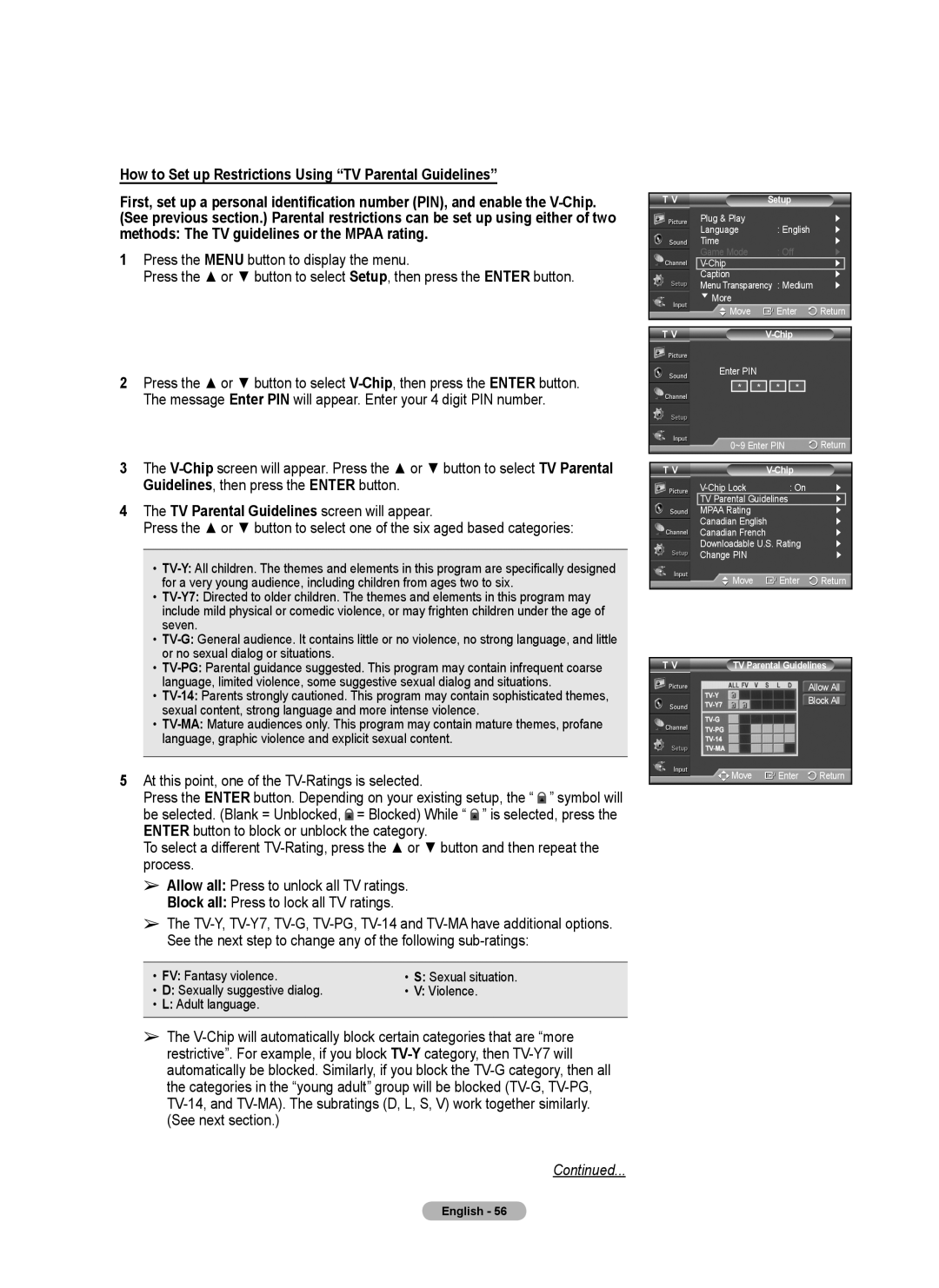How to Set up Restrictions Using “TV Parental Guidelines”
First, set up a personal identification number (PIN), and enable the
1Press the MENU button to display the menu.
Press the ▲ or ▼ button to select Setup, then press the ENTER button.
2Press the ▲ or ▼ button to select
3The
4The TV Parental Guidelines screen will appear.
Press the ▲ or ▼ button to select one of the six aged based categories:
•
•
•
•
•
•
5At this point, one of the
Press the ENTER button. Depending on your existing setup, the “ ![]() ” symbol will be selected. (Blank = Unblocked,
” symbol will be selected. (Blank = Unblocked, ![]() = Blocked) While “
= Blocked) While “ ![]() ” is selected, press the ENTER button to block or unblock the category.
” is selected, press the ENTER button to block or unblock the category.
To select a different
➢Allow all: Press to unlock all TV ratings.
Block all: Press to lock all TV ratings.
➢The
• FV: Fantasy violence. | • S: Sexual situation. |
• D: Sexually suggestive dialog. | • V: Violence. |
• L: Adult language. |
|
➢The
Continued...
T V | Setup |
|
| |
| Plug & Play |
| ► | |
| Language | : English | ► | |
| Time |
| ► | |
| Game Mode | : Off | ► | |
|
| ► |
| |
| Caption |
| ► |
|
| Menu Transparency : Medium | ► | ||
| ▼ More |
|
|
|
| Move | Enter | Return | |
|
|
|
|
|
T V |
|
| ||
| Enter PIN |
|
|
|
* * | * * |
|
| |
| 0~9 Enter PIN | Return | ||
|
|
|
|
|
T V |
|
| ||
| : On | ► | ||
| TV Parental Guidelines | ► |
| |
| MPAA Rating |
| ► |
|
| Canadian English | ► | ||
| Canadian French | ► | ||
| Downloadable U.S. Rating | ► | ||
| Change PIN |
| ► | |
| Move | Enter | Return | |
T V | TV Parental Guidelines |
Allow All
Block All

 Move
Move  Enter
Enter  Return
Return
English - 56