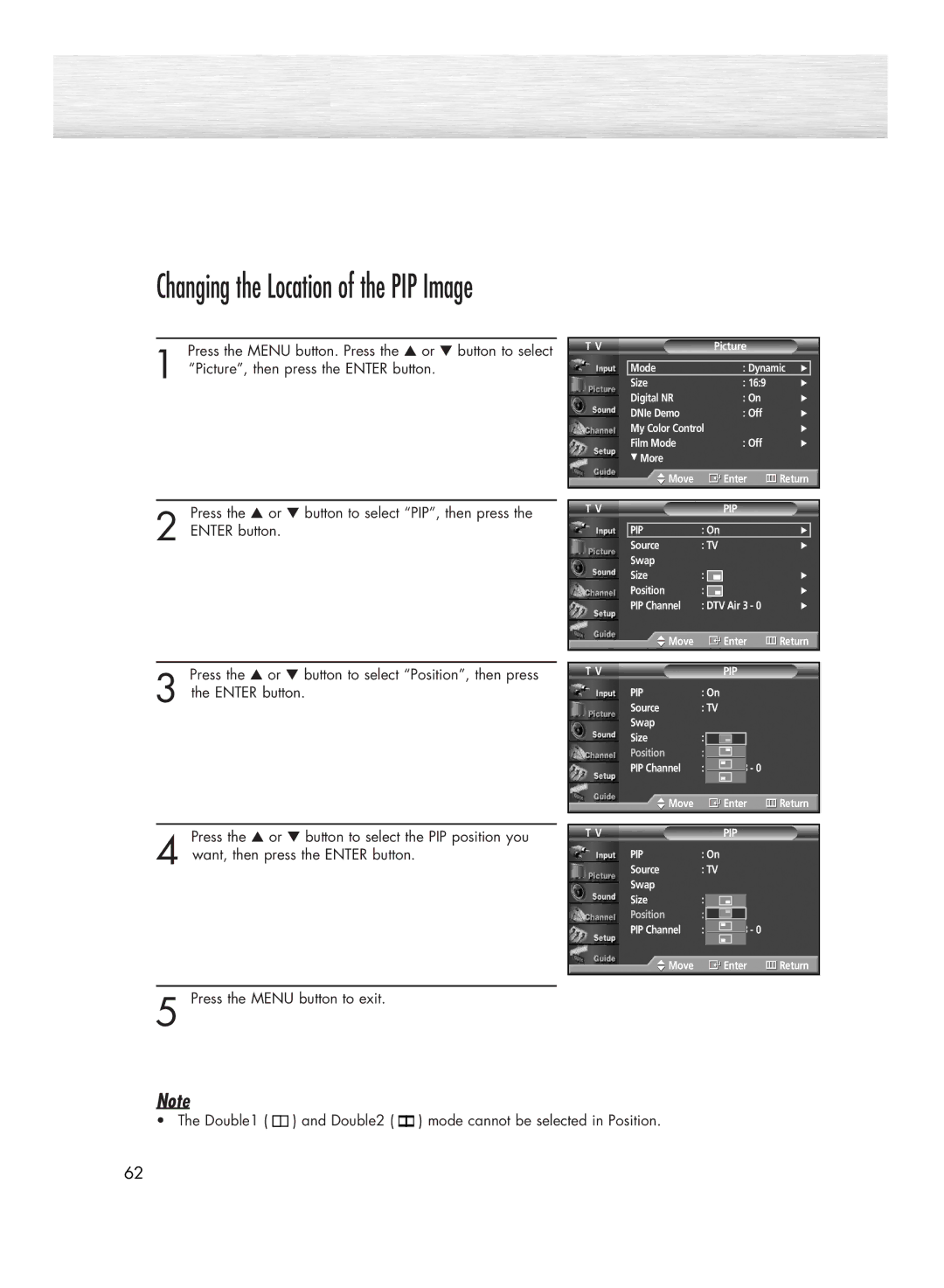Changing the Location of the PIP Image
Press the MENU button. Press the ▲ or ▼ button to select
1 “Picture”, then press the ENTER button.
Press the ▲ or ▼ button to select “PIP”, then press the
2 ENTER button.
Press the ▲ or ▼ button to select “Position”, then press
3 the ENTER button.
Press the ▲ or ▼ button to select the PIP position you
4 want, then press the ENTER button.
T V |
|
| Picture |
|
| |||||
|
|
|
|
|
|
|
|
|
| |
| Mode |
|
|
|
|
| : Dynamic √ |
| ||
| Size | : 16:9 | √ | |||||||
| Digital NR |
|
|
|
|
| : On | √ | ||
| DNIe Demo |
|
|
|
|
| : Off | √ | ||
| My Color Control | √ | ||||||||
| Film Mode |
|
|
|
|
| : Off | √ | ||
| † More |
|
|
|
|
|
|
|
|
|
| Move |
|
|
|
| Enter | Return | |||
|
|
|
|
|
|
|
|
|
| |
T V |
|
|
|
| PIP |
|
| |||
|
|
|
|
|
|
|
|
|
| |
| PIP | : On | √ |
| ||||||
| Source | : TV | √ | |||||||
| Swap |
|
|
|
|
|
|
|
|
|
| Size | : |
|
|
|
|
|
| √ | |
| Position | : |
|
|
|
|
|
| √ | |
|
|
|
|
|
| |||||
| PIP Channel | : DTV Air 3 - 0 | √ | |||||||
| Move |
|
|
|
| Enter | Return | |||
|
|
|
|
|
|
|
|
|
| |
|
|
|
|
|
|
|
|
|
| |
T V |
|
|
|
| PIP |
|
| |||
| PIP | : On |
|
| ||||||
| Source | : TV |
|
| ||||||
| Swap |
|
|
|
|
|
|
|
|
|
| Size | : |
|
|
|
|
|
|
|
|
|
|
|
|
|
|
|
|
| ||
| Position | : |
|
|
|
|
|
|
|
|
|
|
|
|
|
|
|
|
| ||
|
|
|
|
|
|
|
|
|
|
|
| PIP Channel | : |
| DTV Air 3 - 0 |
|
| ||||
|
|
|
|
|
|
| ||||
| Move |
|
|
|
| Enter | Return | |||
|
|
|
|
|
|
|
|
|
| |
|
|
|
|
|
|
|
| |||
T V |
|
|
|
| PIP |
|
| |||
| PIP | : On |
|
| ||||||
| Source | : TV |
|
| ||||||
| Swap |
|
|
|
|
|
|
|
|
|
| Size | : |
|
|
|
|
|
|
|
|
|
|
|
|
|
|
|
|
| ||
| Position | : |
|
|
|
|
|
|
|
|
|
|
|
|
|
|
|
|
| ||
| PIP Channel | : | DT | V Air 3 - 0 |
|
| ||||
|
|
|
| |||||||
| Move |
|
|
|
| Enter | Return | |||
|
|
|
|
|
|
|
|
|
|
|
5 Press the MENU button to exit.
Note
• The Double1 ( ![]() ) and Double2 (
) and Double2 ( ![]()
![]()
![]() ) mode cannot be selected in Position.
) mode cannot be selected in Position.
62