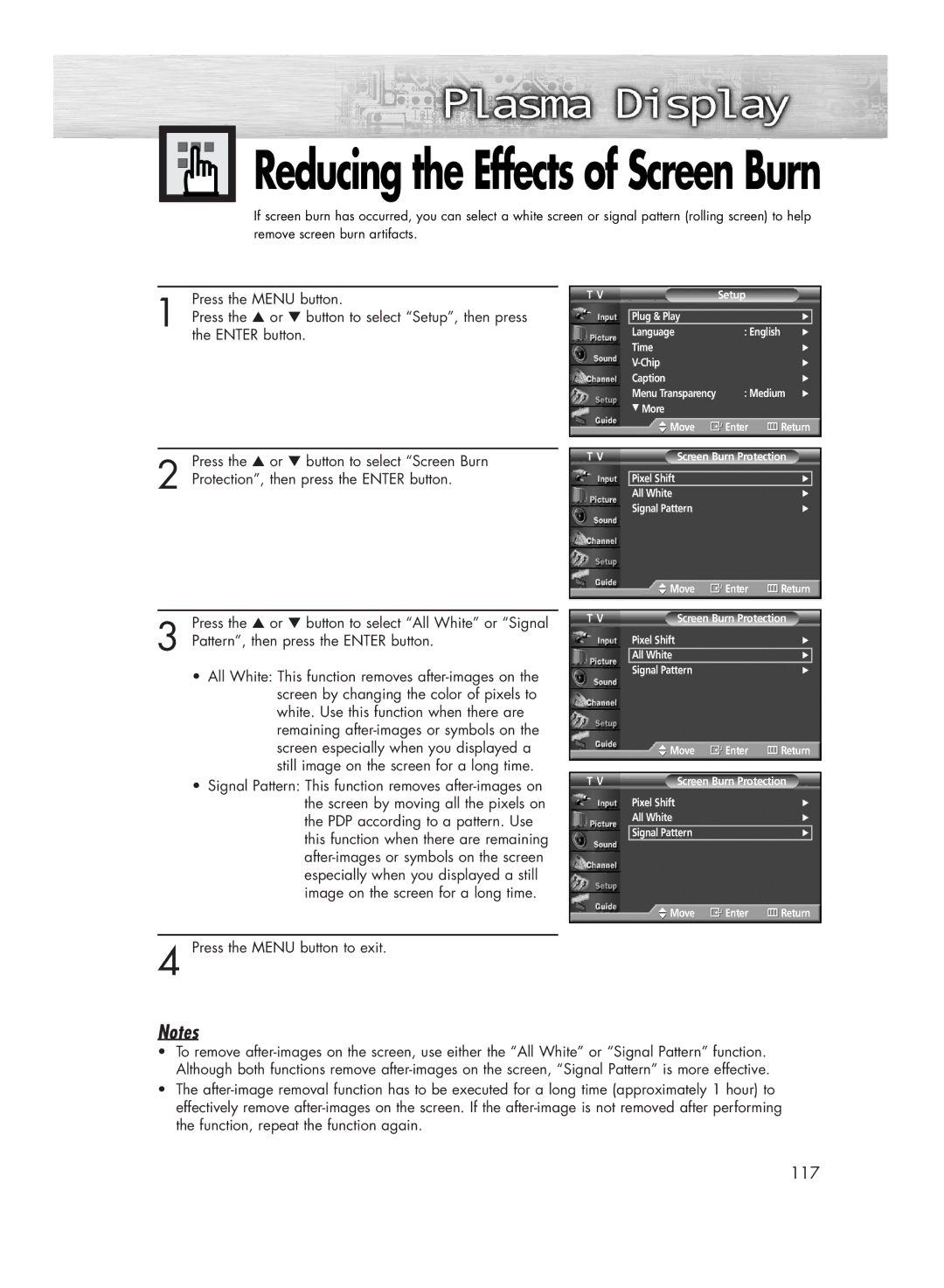Reducing the Effects of Screen Burn
Reducing the Effects of Screen Burn
If screen burn has occurred, you can select a white screen or signal pattern (rolling screen) to help remove screen burn artifacts.
Press the MENU button.
1 Press the ▲ or ▼ button to select “Setup”, then press the ENTER button.
T V | Setup |
| |
|
|
|
|
| Plug & Play |
| √ |
| Language | : English | √ |
| Time |
| √ |
|
| √ | |
| Caption |
| √ |
| Menu Transparency | : Medium | √ |
| † More |
|
|
![]() Move
Move ![]() Enter
Enter ![]() Return
Return
Press the ▲ or ▼ button to select “Screen Burn
2 Protection”, then press the ENTER button.
T V | Screen Burn Protection |
|
| Pixel Shift | √ |
| All White | √ |
| Signal Pattern | √ |
![]() Move
Move ![]() Enter
Enter ![]() Return
Return
Press the ▲ or ▼ button to select “All White” or “Signal
3 Pattern”, then press the ENTER button.
•All White: This function removes
T V | Screen Burn Protection |
|
| Pixel Shift | √ |
| All White | √ |
| Signal Pattern | √ |
![]() Move
Move ![]() Enter
Enter ![]() Return
Return
•Signal Pattern: This function removes
4 Press the MENU button to exit.
T V | Screen Burn Protection |
|
| Pixel Shift | √ |
| All White | √ |
| Signal Pattern | √ |
![]() Move
Move ![]() Enter
Enter ![]() Return
Return
Notes
•To remove
•The
117