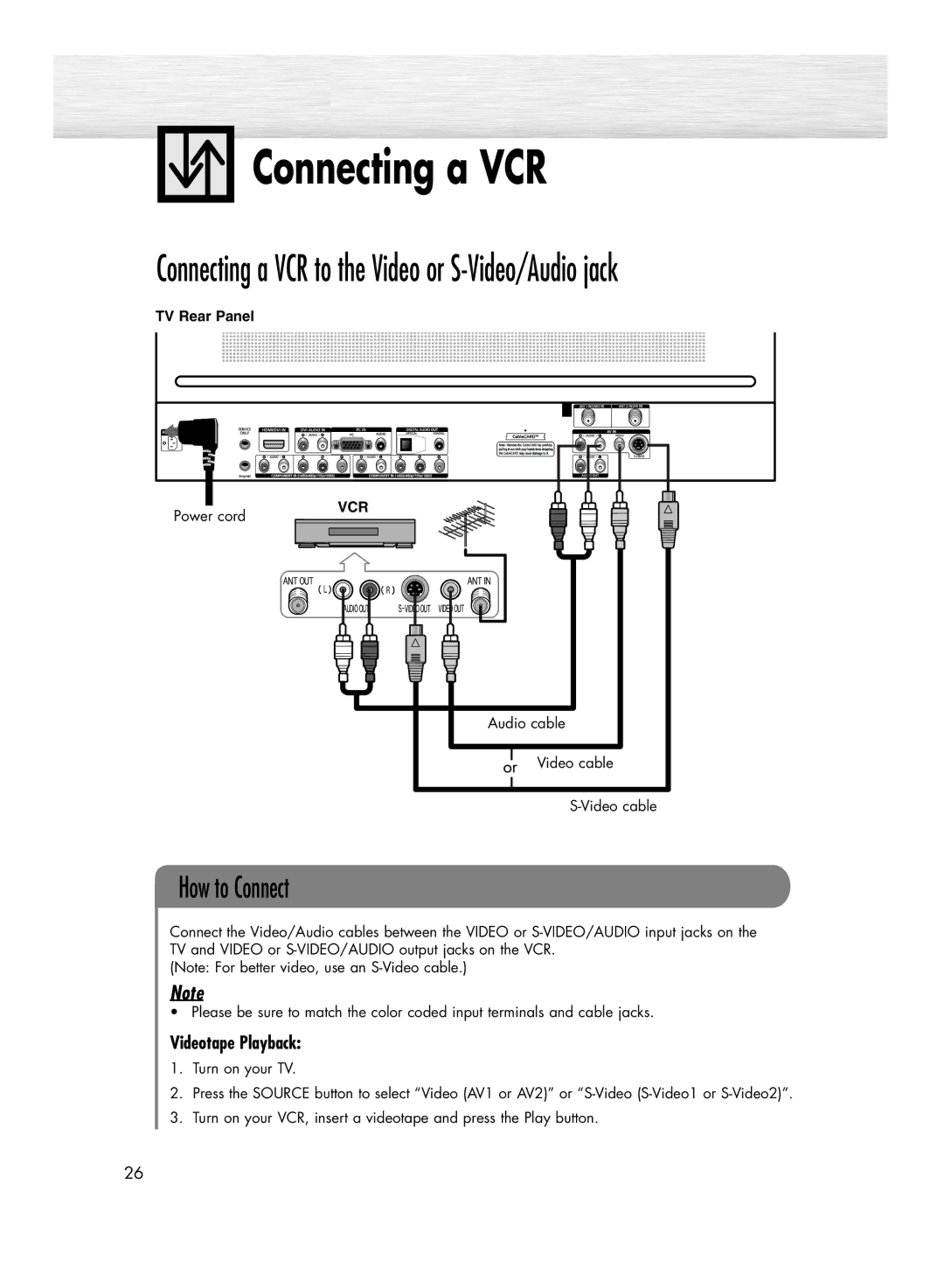Connecting a VCR
Connecting a VCR
Connecting a VCR to the Video or S-Video/Audio jack
TV Rear Panel
Power cord
VCR
Audio cable
Video cable
How to Connect
Connect the Video/Audio cables between the VIDEO or
(Note: For better video, use an
Note
• Please be sure to match the color coded input terminals and cable jacks.
Videotape Playback:
1.Turn on your TV.
2.Press the SOURCE button to select “Video (AV1 or AV2)” or
3.Turn on your VCR, insert a videotape and press the Play button.
26