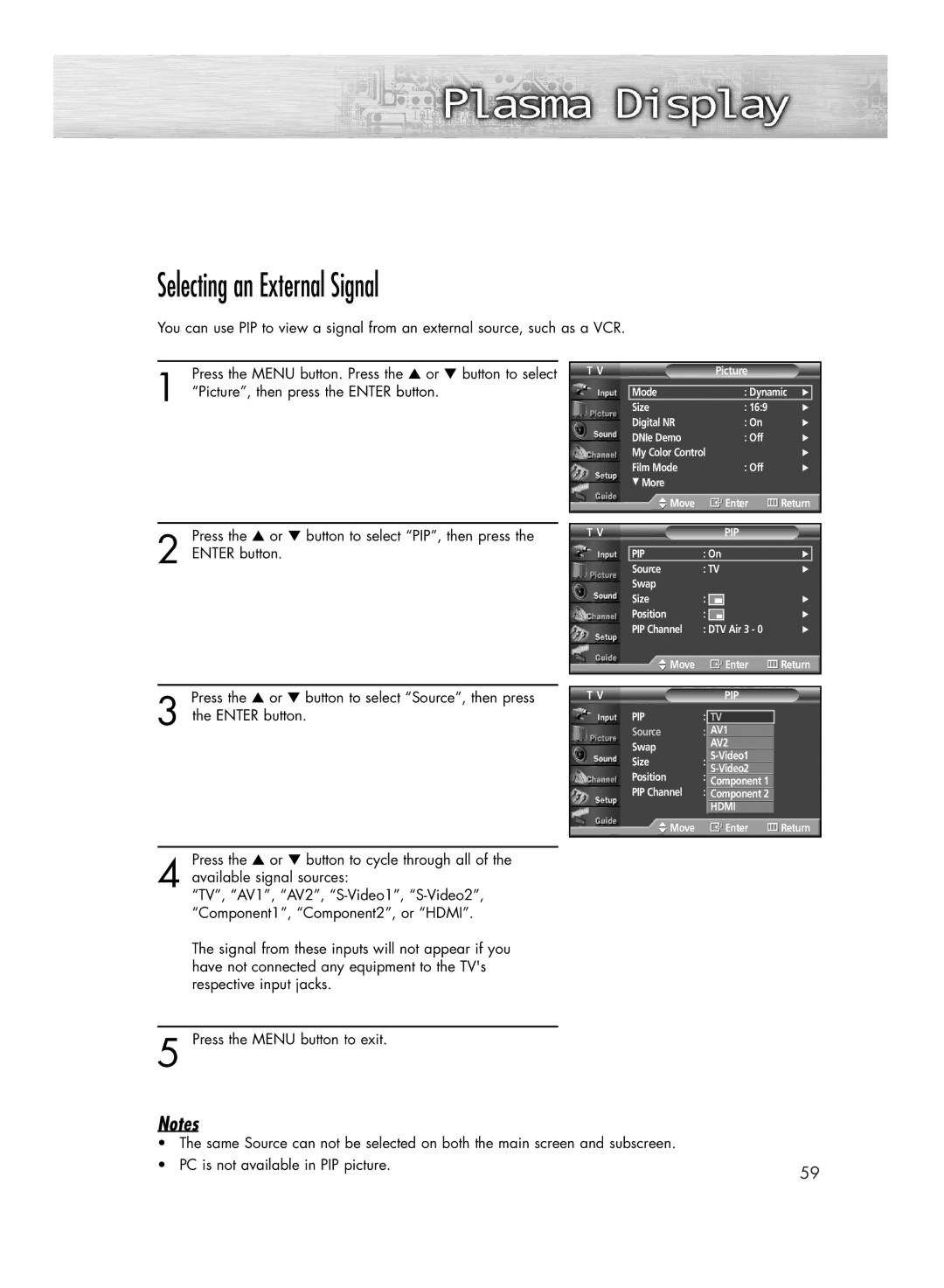Selecting an External Signal
You can use PIP to view a signal from an external source, such as a VCR.
Press the MENU button. Press the ▲ or ▼ button to select
1 “Picture”, then press the ENTER button.
Press the ▲ or ▼ button to select “PIP”, then press the
2 ENTER button.
T V |
| Picture |
|
| ||
|
|
|
|
|
| |
| Mode |
|
| : Dynamic √ |
| |
| Size | : 16:9 | √ | |||
| Digital NR |
|
| : On | √ | |
| DNIe Demo |
|
| : Off | √ | |
| My Color Control | √ | ||||
| Film Mode |
|
| : Off | √ | |
| † More |
|
|
|
|
|
| Move |
|
| Enter | Return | |
|
|
|
|
|
|
|
|
|
|
|
|
| |
T V |
|
| PIP |
|
| |
|
|
|
| |||
| PIP | : On | √ |
| ||
| Source | : TV | √ | |||
| Swap |
|
|
|
|
|
| Size | : |
|
| √ | |
| Position | : |
|
| √ | |
|
|
| ||||
| PIP Channel | : DTV Air 3 - 0 | √ | |||
| Move |
|
| Enter | Return | |
|
|
|
|
|
|
|
Press the ▲ or ▼ button to select “Source”, then press
3 the ENTER button.
T V
PIP :
Source :
Swap
Size :
Position :
PIP Channel :
PIP
OnTV
TVAV1
AV2
Component 1 DTVComponentAir 3 - 02
HDMI
![]() Move
Move ![]() Enter
Enter ![]() Return
Return
Press the ▲ or ▼ button to cycle through all of the
4 available signal sources:
“TV”, “AV1”, “AV2”,
The signal from these inputs will not appear if you have not connected any equipment to the TV's respective input jacks.
5 Press the MENU button to exit.
Notes
• | The same Source can not be selected on both the main screen and subscreen. |
|
• | PC is not available in PIP picture. | 59 |
|
|