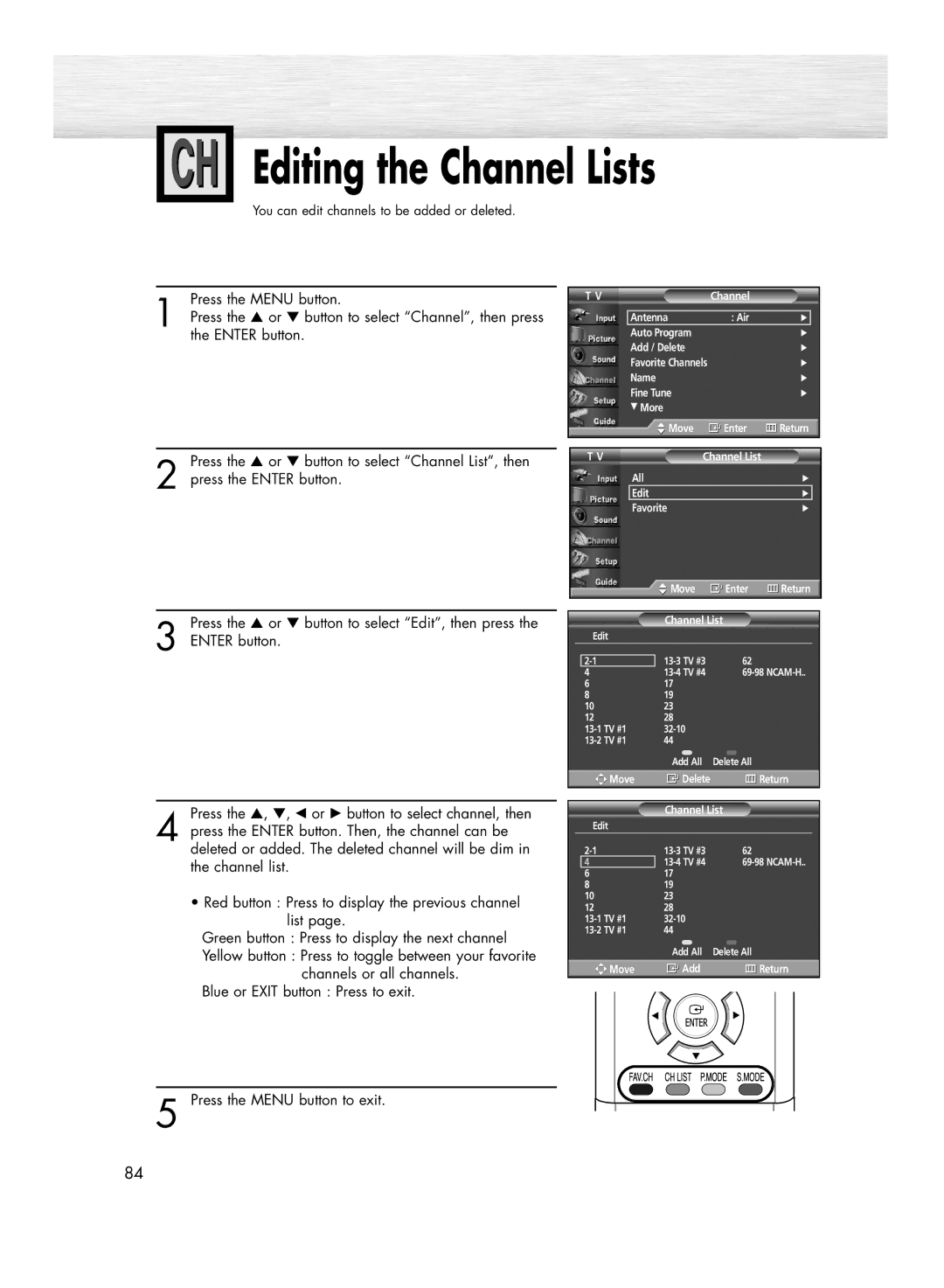Editing the Channel Lists
Editing the Channel Lists
You can edit channels to be added or deleted.
Press the MENU button.
1 Press the ▲ or ▼ button to select “Channel”, then press the ENTER button.
Press the ▲ or ▼ button to select “Channel List”, then
2 press the ENTER button.
Press the ▲ or ▼ button to select “Edit”, then press the
3 ENTER button.
Press the ▲, ▼, œ or √ button to select channel, then
4 press the ENTER button. Then, the channel can be deleted or added. The deleted channel will be dim in the channel list.
•Red button : Press to display the previous channel list page.
Green button : Press to display the next channel
Yellow button : Press to toggle between your favorite channels or all channels.
Blue or EXIT button : Press to exit.
5 Press the MENU button to exit.
T V | Channel |
|
|
| |
|
|
|
|
| |
| Antenna | : Air | √ |
| |
| Auto Program |
| √ | ||
| Add / Delete |
| √ | ||
| Favorite Channels | √ | |||
| Name |
| √ | ||
| Fine Tune |
| √ | ||
| † More |
|
|
|
|
| Move | Enter | Return | ||
|
|
|
|
|
|
|
|
|
|
|
|
T V | Channel List |
|
|
| |
| All |
| √ | ||
| Edit |
| √ |
| |
| Favorite |
| √ | ||
|
|
| Move | Enter | Return | |
|
|
|
|
|
| |
|
|
| Channel List |
|
| |
|
| Edit |
|
|
|
|
|
|
| 62 |
|
| |
|
|
|
| |||
|
| 4 | ||||
6 | 17 |
|
|
| ||
8 | 19 |
|
|
| ||
10 | 23 |
|
|
| ||
12 | 28 |
|
|
| ||
|
|
|
|
| ||
|
| 44 |
|
|
| |
|
|
| Add All | Delete All |
|
|
|
| Move | Delete |
| Return | |
|
|
|
|
|
| |
|
|
| Channel List |
|
| |
|
| Edit |
|
|
|
|
62 |
|
| ||||
| 4 | |||||
| 6 | 17 |
|
|
| |
8 | 19 |
|
|
| ||
10 | 23 |
|
|
| ||
12 | 28 |
|
|
| ||
|
|
|
|
| ||
|
| 44 |
|
|
| |
|
|
| Add All | Delete All |
|
|
|
| Move | Add |
| Return | |
84