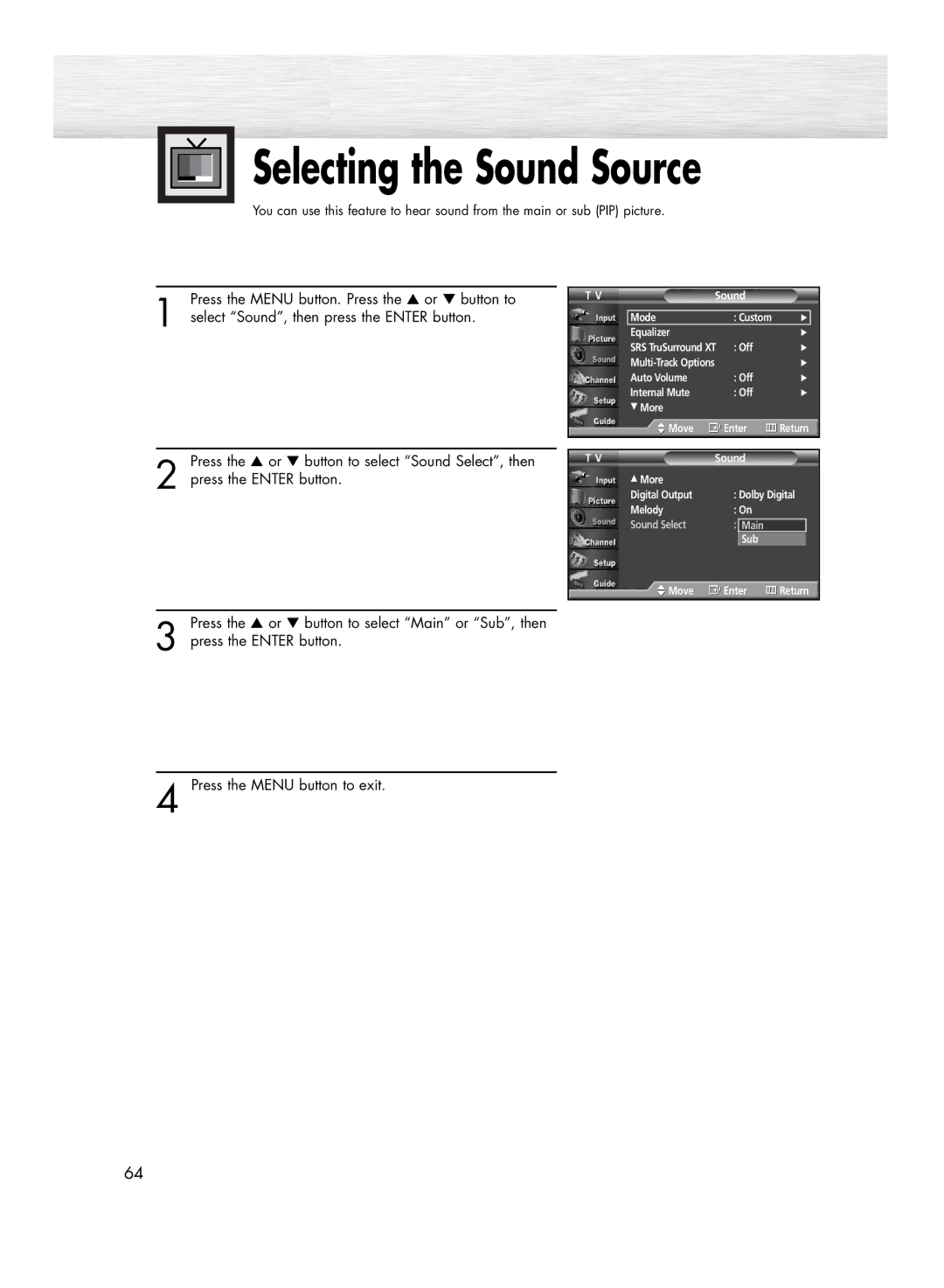Selecting the Sound Source
Selecting the Sound Source
You can use this feature to hear sound from the main or sub (PIP) picture.
Press the MENU button. Press the ▲ or ▼ button to
1 select “Sound”, then press the ENTER button.
T V | Sound |
| |
|
|
|
|
| Mode | : Custom | √ |
| Equalizer |
| √ |
| SRS TruSurround XT | : Off | √ |
|
| √ | |
| Auto Volume | : Off | √ |
| Internal Mute | : Off | √ |
| † More |
|
|
![]() Move
Move ![]() Enter
Enter ![]() Return
Return
Press the ▲ or ▼ button to select “Sound Select”, then
2 press the ENTER button.
T V | Sound | |
… More |
|
|
Digital Output | : Dolby Digital | |
Melody | : On | |
Sound Select | : |
|
MainMain | ||
|
| Sub |
![]() Move
Move ![]() Enter
Enter ![]() Return
Return
Press the ▲ or ▼ button to select “Main” or “Sub”, then
3 press the ENTER button.
4 Press the MENU button to exit.
64