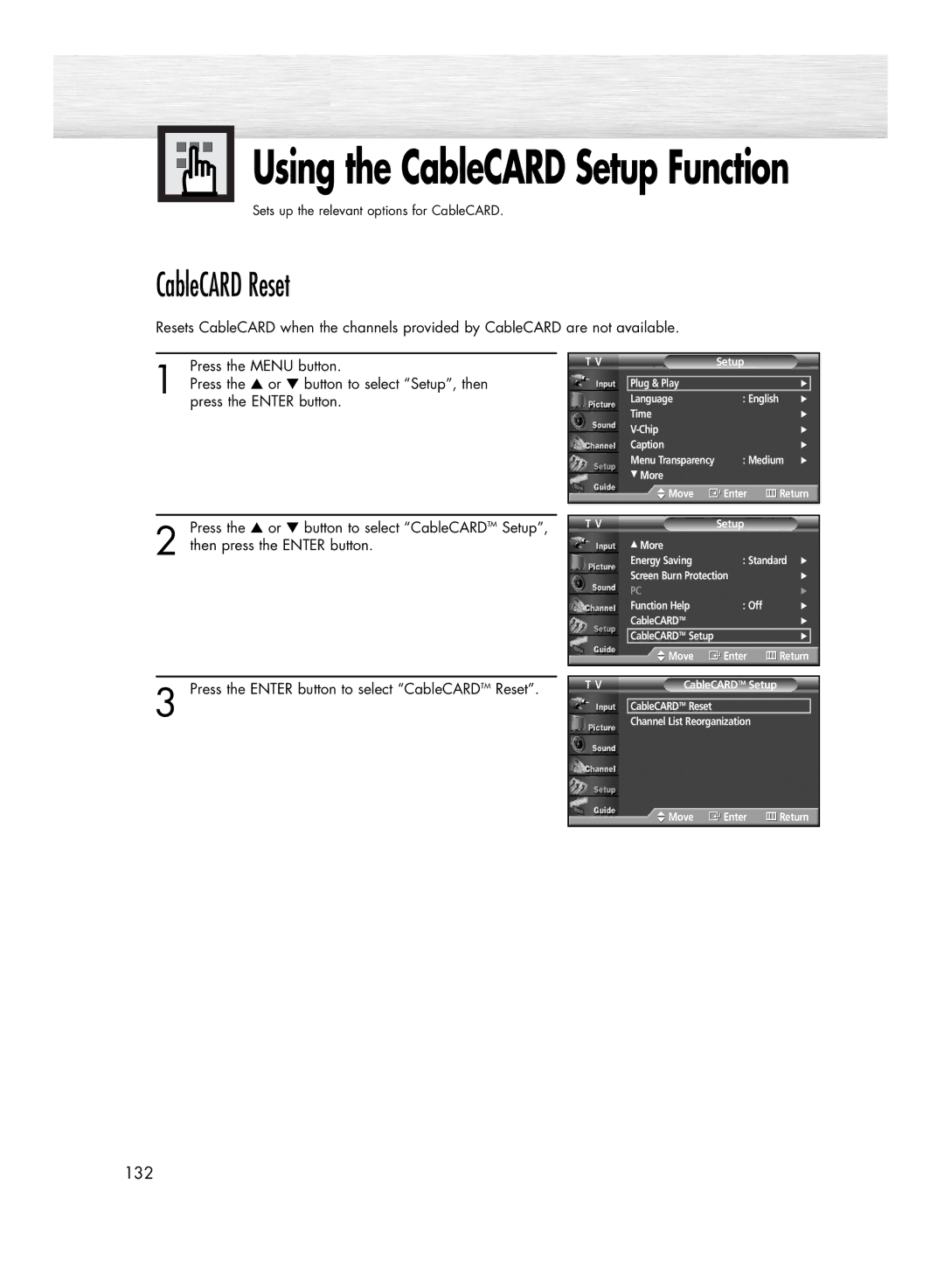Using the CableCARD Setup Function
Using the CableCARD Setup Function
Sets up the relevant options for CableCARD.
CableCARD Reset
Resets CableCARD when the channels provided by CableCARD are not available.
Press the MENU button.
1 Press the ▲ or ▼ button to select “Setup”, then press the ENTER button.
Press the ▲ or ▼ button to select “CableCARDTM Setup”,
2 then press the ENTER button.
3 Press the ENTER button to select “CableCARDTM Reset”.
T V | Setup |
| |
|
|
|
|
| Plug & Play |
| √ |
| Language | : English | √ |
| Time |
| √ |
|
| √ | |
| Caption |
| √ |
| Menu Transparency | : Medium | √ |
| † More |
|
|
Move | Enter | Return |
T V | Setup |
|
…More
| Energy Saving | : Standard | √ | ||
| Screen Burn Protection |
| √ | ||
| PC |
|
| √ | |
| Function Help | : Off |
| √ | |
| CableCARDTM |
|
| √ | |
| CableCARDTM Setup |
|
| √ |
|
| Move | Enter | Return | ||
|
|
|
|
| |
|
|
|
|
| |
T V | CableCARDTM Setup |
|
|
| |
|
|
|
|
|
|
| CableCARDTM Reset |
|
|
|
|
| Channel List Reorganization |
|
|
| |
![]() Move
Move ![]() Enter
Enter ![]() Return
Return
132