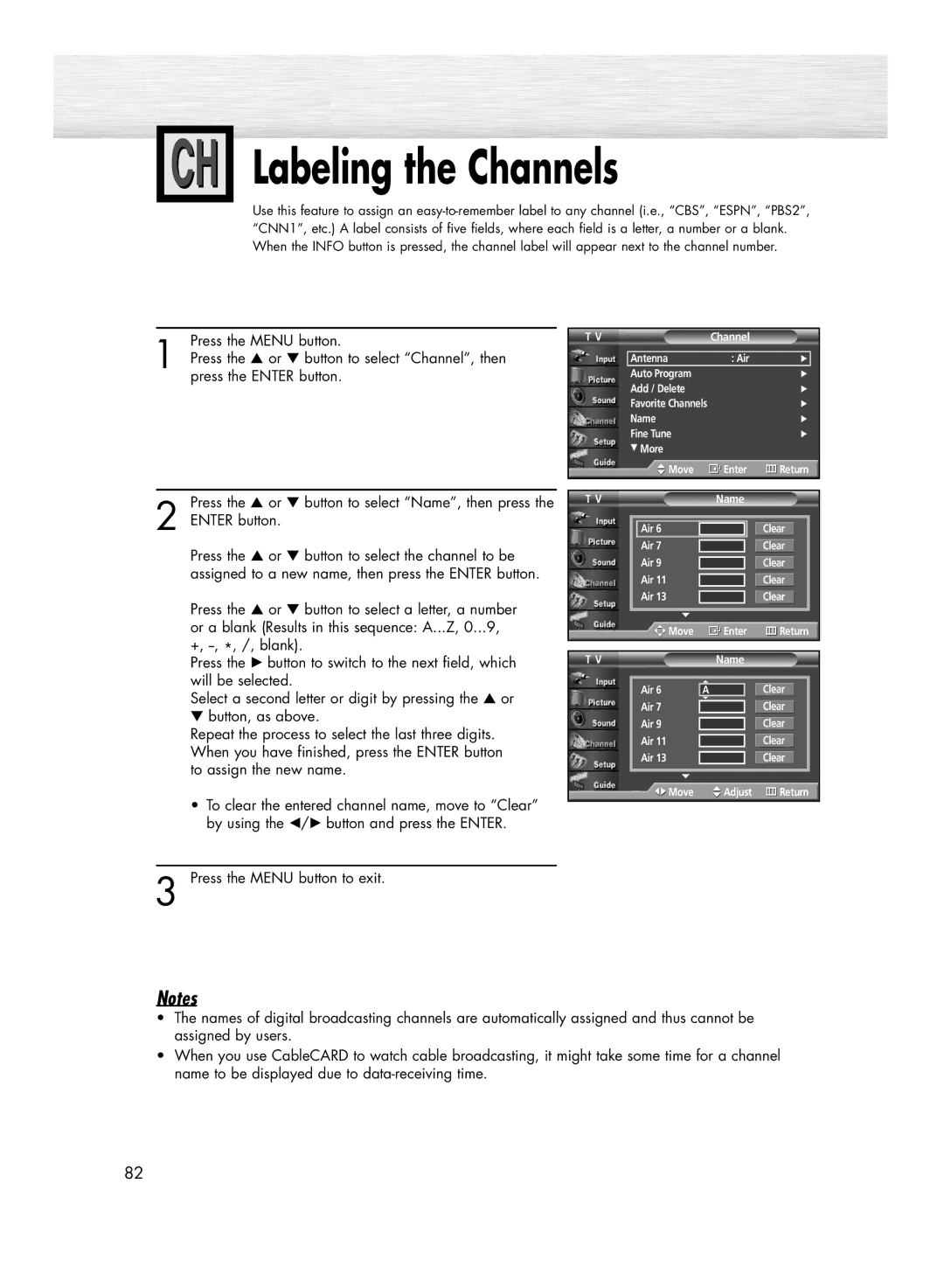Labeling the Channels
Labeling the Channels
Use this feature to assign an
Press the MENU button.
1 Press the ▲ or ▼ button to select “Channel”, then press the ENTER button.
T V | Channel |
|
| |
|
|
|
|
|
| Antenna | : Air | √ |
|
| Auto Program |
| √ | |
| Add / Delete |
| √ | |
| Favorite Channels |
| √ | |
| Name |
| √ | |
| Fine Tune |
| √ | |
| † More |
|
|
|
| Move | Enter | Return | |
|
|
|
|
|
Press the ▲ or ▼ button to select “Name”, then press the
2 ENTER button.
Press the ▲ or ▼ button to select the channel to be assigned to a new name, then press the ENTER button.
Press the ▲ or ▼ button to select a letter, a number or a blank (Results in this sequence: A...Z, 0...9, +,
Press the √ button to switch to the next field, which will be selected.
Select a second letter or digit by pressing the ▲ or
▼button, as above.
Repeat the process to select the last three digits. When you have finished, press the ENTER button to assign the new name.
•To clear the entered channel name, move to “Clear” by using the œ/√ button and press the ENTER.
3 Press the MENU button to exit.
T V |
|
| Name |
|
| ||
|
|
|
|
|
|
|
|
| Air 6 |
|
|
|
| Clear |
|
| Air 7 |
|
|
|
| Clear |
|
| Air 9 |
|
|
|
| Clear |
|
| Air 11 |
|
|
|
| Clear |
|
| Air 13 |
|
|
|
| Clear |
|
|
| † |
|
|
|
| |
|
| Move | Enter | Return | |||
|
|
|
|
|
|
|
|
|
|
|
|
|
|
| |
T V |
|
| Name |
|
| ||
|
|
|
|
|
|
|
|
|
|
| … |
|
| Clear |
|
| Air 6 |
| A |
|
|
| |
|
|
| † |
|
|
|
|
| Air 7 |
|
|
|
| Clear |
|
| Air 9 |
|
|
|
| Clear |
|
| Air 11 |
|
|
|
| Clear |
|
| Air 13 |
|
|
|
| Clear |
|
|
| † |
|
|
|
| |
|
| Move | Adjust | Return | |||
Notes
•The names of digital broadcasting channels are automatically assigned and thus cannot be assigned by users.
•When you use CableCARD to watch cable broadcasting, it might take some time for a channel name to be displayed due to
82