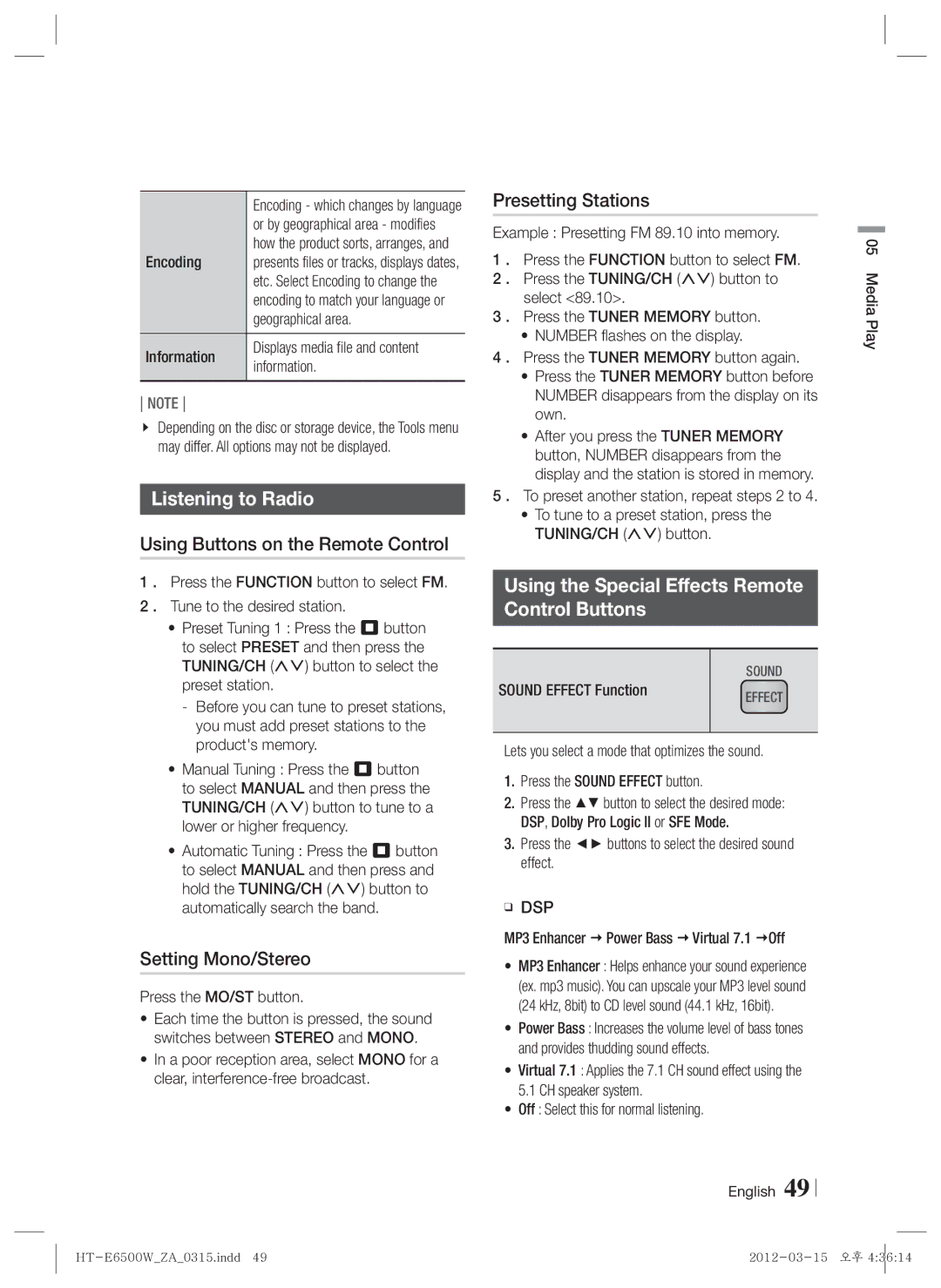| Encoding - which changes by language |
| or by geographical area - modifies |
Encoding | how the product sorts, arranges, and |
presents files or tracks, displays dates, | |
| etc. Select Encoding to change the |
| encoding to match your language or |
| geographical area. |
Information | Displays media file and content |
information. |
NOTE
Depending on the disc or storage device, the Tools menu may differ. All options may not be displayed.
Listening to Radio
Using Buttons on the Remote Control
1 . Press the FUNCTION button to select FM.
2 . Tune to the desired station.
•Preset Tuning 1 : Press the 5 button to select PRESET and then press the TUNING/CH (,.) button to select the preset station.
-Before you can tune to preset stations, you must add preset stations to the product's memory.
•Manual Tuning : Press the 5 button to select MANUAL and then press the TUNING/CH (,.) button to tune to a lower or higher frequency.
•Automatic Tuning : Press the 5 button to select MANUAL and then press and hold the TUNING/CH (,.) button to automatically search the band.
Setting Mono/Stereo
Press the MO/ST button.
•Each time the button is pressed, the sound switches between STEREO and MONO.
•In a poor reception area, select MONO for a clear,
Presetting Stations
Example : Presetting FM 89.10 into memory.
1 . Press the FUNCTION button to select FM. 2 . Press the TUNING/CH (,.) button to
select <89.10>.
3 . Press the TUNER MEMORY button.
• NUMBER flashes on the display.
4 . Press the TUNER MEMORY button again.
•Press the TUNER MEMORY button before NUMBER disappears from the display on its own.
•After you press the TUNER MEMORY button, NUMBER disappears from the display and the station is stored in memory.
5 . To preset another station, repeat steps 2 to 4.
•To tune to a preset station, press the TUNING/CH (,.) button.
Using the Special Effects Remote
Control Buttons
SOUND EFFECT Function | SOUND |
EFFECT | |
|
|
Lets you select a mode that optimizes the sound.
1.Press the SOUND EFFECT button.
2.Press the ▲▼ button to select the desired mode: DSP, Dolby Pro Logic II or SFE Mode.
3.Press the ◄► buttons to select the desired sound effect.
❑DSP
MP3 Enhancer Power Bass Virtual 7.1 Off
•MP3 Enhancer : Helps enhance your sound experience (ex. mp3 music). You can upscale your MP3 level sound (24 kHz, 8bit) to CD level sound (44.1 kHz, 16bit).
•Power Bass : Increases the volume level of bass tones and provides thudding sound effects.
•Virtual 7.1 : Applies the 7.1 CH sound effect using the 5.1 CH speaker system.
•Off : Select this for normal listening.
English 49
05 Media Play