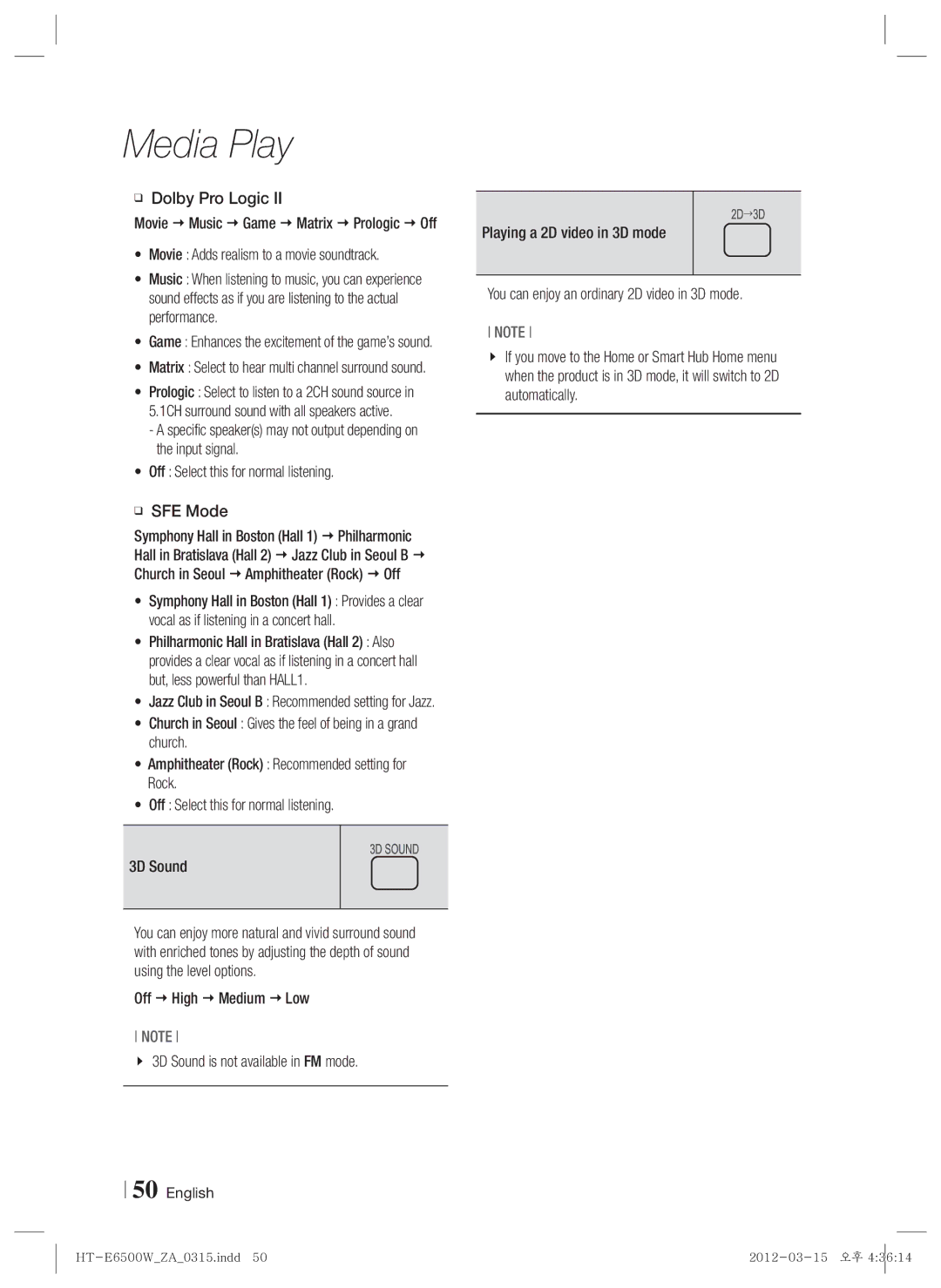Media Play
❑Dolby Pro Logic II
Movie Music Game Matrix Prologic Off
•Movie : Adds realism to a movie soundtrack.
•Music : When listening to music, you can experience sound effects as if you are listening to the actual performance.
•Game : Enhances the excitement of the game’s sound.
•Matrix : Select to hear multi channel surround sound.
•Prologic : Select to listen to a 2CH sound source in 5.1CH surround sound with all speakers active.
-A specific speaker(s) may not output depending on the input signal.
•Off : Select this for normal listening.
❑SFE Mode
Symphony Hall in Boston (Hall 1) Philharmonic Hall in Bratislava (Hall 2) Jazz Club in Seoul B Church in Seoul Amphitheater (Rock) Off
•Symphony Hall in Boston (Hall 1) : Provides a clear vocal as if listening in a concert hall.
•Philharmonic Hall in Bratislava (Hall 2) : Also provides a clear vocal as if listening in a concert hall but, less powerful than HALL1.
•Jazz Club in Seoul B : Recommended setting for Jazz.
•Church in Seoul : Gives the feel of being in a grand church.
•Amphitheater (Rock) : Recommended setting for Rock.
•Off : Select this for normal listening.
3D Sound
You can enjoy more natural and vivid surround sound with enriched tones by adjusting the depth of sound using the level options.
Off High Medium Low
NOTE
3D Sound is not available in FM mode.
50 English
Playing a 2D video in 3D mode
You can enjoy an ordinary 2D video in 3D mode.
NOTE
If you move to the Home or Smart Hub Home menu when the product is in 3D mode, it will switch to 2D automatically.