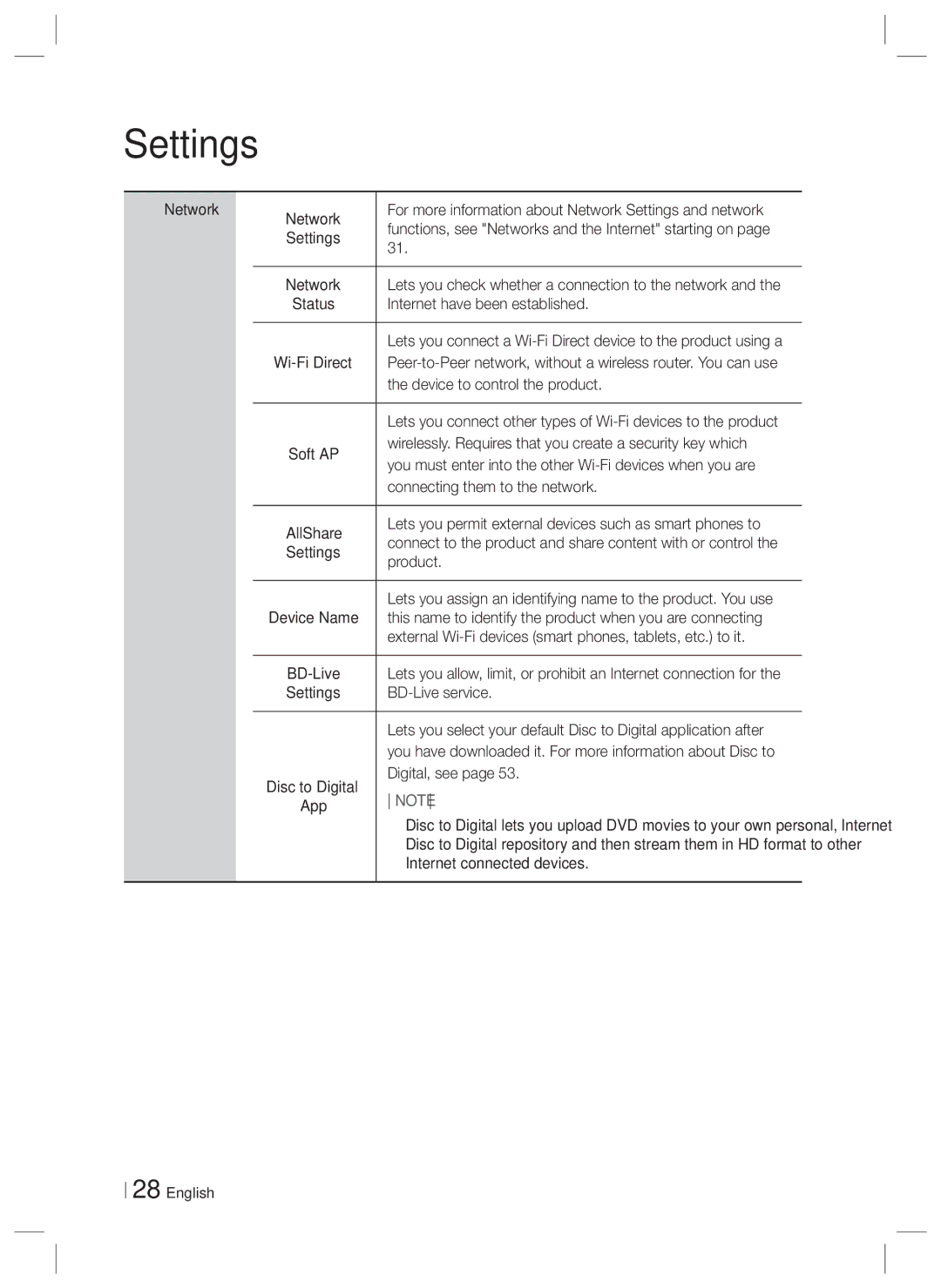Settings
Network | Network | For more information about Network Settings and network |
| functions, see "Networks and the Internet" starting on page | |
| Settings | 31. |
| Network | Lets you check whether a connection to the network and the |
| Status | Internet have been established. |
|
| Lets you connect a |
| ||
|
| the device to control the product. |
|
| Lets you connect other types of |
| Soft AP | wirelessly. Requires that you create a security key which |
| you must enter into the other | |
|
| connecting them to the network. |
| AllShare | Lets you permit external devices such as smart phones to |
| connect to the product and share content with or control the | |
| Settings | product. |
| Device Name | Lets you assign an identifying name to the product. You use |
| this name to identify the product when you are connecting | |
|
| external |
| Lets you allow, limit, or prohibit an Internet connection for the | |
| Settings |
|
|
| Lets you select your default Disc to Digital application after |
|
| you have downloaded it. For more information about Disc to |
| Disc to Digital | Digital, see page 53. |
| NOTE | |
| App | |
|
| Disc to Digital lets you upload DVD movies to your own personal, Internet |
|
| Disc to Digital repository and then stream them in HD format to other |
|
| Internet connected devices. |
28 English