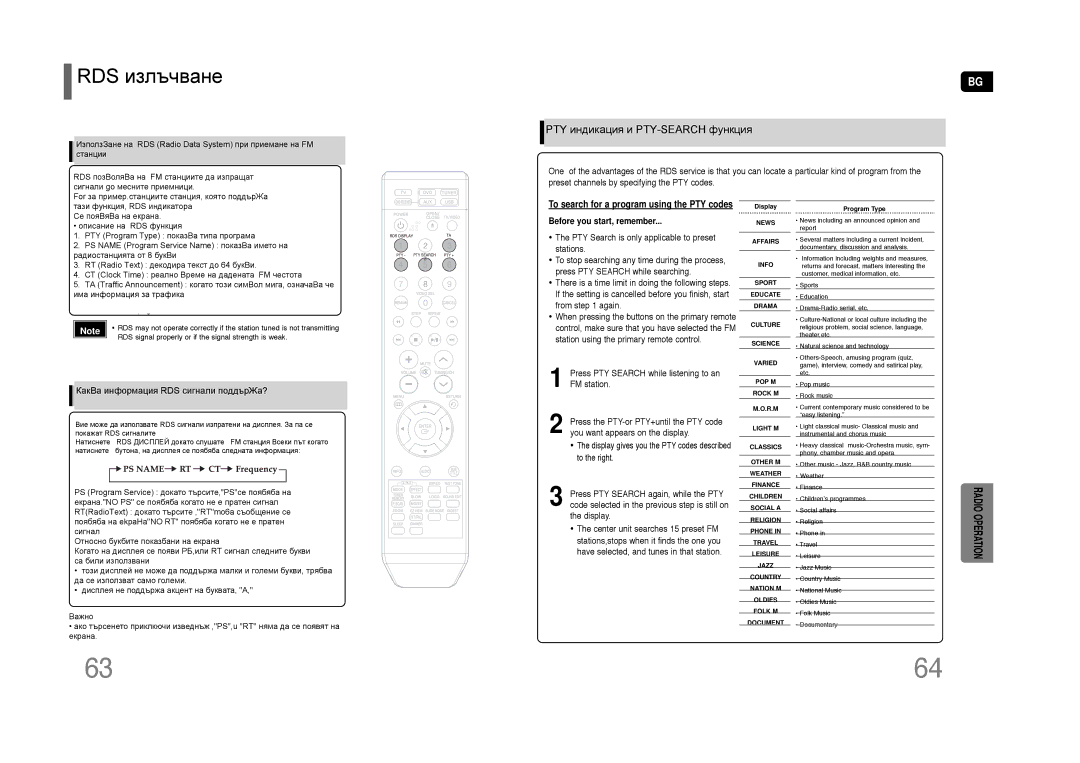RDS излъчване
About RDS broadcasting
ИзползЗане на RDS (Radio Data System) при приемане на FM
станцииUsing the RDS (Radio Data System) to receive FM stations
RDSallowsпозВоляВаFM stationsнаto sendFManстанциитеadditional signalдаalongизпращатwith their regular program signals.
сигналиFor example,thego меснитеstations sendприемнициtheir station names,as. well as information about what type of program they broadcast, such as sports or music,etc.
For за пример.станциите станция, която поддърЖа
PTY индикация и PTY-SEARCH функция
PTY (Program Type) indication and PTY-SEARCH function
ЕдноOne ofотtheпреимуществатаadvantages of the RDSна RDSserviceусугатаis that youе чеcanвиlocateпозволяваa particularбързоkind ofдаprogramнамеритеfrom the
програмаpreset channelsот определенby specifyingтипthe PTYс помощтаcodes. на PTY кодовете.
BG
тазиWhenфункцияtuned to an, RDSFM stationиндикатораwhich provides the RDS service,the RDS indicator lights up on the display.
Се пояВяВа на екрана.
• Description on RDS function
• описание на RDS функция
11.. PTYPTY(Program(ProgramType)Type): Displays: показВаthe typeтипаof programmeпрограмаcurrently being broadcast
2. PS NAME (Program Service Name) : Indicates the name of broadcasting station
2. PS NAME (Program Service Name) : показВа името на and is composed of 8 characters.
радиостанцията от 8 букВи
3. RT (Radio Text) : Decodes the text broadcast by a station (if any) and is
3. RT (Radio Text) : декодира текст до 64 букВи. composed of ma imum 64 characters.
4.CTСТ(ClockTime)Time): Decodes: реалноthe realВремеtime clockнаfromдаденатаthe FM frequencyFM честота.
5. •TASome(TrafficstationsAnnouncement)may not transmit PTY,: когатоRT or CTтозиinformationсимВолthereforeмига, означаВаthis may not чеbe
имаdisplayedинформацияin all casesза. трафика
5. TA (Traffic Announcement) : When this symbol flashes it shows that the traffic announcement is in progress.
Note | • RDS may not operate correctly if the station tuned is not transmitting |
| RDS signal properly or if the signal strength is weak. |
КакВа информация RDS сигнали поддърЖа?
What information can RDS signals provide?
ВиеYou canможеseeдаtheизползватеRDS signalsRDSthe stationсигналиsendsизпратениon the displayна дисплея. . За па се покажат RDS сигналите
TO show the RDS signals
Натиснете RDS ДИСПЛЕЙ докато слушате FM станция Всеки път когато натиснетеPress RDS DISPLAYбутона,whileна дисплеяlisteningсеtoпоябябаan FM stationследната. информация:
Each time you press the button, the display change to show you the following information:
PS (ProgramService):While: докатоsearching,"търситеPS"appears,"PS"ceand thenпоябябаthe stationна names will be екранаdisplayed."NO. PS"" appearsсе поябябаif no signalкогатоis sentне. е пратен сигнал RT(RadioText): while: докатоsearching,"търситеRT"appears,"RT"mo6aand thenсъобщениеtext messagesсеthe station sends поябябаwill be displayedна ekpaHa"NO.NO RT"appearsRT"ifпоябябаno signal isкогатоsent. не е пратен
сигналFrequency : station frequency
Относно букбите показбани на екрана
КогатоAbout charactersна дисплеяshownсе появиin theРБdisplay,или RT сигнал следните букви саWhenбилиthe displayизползваниshows PS,or RT signals,the following characters are used.
•• Theтозиdisplayдисплейwindowнеcannotможеdifferentiateда поддържаupper caseмалкиand иlowerголемиcase lettersбуквиand, трябваalways даusesсе използватupper case lettersсамо. големи.
•• Theдисплеяdisplayнеwindowподдържаcannot showакцентaccentedна букватаletters, “A, ,”"Аfor," instance, may stands for accented “A’s” like “À, Â, Ä, Á, Åand Ã.”
Важно
Note • If searching finishes at once,“PS”,and “RT” will not appear on the display.
• ако търсенето приклкючи изведнъж ,"PS",u "RT" няма да се появят на екрана.
ТърсенеTo searchнаforстанцияa programизползбапкиusing the PTYcodes кодобе
Before you start, remember...
Преди• The даPTYзапочнетеSearch is onlyпомнетеapplicable... to preset
• PTYstationsSearch. е създадена за запаметяване• To stop searchingна станцииany time during• за даtheспретеprocess, търсенетоpress PTY, натиснетеSEARCH whilePTYsearchingSEARCH. no Време• Thereнаisпроцесаa time limit• inимаdoingограниченоthe followingВремеsteps.
меЖдуIf the отделнитеsetting is cancelledстъпкиbefore., акоyouнастройкатаfinish, start е отмененаfrom step, трябВа1 again. да започнете от стъпка 1 •
когато• Whenнатиснетеpressing theбутонитеbuttons onотthe primary remote дистанционнотоcontrol, make sureуправлениеthat you haveВиеselectedсте the FM избралиstation FMusingстанцияthe primary remote control.
1. Натиснете PTY SEARCH докато слушате станцията
1 Press PTY SEARCH while listening to an
2. НатиснетеFM stationPTY.
2
3. Натиснетеyou wantPTYappearsSEARCHon the displayотноВо. , докато•избиратеThe display givesкодоВетеyou the PTYcodes described
ипредишнатаto the rightоперация. е още на екрана.
• търсенето продължаВа през 15
запаметени3 FM
Press PTY SEARCH again, while the PTY станции,и спира, когато намери Желаната
code selected in the previous step is still on станция.
the display.
•The center unit searches 15 preset FM stations,stops when it finds the one you have selected, and tunes in that station.
Display
NEWS
AFFAIRS
INFO
SPORT
EDUCATE
DRAMA
CULTURE
SCIENCE
VARIED
POP M
ROCK M
M.O.R.M
LIGHT M
CLASSICS
OTHER M
WEATHER
FINANCE
CHILDREN
SOCIAL A
RELIGION
PHONE IN
TRAVEL
LEISURE
JAZZ
COUNTRY NATION M OLDIES FOLK M DOCUMENT
Program Type
•News including an announced opinion and report
•Several matters including a current incident, documentary, discussion and analysis.
•Information including weights and measures, returns and forecast, matters interesting the customer, medical information, etc.
•Sports
•Education
•
•
•Natural science and technology
•
•Pop music
•Rock music
•Current contemporary music considered to be “easy listening.”
•Light classical music- Classical music and instrumental and chorus music
•Heavy classical
•Other music - Jazz, R&B country music
•Weather
•Finance
•Children’s programmes
•Social affairs
•Religion
•Phone in
•Travel
•Leisure
•Jazz Music
•Country Music
•National Music
•Oldies Music
•Folk Music
•Documentary
Р | RADIO | |
а | ||
| ||
д | OPERATION | |
и | ||
| ||
о |
|
63 | 64 |