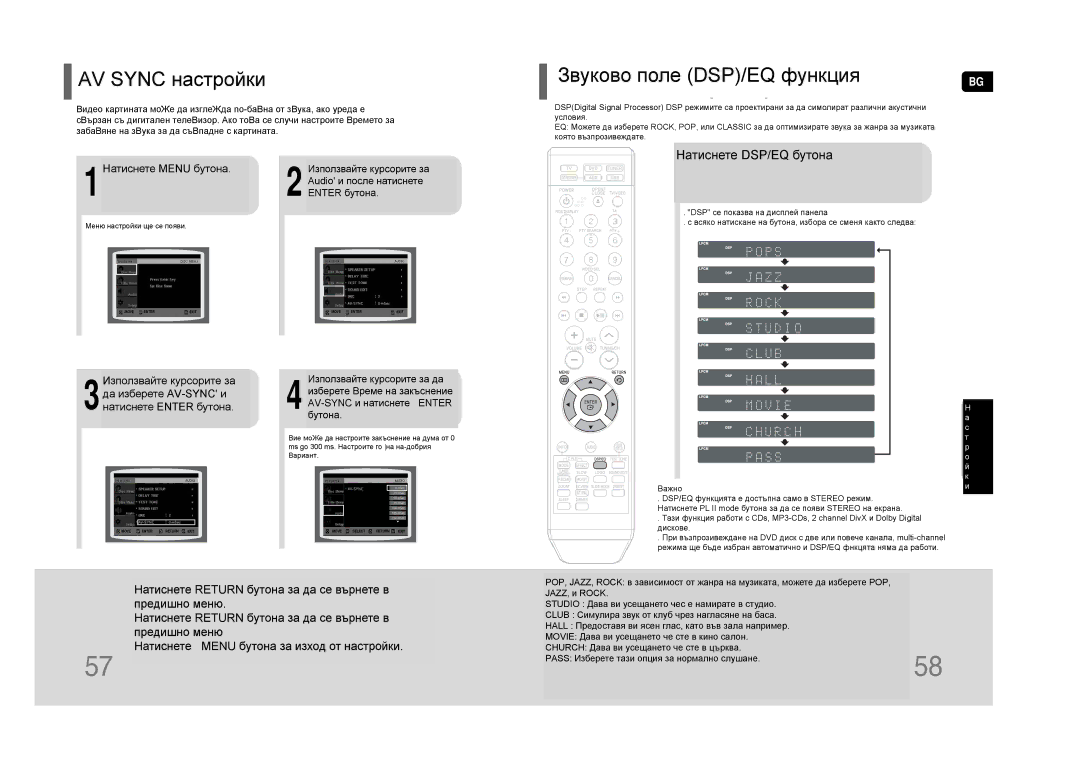HT-TQ22R/ELS, HT-TQ25R/ELS, HT-Q20R/ELS specifications
The Samsung HT-Q20R/ELS and HT-TQ22R/ELS are impressive home theater systems designed to deliver an immersive audio experience, making them ideal for movie enthusiasts and music lovers alike. These systems stand out with their combination of cutting-edge technologies, sleek design, and user-friendly features.One of the main features of both models is their 5.1-channel surround sound capability, which creates a truly cinematic experience. With multiple speakers strategically positioned to deliver sound from all directions, users can enjoy a rich and dynamic audio performance that enhances any viewing experience. The systems are equipped with advanced audio technologies, including Dolby Digital, which further enhances the quality of sound, making voices clearer and the action more engaging.
Both the HT-Q20R/ELS and HT-TQ22R/ELS systems come with a powerful subwoofer that delivers deep, punchy bass, ensuring that the low-frequency sounds are felt as much as they are heard. This feature is particularly beneficial for action-packed movies and music genres that emphasize bass.
In terms of connectivity, these home theater systems are user-friendly, offering multiple input options, including HDMI, USB, and auxiliary ports. This enables users to connect various media devices, such as televisions, gaming consoles, and portable music players, easily. Furthermore, the HDMI support allows for high-definition audio and video, ensuring that users experience the best in sound and picture quality.
The Samsung HT-Q20R/ELS and HT-TQ22R/ELS also feature an intuitive interface that provides easy navigation through various settings and features. The included remote control allows users to adjust audio settings, change sources, and control playback without hassle. Moreover, the systems often come with preset sound modes that enhance audio playback for different content types, including movies, music, and games.
Design-wise, both models boast a sleek, modern aesthetic that can complement any home décor. They are compact enough to fit in various setups, whether a home theater room or a simple living space, making them versatile additions to any home entertainment system.
Overall, the Samsung HT-Q20R/ELS and HT-TQ22R/ELS home theater systems are exceptional choices for anyone looking to elevate their home entertainment experience. With their robust sound performance, versatile connectivity options, and user-friendly design, these systems deliver impressive audio quality that is sure to impress any audience.