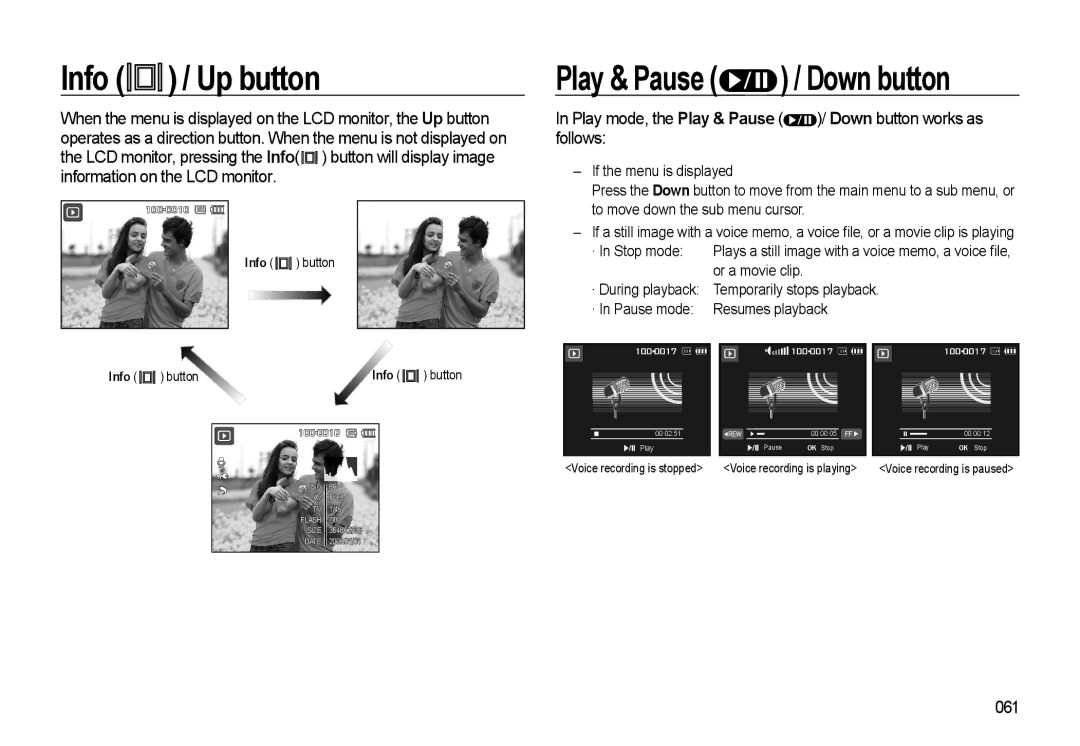Info (



 ) / Up button
) / Up button
When the menu is displayed on the LCD monitor, the Up button operates as a direction button. When the menu is not displayed on the LCD monitor, pressing the Info(![]()
![]()
![]()
![]()
![]() ) button will display image information on the LCD monitor.
) button will display image information on the LCD monitor.
![]()
![]()
Info ( ![]()
![]()
![]()
![]()
![]()
![]()
![]() ) button
) button
Play & Pause ( ) / Down button
) / Down button
In Play mode, the Play & Pause ( )/ Down button works as follows:
)/ Down button works as follows:
–If the menu is displayed
Press the Down button to move from the main menu to a sub menu, or to move down the sub menu cursor.
–If a still image with a voice memo, a voice file, or a movie clip is playing
· In Stop mode: | Plays a still image with a voice memo, a voice file, |
| or a movie clip. |
·During playback: Temporarily stops playback.
·In Pause mode: Resumes playback
Info ( | ) button | Info ( | ) button |
|
| ||
| ISO | 80 |
|
| AV | F 3.3 |
|
| TV | 1/45 |
|
| FLASH | Off |
|
| SIZE | 3648X2736 |
|
| DATE | 2009/01/01 |
|
![]()
![]()
00:02:51
Play
<Voice recording is stopped>
| |
◀REW | 00:00:05 FF▶ |
Pause | OK Stop |
<Voice recording is playing>
![]()
![]()
00:00:12
Play | OK Stop |
<Voice recording is paused>