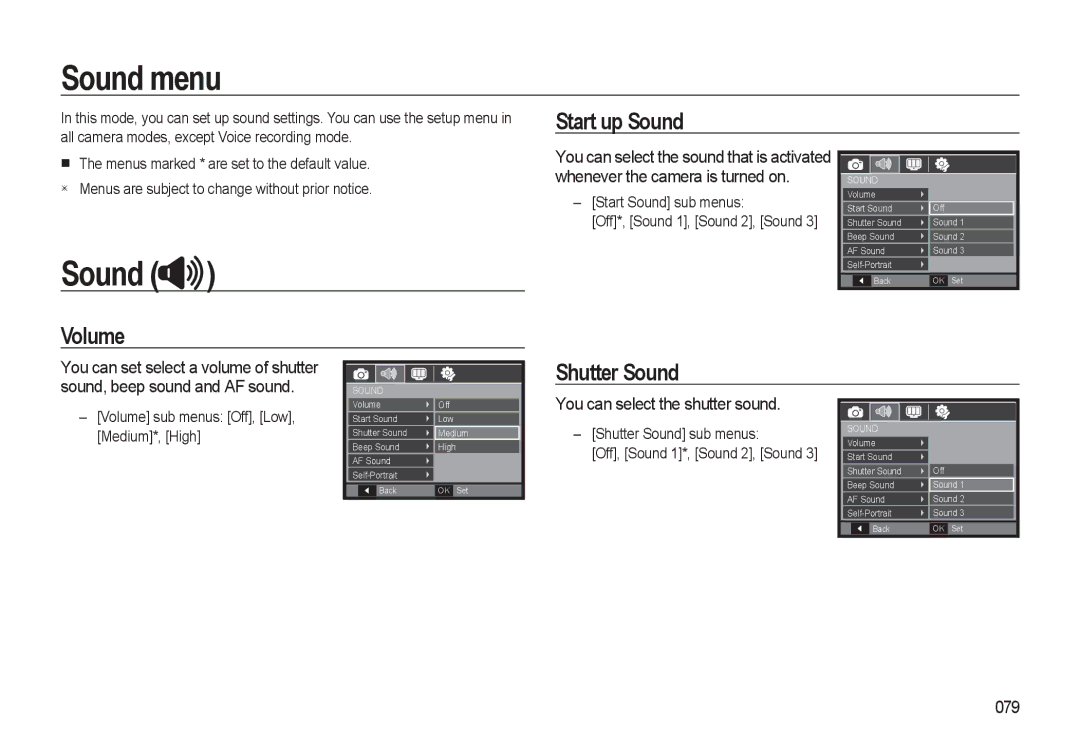Sound menu
In this mode, you can set up sound settings. You can use the setup menu in | Start up Sound |
all camera modes, except Voice recording mode. |
|
The menus marked * are set to the default value. Menus are subject to change without prior notice.
Sound (
 )
)
Volume
You can select the sound that is activated whenever the camera is turned on.
–[Start Sound] sub menus:
[Off]*, [Sound 1], [Sound 2], [Sound 3]
|
|
|
|
|
SOUND |
|
| ||
Volume |
|
| ||
Start Sound | Off | |||
Shutter Sound | Sound 1 | |||
Beep Sound | Sound 2 | |||
AF Sound | Sound 3 | |||
|
| |||
|
| Back | OK | Set |
You can set select a volume of shutter sound, beep sound and AF sound.
SOUND |
Shutter Sound
–[Volume] sub menus: [Off], [Low], [Medium]*, [High]
| Volume | Off | ||||
|
|
|
| |||
| Start Sound | Low |
| |||
| Shutter Sound | Medium |
| |||
| Beep Sound | High | ||||
| AF Sound |
|
|
| ||
|
|
|
| |||
|
|
|
|
|
|
|
|
|
| Back | OK | Set | |
You can select the shutter sound.
–[Shutter Sound] sub menus:
[Off], [Sound 1]*, [Sound 2], [Sound 3]
|
|
|
|
|
SOUND |
|
| ||
Volume |
|
| ||
Start Sound |
|
| ||
Shutter Sound | Off | |||
Beep Sound | Sound 1 | |||
AF Sound | Sound 2 | |||
Sound 3 | ||||
|
| Back | OK | Set |
079