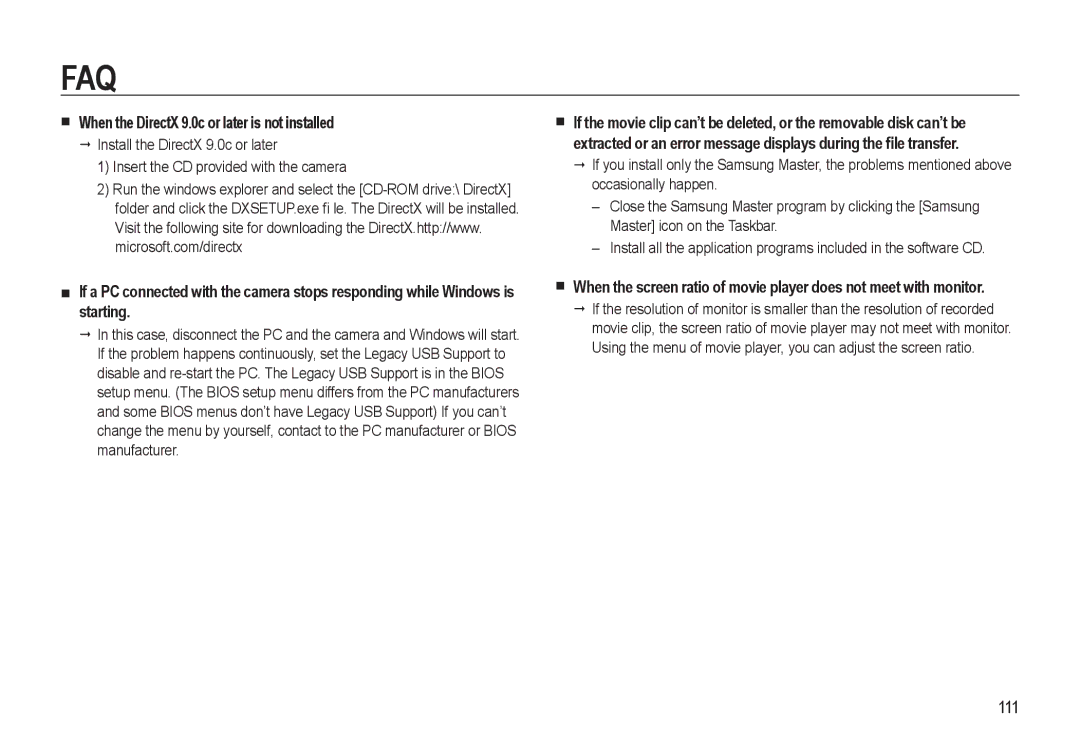FAQ
When the DirectX 9.0c or later is not installed
Install the DirectX 9.0c or later
1)Insert the CD provided with the camera
2)Run the windows explorer and select the
If a PC connected with the camera stops responding while Windows is starting.
In this case, disconnect the PC and the camera and Windows will start. If the problem happens continuously, set the Legacy USB Support to disable and
If the movie clip can’t be deleted, or the removable disk can’t be extracted or an error message displays during the file transfer.
If you install only the Samsung Master, the problems mentioned above occasionally happen.
–Close the Samsung Master program by clicking the [Samsung Master] icon on the Taskbar.
–Install all the application programs included in the software CD.
When the screen ratio of movie player does not meet with monitor.
If the resolution of monitor is smaller than the resolution of recorded movie clip, the screen ratio of movie player may not meet with monitor. Using the menu of movie player, you can adjust the screen ratio.