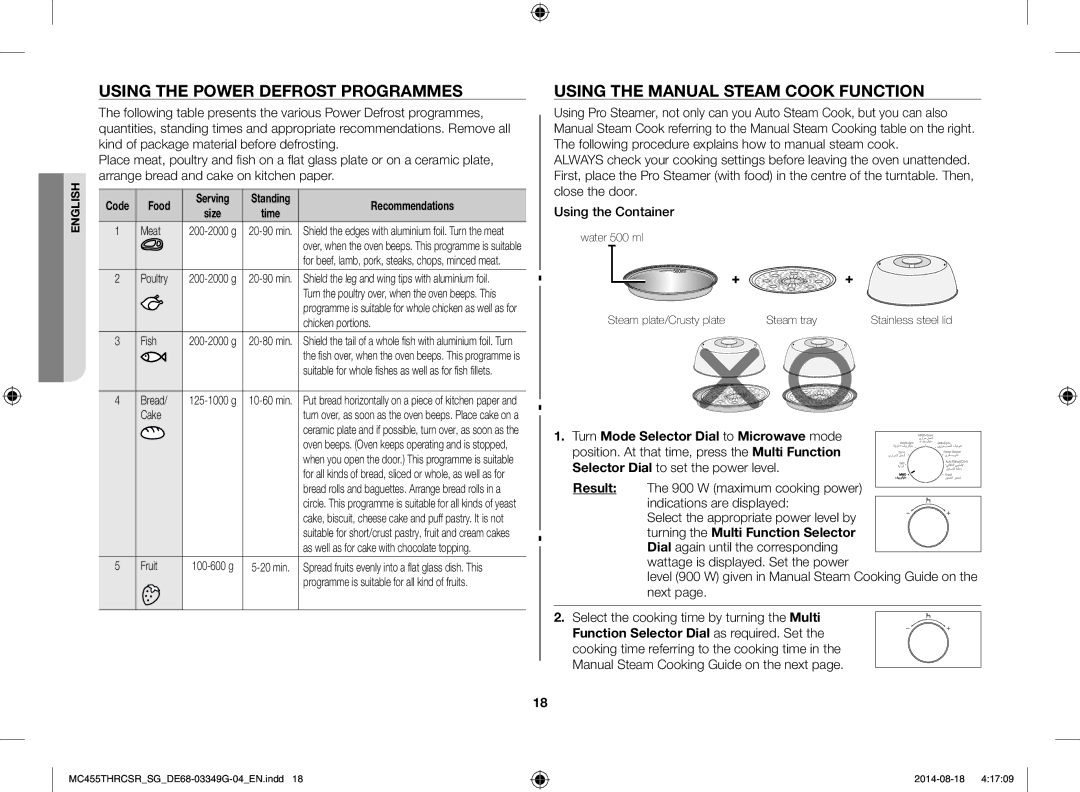ENGLISH
USING THE POWER DEFROST PROGRAMMES
The following table presents the various Power Defrost programmes, quantities, standing times and appropriate recommendations. Remove all kind of package material before defrosting.
Place meat, poultry and fish on a flat glass plate or on a ceramic plate, arrange bread and cake on kitchen paper.
Code | Food | Serving | Standing | Recommendations | |
size | time | ||||
|
|
| |||
1 | Meat | Shield the edges with aluminium foil. Turn the meat | |||
|
|
|
| over, when the oven beeps. This programme is suitable | |
|
|
|
| for beef, lamb, pork, steaks, chops, minced meat. | |
2 | Poultry | Shield the leg and wing tips with aluminium foil. | |||
|
|
|
| Turn the poultry over, when the oven beeps. This | |
|
|
|
| programme is suitable for whole chicken as well as for | |
|
|
|
| chicken portions. | |
3 | Fish | Shield the tail of a whole fish with aluminium foil. Turn | |||
|
|
|
| the fish over, when the oven beeps. This programme is | |
|
|
|
| suitable for whole fishes as well as for fish fillets. | |
|
|
|
|
| |
4 | Bread/ | Put bread horizontally on a piece of kitchen paper and | |||
| Cake |
|
| turn over, as soon as the oven beeps. Place cake on a | |
|
|
|
| ceramic plate and if possible, turn over, as soon as the | |
|
|
|
| oven beeps. (Oven keeps operating and is stopped, | |
|
|
|
| when you open the door.) This programme is suitable | |
|
|
|
| for all kinds of bread, sliced or whole, as well as for | |
|
|
|
| bread rolls and baguettes. Arrange bread rolls in a | |
|
|
|
| circle. This programme is suitable for all kinds of yeast | |
|
|
|
| cake, biscuit, cheese cake and puff pastry. It is not | |
|
|
|
| suitable for short/crust pastry, fruit and cream cakes | |
|
|
|
| as well as for cake with chocolate topping. | |
5 | Fruit | Spread fruits evenly into a flat glass dish. This | |||
|
|
|
| programme is suitable for all kind of fruits. | |
|
|
|
|
|
USING THE MANUAL STEAM COOK FUNCTION
Using Pro Steamer, not only can you Auto Steam Cook, but you can also Manual Steam Cook referring to the Manual Steam Cooking table on the right. The following procedure explains how to manual steam cook.
ALWAYS check your cooking settings before leaving the oven unattended. First, place the Pro Steamer (with food) in the centre of the turntable. Then, close the door.
Using the Container
water 500 ml
Steam plate/Crusty plate | Steam tray | Stainless steel lid |
1. Turn Mode Selector Dial to Microwave mode position. At that time, press the Multi Function
Selector Dial to set the power level.
Result: The 900 W (maximum cooking power) indications are displayed: Select the appropriate power level by turning the Multi Function Selector
Dial again until the corresponding wattage is displayed. Set the power
level (900 W) given in Manual Steam Cooking Guide on the next page.
2. Select the cooking time by turning the Multi
Function Selector Dial as required. Set the
cooking time referring to the cooking time in the Manual Steam Cooking Guide on the next page.
18