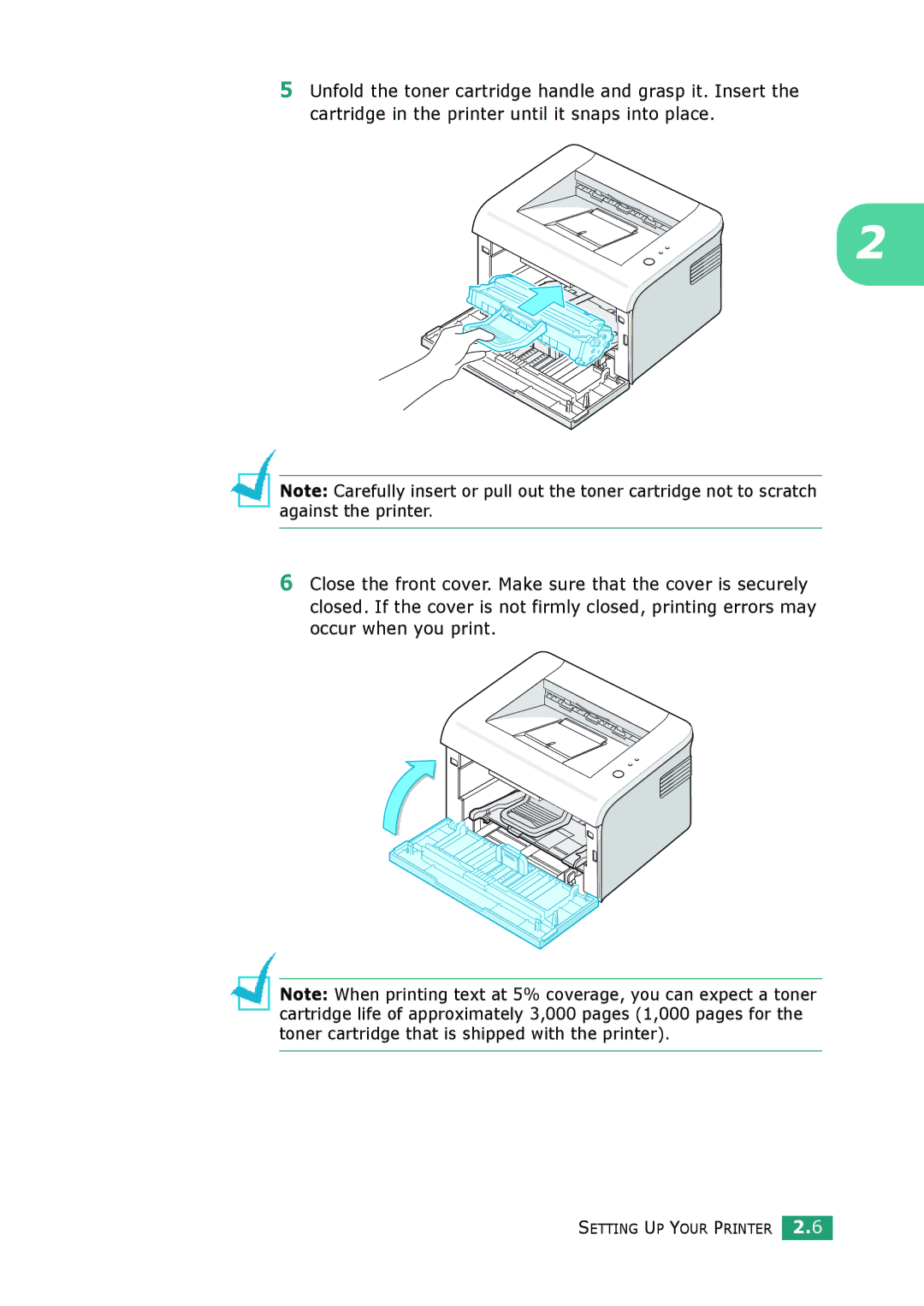5Unfold the toner cartridge handle and grasp it. Insert the cartridge in the printer until it snaps into place.
2
Note: Carefully insert or pull out the toner cartridge not to scratch against the printer.
6Close the front cover. Make sure that the cover is securely closed. If the cover is not firmly closed, printing errors may occur when you print.
Note: When printing text at 5% coverage, you can expect a toner cartridge life of approximately 3,000 pages (1,000 pages for the toner cartridge that is shipped with the printer).