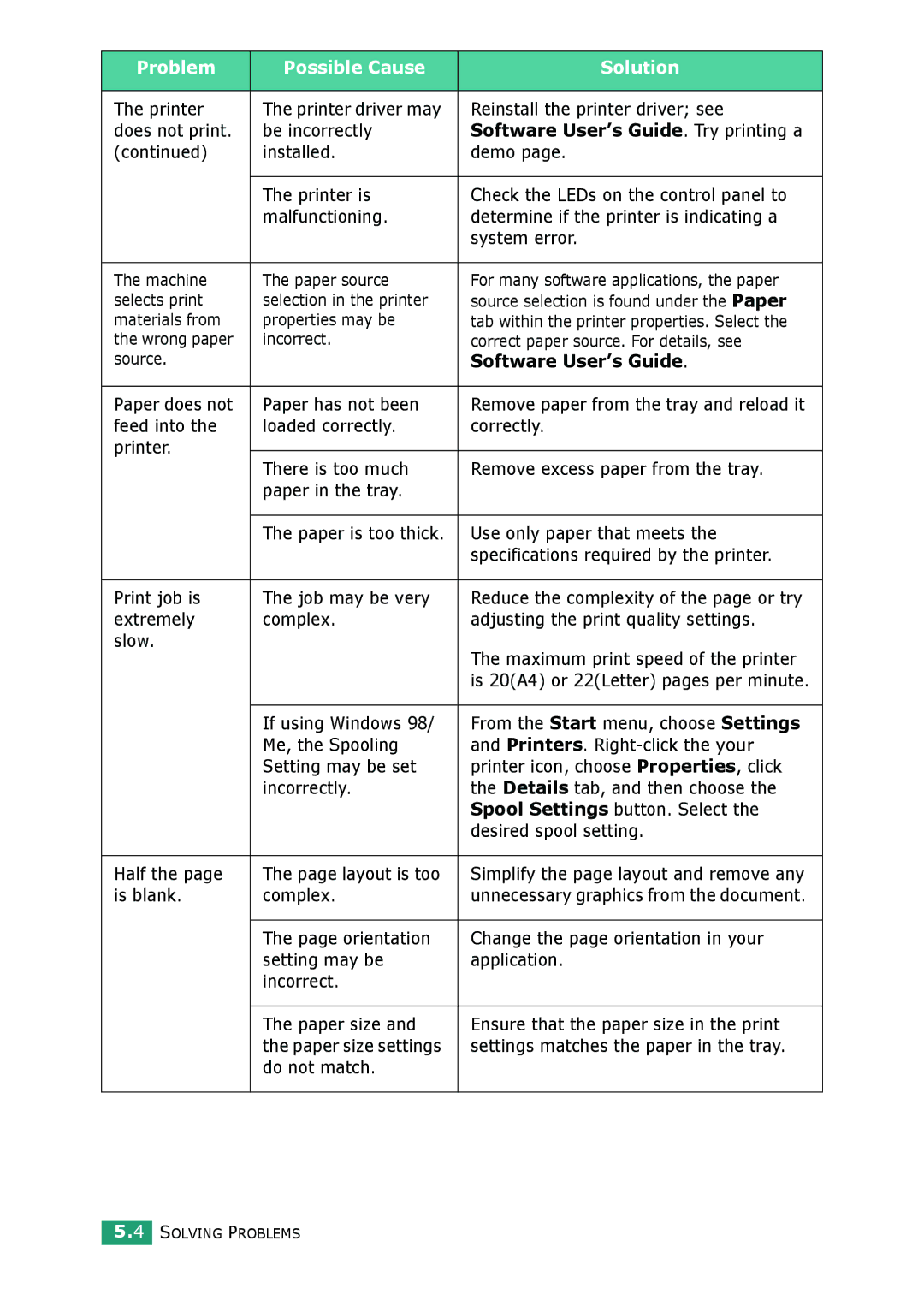Problem | Possible Cause | Solution | |
|
|
| |
The printer | The printer driver may | Reinstall the printer driver; see | |
does not print. | be incorrectly | Software User’s Guide. Try printing a | |
(continued) | installed. | demo page. | |
|
|
| |
| The printer is | Check the LEDs on the control panel to | |
| malfunctioning. | determine if the printer is indicating a | |
|
| system error. | |
|
|
| |
The machine | The paper source | For many software applications, the paper | |
selects print | selection in the printer | source selection is found under the Paper | |
materials from | properties may be | tab within the printer properties. Select the | |
the wrong paper | incorrect. | correct paper source. For details, see | |
source. |
| Software User’s Guide. | |
|
|
| |
Paper does not | Paper has not been | Remove paper from the tray and reload it | |
feed into the | loaded correctly. | correctly. | |
printer. |
|
| |
There is too much | Remove excess paper from the tray. | ||
| |||
| paper in the tray. |
| |
|
|
| |
| The paper is too thick. | Use only paper that meets the | |
|
| specifications required by the printer. | |
|
|
| |
Print job is | The job may be very | Reduce the complexity of the page or try | |
extremely | complex. | adjusting the print quality settings. | |
slow. |
| The maximum print speed of the printer | |
|
| ||
|
| is 20(A4) or 22(Letter) pages per minute. | |
|
|
| |
| If using Windows 98/ | From the Start menu, choose Settings | |
| Me, the Spooling | and Printers. | |
| Setting may be set | printer icon, choose Properties, click | |
| incorrectly. | the Details tab, and then choose the | |
|
| Spool Settings button. Select the | |
|
| desired spool setting. | |
|
|
| |
Half the page | The page layout is too | Simplify the page layout and remove any | |
is blank. | complex. | unnecessary graphics from the document. | |
|
|
| |
| The page orientation | Change the page orientation in your | |
| setting may be | application. | |
| incorrect. |
| |
|
|
| |
| The paper size and | Ensure that the paper size in the print | |
| the paper size settings | settings matches the paper in the tray. | |
| do not match. |
| |
|
|
|
5.4 SOLVING PROBLEMS