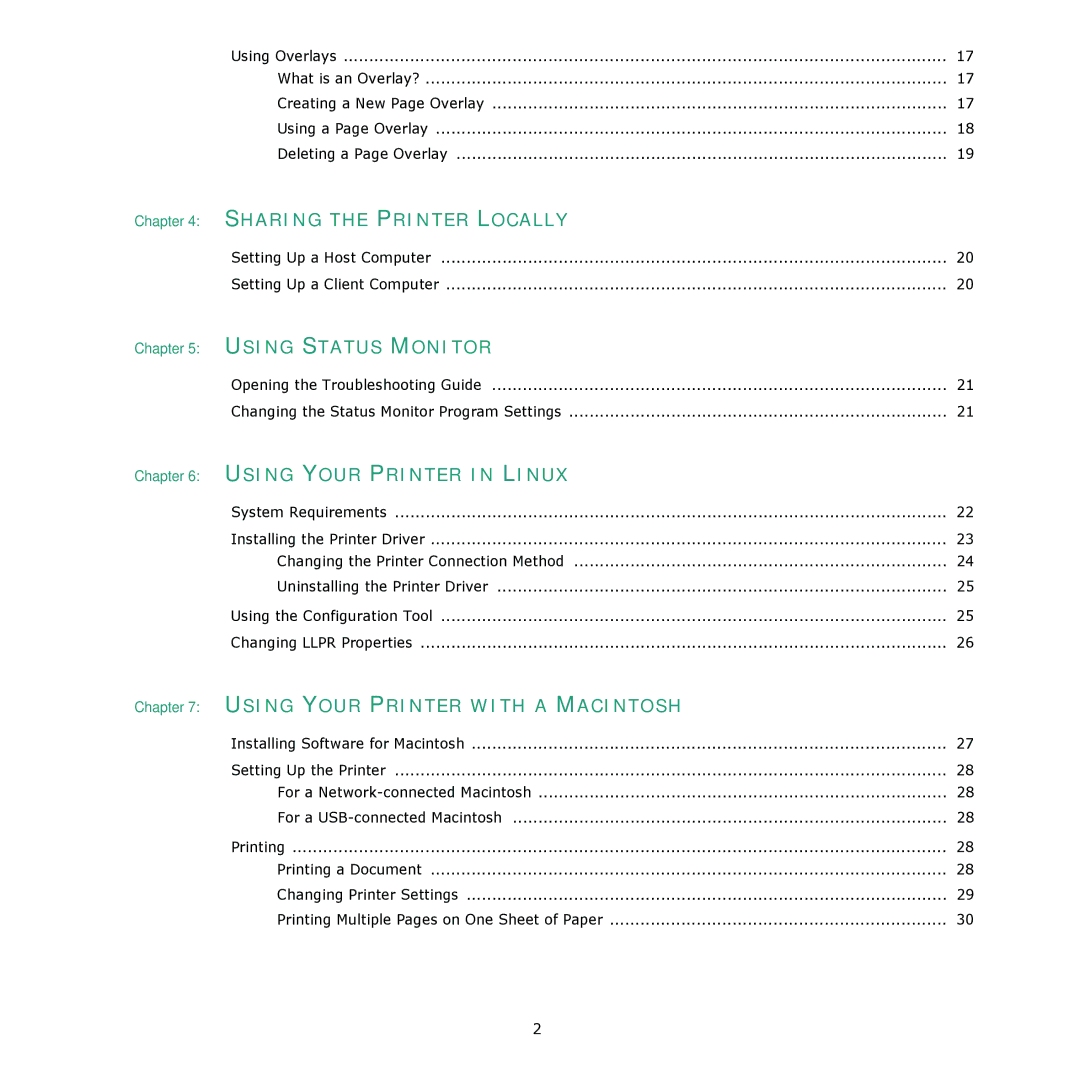Using Overlays | 17 |
What is an Overlay? | 17 |
Creating a New Page Overlay | 17 |
Using a Page Overlay | 18 |
Deleting a Page Overlay | 19 |
Chapter 4: SHARING THE PRINTER LOCALLY |
|
Setting Up a Host Computer | 20 |
Setting Up a Client Computer | 20 |
Chapter 5: USING STATUS MONITOR |
|
Opening the Troubleshooting Guide | 21 |
Changing the Status Monitor Program Settings | 21 |
Chapter 6: USING YOUR PRINTER IN LINUX |
|
System Requirements | 22 |
Installing the Printer Driver | 23 |
Changing the Printer Connection Method | 24 |
Uninstalling the Printer Driver | 25 |
Using the Configuration Tool | 25 |
Changing LLPR Properties | 26 |
Chapter 7: USING YOUR PRINTER WITH A MACINTOSH |
|
Installing Software for Macintosh | 27 |
Setting Up the Printer | 28 |
For a | 28 |
For a | 28 |
Printing | 28 |
Printing a Document | 28 |
Changing Printer Settings | 29 |
Printing Multiple Pages on One Sheet of Paper | 30 |
2