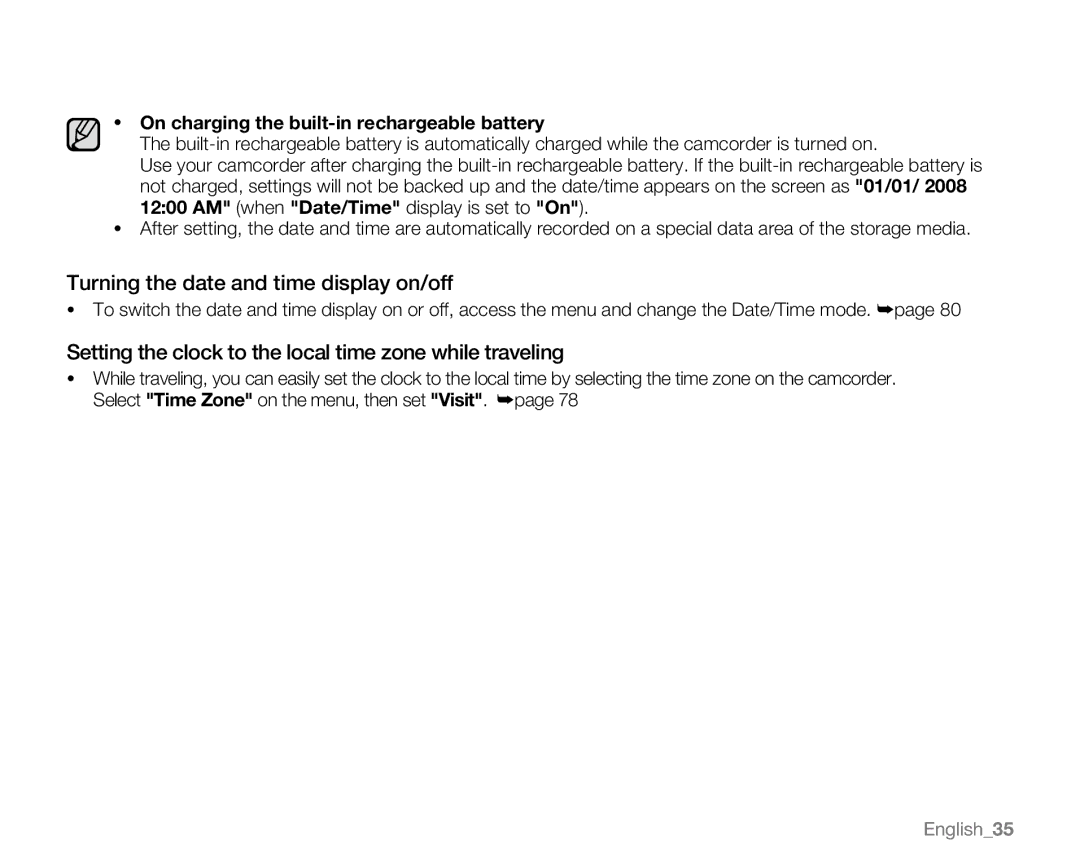•On charging the built-in rechargeable battery
The
Use your camcorder after charging the
•After setting, the date and time are automatically recorded on a special data area of the storage media.
Turning the date and time display on/off
•To switch the date and time display on or off, access the menu and change the Date/Time mode. ➥page 80
Setting the clock to the local time zone while traveling
•While traveling, you can easily set the clock to the local time by selecting the time zone on the camcorder. Select "Time Zone" on the menu, then set "Visit". ➥page 78
English_35