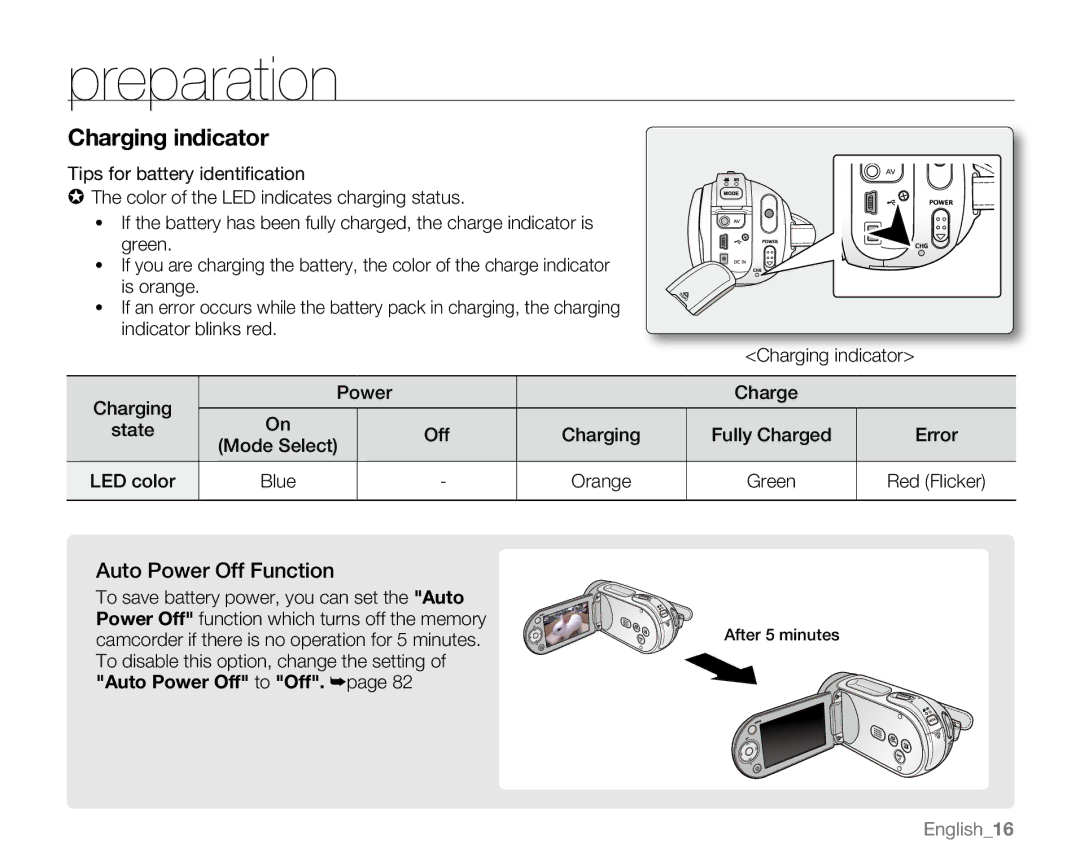preparation
Charging indicator
Tips for battery identification
✪ The color of the LED indicates charging status.
• If the battery has been fully charged, the charge indicator is
green.
• If you are charging the battery, the color of the charge indicator is orange.
• If an error occurs while the battery pack in charging, the charging indicator blinks red.
<Charging indicator>
Charging | Power |
|
| Charge |
| |
|
|
|
|
|
| |
On |
|
|
|
|
| |
state |
| Off | Charging | Fully Charged | Error | |
| (Mode Select) |
| ||||
|
|
|
|
|
| |
LED color | Blue |
| - | Orange | Green | Red (Flicker) |
|
|
|
|
|
|
|
Auto Power Off Function
To save battery power, you can set the "Auto |
|
Power Off" function which turns off the memory | After 5 minutes |
camcorder if there is no operation for 5 minutes. | |
To disable this option, change the setting of |
|
"Auto Power Off" to "Off". ➥page 82 |
|
English_16