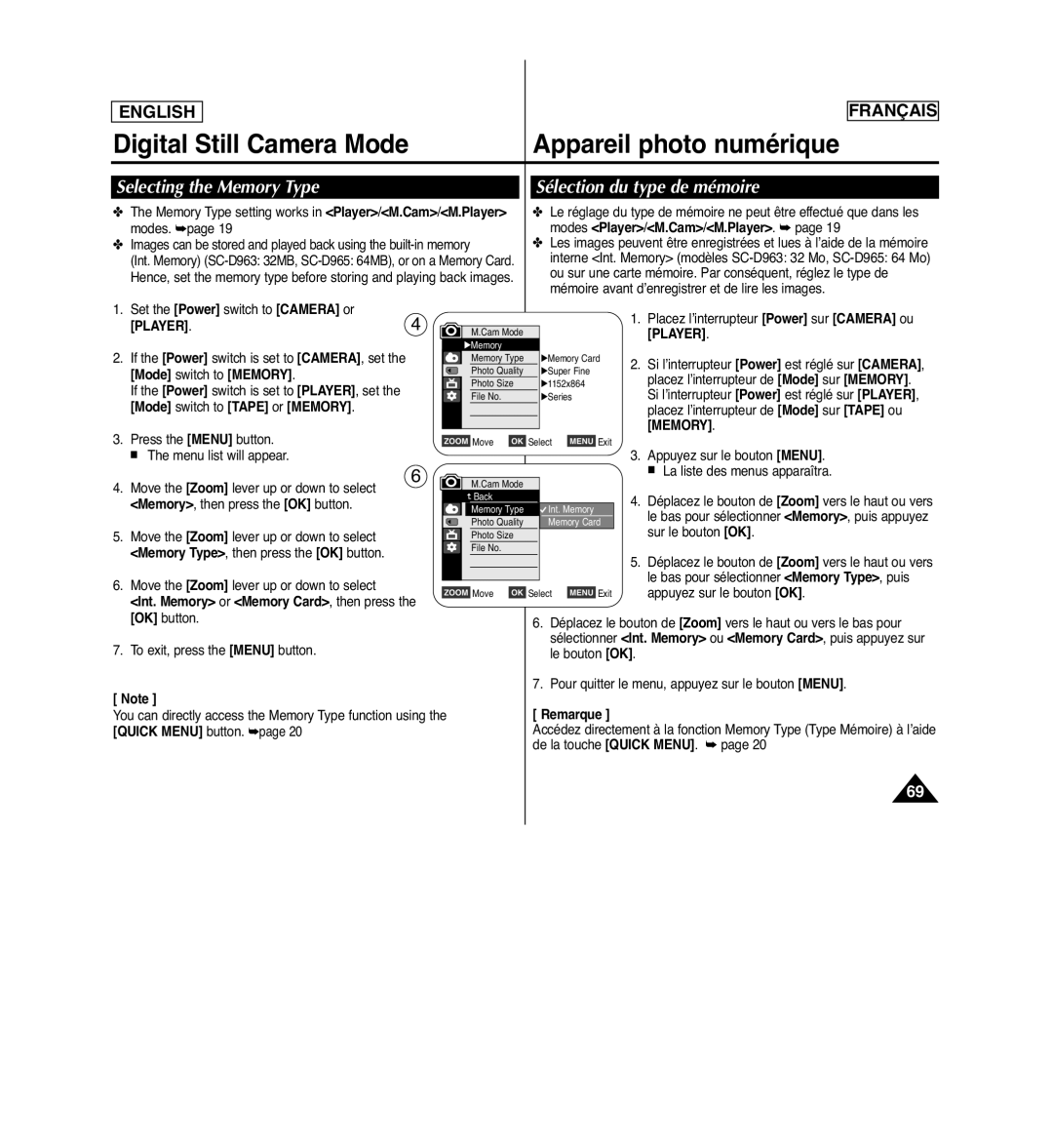AD68-01040A
CCD Mémoire à transfert de charges
Explication des symboles relatifs à la sécurité
Safety Instructions Consignes de sécurité
Shock Hazard Marking and Associated Graphical Symbols
Explanation of Safety Related Symbols
Types Dalimentation
Power Sources
Prise DE Terre OU Polarisation
POWER-CORD Protection
Grounding or Polarization
Outdoor Antenna Grounding
Overloading
Power Lines
Damage Requiring Service
Lightning
26. Pièces DE Rechange
Replacement Parts
Safety Check
User Installer Caution
Avertissement de la FCC
FCC Warning
ContentsSommaire
Advanced Recording
Contents Sommaire
Remarque
Remarques concernant la rotation de l’écran ACL
Remarques concernant le nettoyage des têtes vidéo
Remarques concernant lécran ACL, le viseur et lobjectif
Réparations et pièces de rechange
Servicing & Replacement Parts
Remarques sur le caméscope
Remarques concernant les droits dauteur
Caractéristiques
Features
Accessoires principaux
Basic Accessories
Front & Left View Vue avant gauche
Tape Eject
Ejection DE LA Cassette
Left Side View Vue du côté gauche
Jack Cover Jacks See below
Right & Top View Vue de droite et du dessus
Jacks
Prises
Carte mémoire utilisable
Getting to Know Your Camcorder
Rear & Bottom View Vue arrière et vue de dessous
Usable Memory Cards
Télécommande modèles SC-D965 uniquement
Remote Control SC-D965 only
10. œ / √ Direction
Using the Hand Strap & Lens Cover
PreparationPréparatifs
Utilisation de la dragonne et du cache-objectif
Insertion de la pile au lithium
Lithium Battery Installation
Utilisation de la batterie lithium-ion
Using the Lithium Ion Battery Pack
Battery Pack Management
Gestion de la batterie
Amount of continuous recording time available depends on
Remarques concernant la batterie
Branchement sur une source dalimentation
Connecting a Power Source
About the Operating Modes
Propos des modes de fonctionnement
Preparation Préparatifs
Using the Quick Menu Utilisation du bouton Quick Menu
Affichage à l’écran en modes Camera/Player
OSD in Camera Mode
OSD in Player Mode
OSD On Screen Display in Camera/Player Modes
OSD On Screen Display in M.Cam/M.Player Modes
Affichage à l’écran en modes M.Cam/M.Player
Turning the OSD On Screen Display On/Off
Activation/Désactivation de laffichage à lécran
Réglage de lhorloge Clock Set Param. Horloge
Initial Setting System Menu Setting
Setting the Clock Clock Set
Réglage initial
Set the Power switch to Camera or Player
Remote function works
Camera/Player/M.Cam/M.Player modes.
Menu
Setting the Beep Sound Beep Sound
Réglage du signal sonore Beep Sound Signal sonore
Memory
Réglage du son de lobturateur Shutter Sound Son Obturateur
Setting the Shutter Sound Shutter Sound
Mode switch to Memory
Mode switch to Tape
Choix de la langue d’affichage à l’écran Language Langue
Selecting the OSD Language Language
Viewing the Demonstration Demonstration
Initial Setting Display Menu Setting
LCD Bright LCD Color
LCD Color between 0 ~
Displaying the Date/Time Date/Time
Affichage de la date et de l’heure Date/Time Date/Heure
Time, Date&Time
Réglage de laffichage TV TV Display Affichage TV
Setting the TV Display TV Display
Inserting / Ejecting a Cassette
Using the Viewfinder
Enregistrement de base
Utilisation du viseur
Basic Recording Enregistrement de base
Various Recording Techniques
Techniques d’enregistrement
Tape
Making your First Recording
Réalisation de votre premier enregistrement
Camera
Recording with Ease for Beginners EASY.Q Mode
Enregistrement facile pour les débutants Mode EASY.Q
Words EASY.Q and DIS are displayed at the same time
Recherche d’enregistrement REC Search
Reviewing and Searching a Recording REC Search
Recherche et révision d’un enregistrement REC Search
Record Search REC Search
Set the Power switch to Camera or Player
CAM
Using the Tele Macro Utilisation de la fonction Télé Macro
Zooming In and Out Zoom avant et arrière
Professionnels et entraîner une
To Stop Recording use Fade In/Fade Out
Using the Fade In and Out Ouverture et fermeture en fondu
To Start Recording
Pour débuter un enregistrement
Using Back Light Compensation Mode BLC
Utilisation du mode Compensation du contre-jour BLC
BLC Off
Utilisation de la fonction Color Nite Éclairage nocturne
Sélection des modes Record Enregistrement et Audio
Selecting the Record Mode & Audio Mode
Set the Power switch to Camera or Player
Advanced Recording Enregistrement avancé
Ou Auto
Sélection de la fonction Real Stereo Stéréo réelle
Setting the Shutter Speed & Exposure
Recommended Shutter Speeds when Recording
Type d’enregistrement
Mise au point manuelle
Auto Focus / Manual Focus
Auto Focus
Manual Focus
Mode Auto a
Auto a mode Auto balance between the subject
Sports Mode
Portrait Mode
√Camera
Indoor
Outdoor
Custom WB
Applying Visual Effects
Activation du mode Visual Effects Effets visuels
Selecting the Visual Effects Choix des effets visuels
Réglage du mode 169 Wide 169 Large
Setting the Digital Image Stabilizer DIS
Réglage du mode Stabilisateur d’image numérique DIS
DIS menu to Off
Zooming In and Out with Digital Zoom Digital Zoom
Selecting the Digital Zoom
Activation du zoom numérique
Searching for a still image
Enregistrement dune photo
Advanced Recording
Still Image Recording
PlaybackLecture
Adjusting the LCD Bright/LCD Color during Playback
Adjusting the Volume
Réglage du volume
Fonctions disponibles en mode Player Lecteur
Various Functions while in Player Mode
Playback Lecture
Appuyez sur le bouton PB Zoom en mode
Zooming during Playback PB Zoom
Zoom en cours de lecture PB Zoom
Post-sonorisation modèles SC-D965 uniquement
Audio Dubbing SC-D965 only
Dubbed Audio Playback Lecture post-sonorisation
Dubbed Audio Playback
Tape Playback Lecture d’une bande
Connecting to a TV which has no Audio/Video Input Jacks
Connexion à un téléviseur sans entrée A/V
Lecture
Menu
Audio Effect Effets sonores
Set AV In/Out menu to Out
Setting the AV In/Out SC-D965 only
Réglage Ent/Sor AV modèles SC-D965 uniquement
AV In, S-Video In then press the OK button
Digital Still Camera Mode Appareil photo numérique
Format d’image
Structure of Folders and Files on the Memory Card
Arborescence des dossiers et fichiers de la carte mémoire
Image Format
Int. Memory or Memory Card, then press
Mode switch to Tape or Memory
Selecting the Memory Type
Sélection du type de mémoire
Number of Images on the Memory Card
Selecting the Photo Quality
Sélection de la qualité de photo
Select the Image Quality
Press the Menu button Menu list will appear
Button.5 To exit, press the Menu button
Pour quitter, appuyez sur la touche Menu
Réglage du numéro de fichier
Setting the File Number
Set the Mode switch to Memory
Option Series or Reset, then press the OK
Enregistrement dune photo Jpeg sur la carte mémoire
Taking a Photo Image Jpeg on the Memory Card
Do not fire the flash close to people’s eyes
Using the Built in Flash
Utilisation du flash intégré
Flash Select
Viewing Photo Images Jpeg Visualisation de photos Jpeg
Protection contre la suppression accidentelle
Protection from accidental Erasure
Message Do you want to delete? is displayed
Deleting Photo Images and Moving Images
Suppression de photos et de films
REV/FWD
Le message Do you want to delete all? saffiche
Deleting All Images at Once
Suppression de toutes les images en une seule fois
Message Do you want to delete all? is
Message All files will be deleted! Do you
Formatage de la carte mémoire
Desired option Int. Memory or Memory Card
If you select Int. Memory or Memory Card
Recording Moving Images Mpeg on a Memory Card
Enregistrement de films Mpeg sur la carte mémoire
Remarques
Les boutons Menu et OK ne sont pas disponibles
Touches œœ/ √√ REV/FWD
PLAY/STILL , œœ/ √√ REV/FWD , et Stop
Œœ/ √√ REV/FWD , and Stop buttons
Enregistrement d’images fixes à partir d’une cassette
Memory Card are saved in 640x480 format
Camcorder automatically performs the still
Image search to find still images and copy starts
Still images copied from the cassette to
Back
Option All Off, This File or All Files, then press
Suppression du symbole Impression
Marking Images for Printing Print Mark
Removing the Print Mark
Impression de vos images avec PictBridgeTM
Printing Your Pictures Using the PictBridgeTM
Connecting To a Printer
PictBridgeTMPictBridgeTM
Selecting Images
Setting the Number of Prints
Setting the Date/Time Imprint Option
Canceling the Printing
Ieee 1394 Data Transfer Transfert de données Ieee
Ieee 1394 Data Transfer
Recording with a DV Connection Cable
Enregistrement à laide dun câble de connexion DV
Using USB Interface
USB Interface Interface USB
Utilisation de linterface USB
Sélection du périphérique USB USB Connect Connexion USB
Selecting the USB Device USB Connect
Installation du programme
Installing DV Media PRO Program
Installation du programme DV Media PRO
Program Installation
Raccordement à un ordinateur
Connecting to a PC
Disconnecting the USB Cable
USB Interface
Utilisation de la fonction Web cam
Using the PC Camera Function
Using the USB Streaming Function
Using the removable Disk Function
Utilisation de la fonction Removable Disk Disque amovible
Usable Cassette Tapes
Maintenance
Entretien
La fin d’un enregistrement
Nettoyage et entretien du caméscope
MaintenanceEntretien
Cleaning and Maintaining the Camcorder
Cleaning the Video Heads
Utilisation de votre caméscope à l’étranger
Using Your Camcorder Abroad
Dépannage
TroubleshootingDépannage
Troubleshooting
Self Diagnosis Display Auto-diagnostic
Self Diagnosis Display in M.Cam/M.Player Modes
Affichage de lauto-diagnostic en modes M.Cam/M.Player
Problème Explication/Solution
Symptom Explanation/Solution
Eléments des menus de réglage
Setting menu items
Main Sub Menu Functions Available Mode
Sous-menu Fonctions Mode disponible
Main Sub Menu Functions
Menu
Sous-menu
Specifications Caractéristiques techniques
Model Name SC-D963/D965
Nom du modèle SC-D963/D965
Index
Samsung Limited Warranty
Warranty SEA users only
Exceptions Responsabilités NON Couvertes
Warranty Canada users only Garantie pour le Canada
Samsung Garantie Limited Warranty Samsung Limitée
Exclusions What is not Covered
Contact Samsung World Wide
Customer Care Center Web Site
Contactez Samsung À Travers LE Monde
Center Samsung Electronics America, inc
RoHS compliant