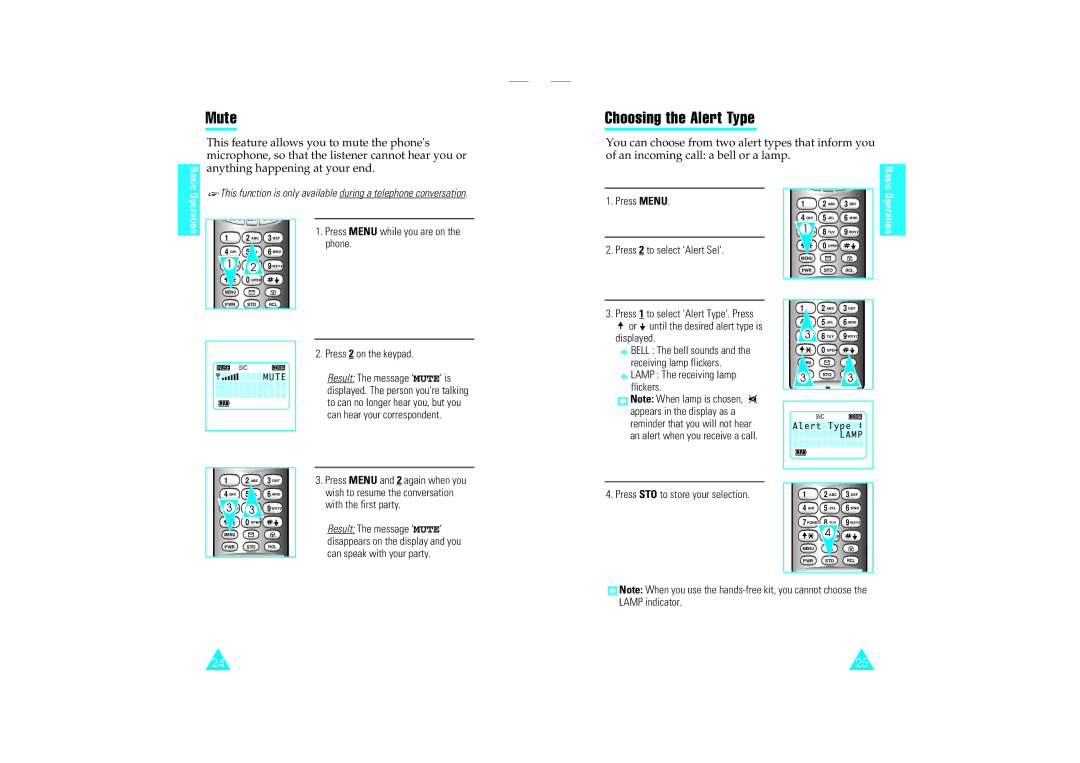Mute |
This feature allows you to mute the phone's |
microphone, so that the listener cannot hear you or |
Choosing the Alert Type
You can choose from two alert types that inform you of an incoming call: a bell or a lamp.
Basic | anything happening at your end. | ||
This function is only available during a telephone conversation. | |||
Operation | |||
1 | 1. Press MENU while you are on the | ||
| |||
| 2ABC 3DEF | ||
| 4GHI | phone. | |
| 6MNO | ||
1.Press MENU.
2.Press 2 to select 'Alert Sel'.
1 | 2ABC | 3DEF |
4GHI | 5JKL | 6MNO |
1 | 8TUV | 9WXYZ |
0OPER
MENU
Basic Operation
0OPER
MENU
PWR STO RCL
PWR STO RCL
3. Press 1 to select 'Alert Type'. Press
1 | 2ABC 3DEF |
INUSE | SVC | CDMA |
|
| M |
2. Press 2 on the keypad.
Result: The message 'MUTE' is displayed. The person you're talking to can no longer hear you, but you can hear your correspondent.
![]() or
or ![]() until the desired alert type is displayed.
until the desired alert type is displayed.
![]() BELL : The bell sounds and the receiving lamp flickers.
BELL : The bell sounds and the receiving lamp flickers.
 LAMP : The receiving lamp flickers.
LAMP : The receiving lamp flickers.
![]() Note: When lamp is chosen,
Note: When lamp is chosen, ![]() appears in the display as a reminder that you will not hear an alert when you receive a call.
appears in the display as a reminder that you will not hear an alert when you receive a call.
5JKL | 6MNO |
3 8TUV | 9WXYZ |
0OPER |
|
3 STO 3
INUSE | SVC | T | CDMA |
Alert | LAMP | ||
|
|
| |
1 | 2ABC 3DEF |
4GHI | 6MNO |
33 9WXYZ
0OPER
MENU
PWR STO RCL
3.Press MENU and 2 again when you wish to resume the conversation with the first party.
Result: The message 'MUTE' disappears on the display and you can speak with your party.
4. Press STO to store your selection.
1 | 2ABC | 3DEF |
4GHI | 5JKL | 6MNO |
7PQRS | 8TUV | 9WXYZ |
| 4 |
|
MENU
PWR STO RCL
![]() Note: When you use the
Note: When you use the
24 | 25 |