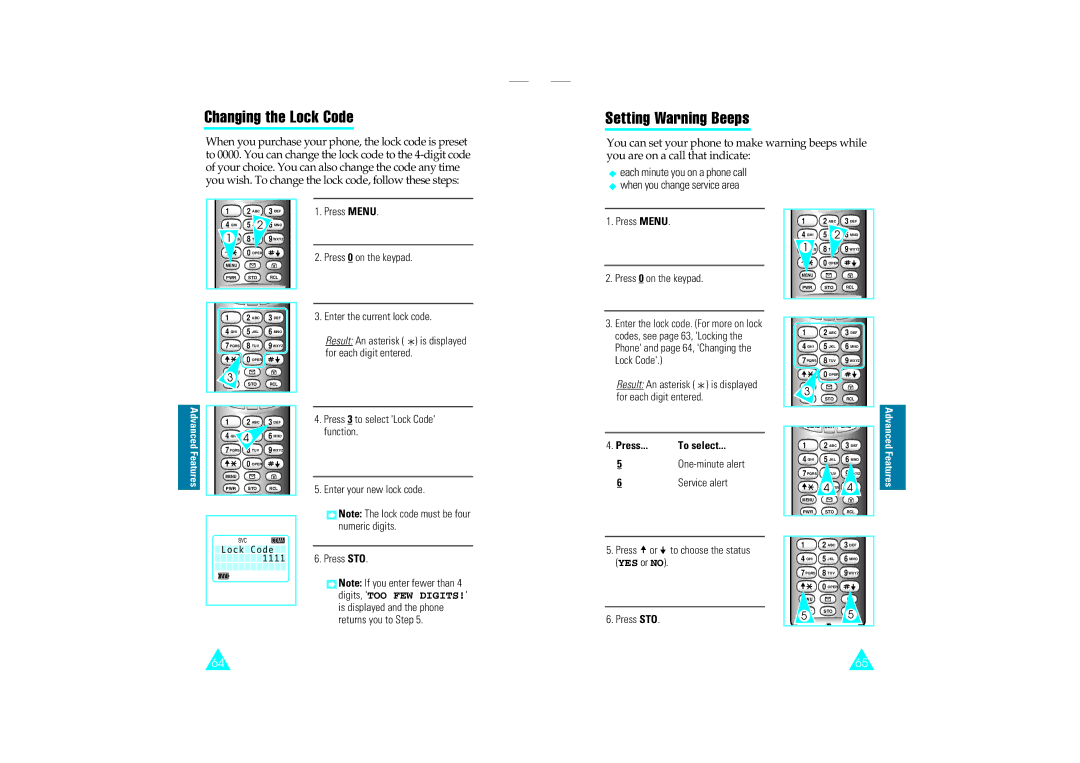Changing the Lock Code
When you purchase your phone, the lock code is preset to 0000. You can change the lock code to the
Setting Warning Beeps
You can set your phone to make warning beeps while you are on a call that indicate:
![]() each minute you on a phone call
each minute you on a phone call ![]() when you change service area
when you change service area
1 | 2ABC | 3DEF |
4GHI | 5 2 | MNO |
1 | 8 | 9WXYZ |
| 0OPER |
|
MENU |
|
|
PWR | STO | RCL |
1 | 2ABC | 3DEF |
4GHI | 5JKL | 6MNO |
7PQRS | 8TUV | 9WXYZ |
| 0OPER |
|
3 | STO | RCL |
|
1.Press MENU.
2.Press 0 on the keypad.
3.Enter the current lock code.
Result: An asterisk ( ) is displayed for each digit entered.
1.Press MENU.
2.Press 0 on the keypad.
3.Enter the lock code. (For more on lock codes, see page 63, 'Locking the Phone' and page 64, 'Changing the Lock Code'.)
Result: An asterisk ( ) is displayed for each digit entered.
) is displayed for each digit entered.
1 | 2ABC | 3DEF | |
4GHI | 5 | 2 | MNO |
1 | 8 |
| 9WXYZ |
0OPER
MENU |
|
|
PWR | STO | RCL |
1 | 2ABC | 3DEF |
4GHI | 5JKL | 6MNO |
7PQRS | 8TUV | 9WXYZ |
| 0OPER |
|
3 | STO | RCL |
|
Advanced Features
1 | 2ABC | 3DEF |
4GHI | 4 | 6MNO |
7PQRS | TUV | 9WXYZ |
0OPER
MENU |
|
|
|
|
PWR |
| STO | RCL | |
INUSE | SVC |
| FM CDMA | |
Lock | Code | 11 | ||
|
|
| 11 | |
4.Press 3 to select 'Lock Code' function.
5.Enter your new lock code.
![]() Note: The lock code must be four numeric digits.
Note: The lock code must be four numeric digits.
6. Press STO.
![]() Note: If you enter fewer than 4 digits, 'TOO FEW DIGITS!' is displayed and the phone returns you to Step 5.
Note: If you enter fewer than 4 digits, 'TOO FEW DIGITS!' is displayed and the phone returns you to Step 5.
4. Press... | To select... |
5
6Service alert
5.Press ![]() or
or ![]() to choose the status (YES or NO).
to choose the status (YES or NO).
6.Press STO.
SEND CLR END
1 | 2ABC | 3DEF |
4GHI | 5JKL | 6MNO |
7PQRS
4 4![]()
MENU
PWR STO RCL
1 | 2ABC | 3DEF |
4GHI | 5JKL | 6MNO |
7PQRS | 8TUV | 9WXYZ |
| 0OPER |
|
5 STO 5
Advanced Features
64 | 65 |