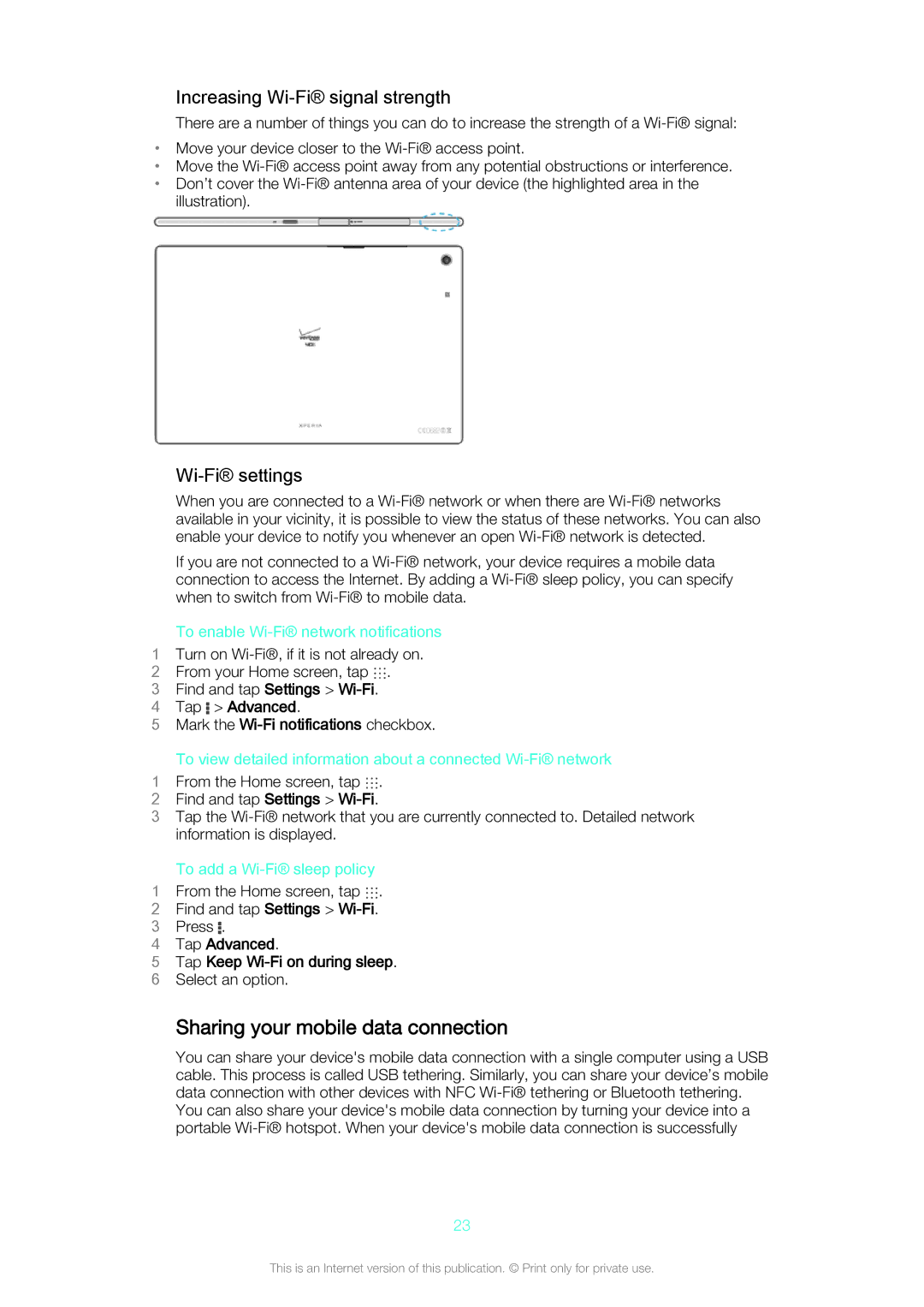Increasing Wi-Fi® signal strength
There are a number of things you can do to increase the strength of a
•Move your device closer to the
•Move the
•Don’t cover the
Wi-Fi® settings
When you are connected to a
If you are not connected to a
To enable Wi-Fi® network notifications
1Turn on
2 From your Home screen, tap .
3Find and tap Settings >
4Tap > Advanced.
5Mark the Wi-Fi notifications checkbox.
To view detailed information about a connected
1 From the Home screen, tap .
2Find and tap Settings >
3Tap the
To add a
1 From the Home screen, tap .
2Find and tap Settings >
3 Press .
4 Tap Advanced.
5 Tap Keep Wi-Fi on during sleep.
6 Select an option.
Sharing your mobile data connection
You can share your device's mobile data connection with a single computer using a USB cable. This process is called USB tethering. Similarly, you can share your device’s mobile data connection with other devices with NFC
You can also share your device's mobile data connection by turning your device into a portable
23
This is an Internet version of this publication. © Print only for private use.