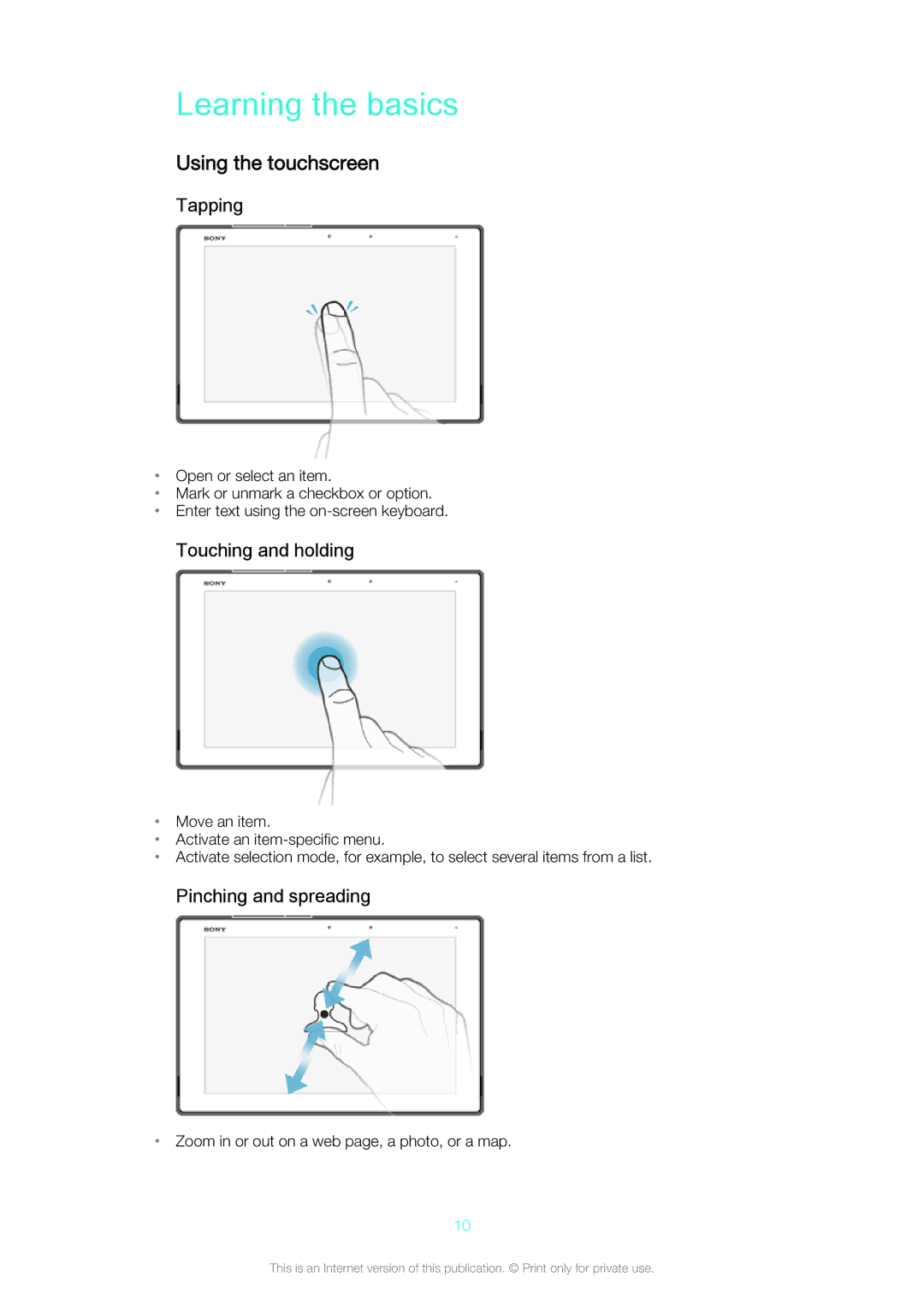Learning the basics
Using the touchscreen
Tapping
•Open or select an item.
•Mark or unmark a checkbox or option.
•Enter text using the
Touching and holding
•Move an item.
•Activate an
•Activate selection mode, for example, to select several items from a list.
Pinching and spreading
•Zoom in or out on a web page, a photo, or a map.
10
This is an Internet version of this publication. © Print only for private use.