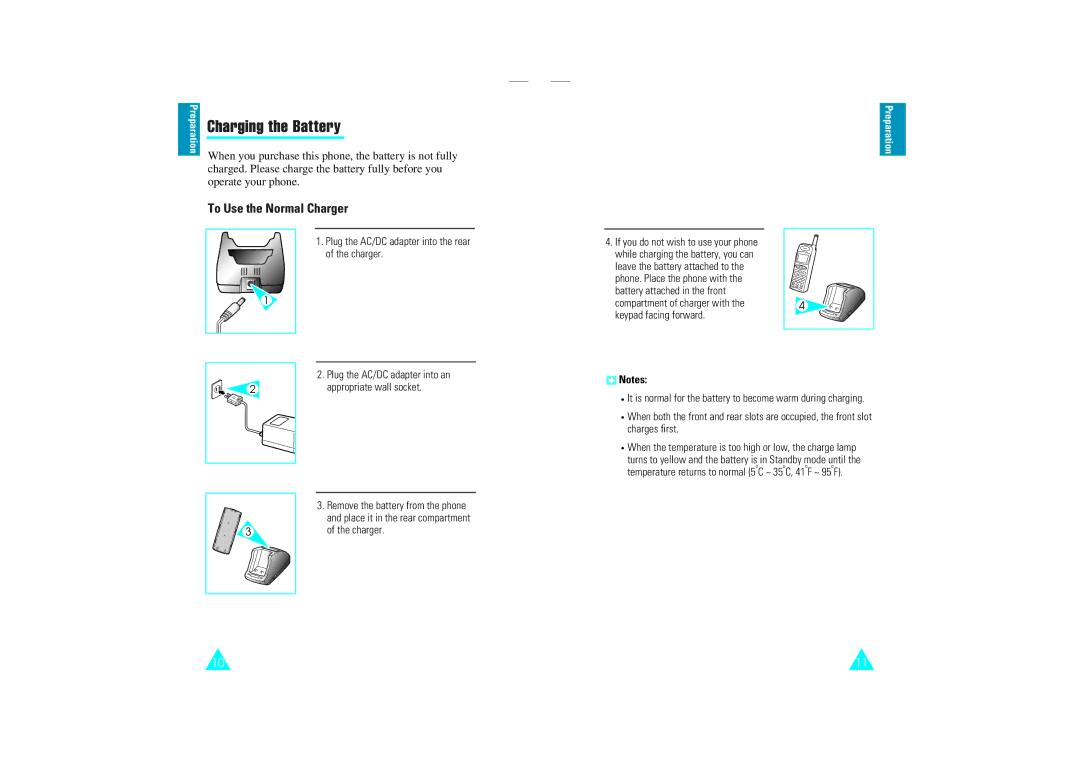Preparation |
| Charging the Battery |
|
|
| ||
|
| When you purchase this phone, the battery is not fully | |
|
| ||
|
| charged. Please charge the battery fully before you | |
|
| operate your phone. | |
|
| To Use the Normal Charger | |
Preparation
1 |
1.Plug the AC/DC adapter into the rear of the charger.
4.If you do not wish to use your phone while charging the battery, you can leave the battery attached to the phone. Place the phone with the battery attached in the front compartment of charger with the keypad facing forward.
4 |
2 |
2.Plug the AC/DC adapter into an appropriate wall socket.
![]() Notes:
Notes:
![]() It is normal for the battery to become warm during charging.
It is normal for the battery to become warm during charging.
![]() When both the front and rear slots are occupied, the front slot charges first.
When both the front and rear slots are occupied, the front slot charges first.
![]() When the temperature is too high or low, the charge lamp turns to yellow and the battery is in Standby mode until the temperature returns to normal (5oC ~ 35oC, 41oF ~ 95oF).
When the temperature is too high or low, the charge lamp turns to yellow and the battery is in Standby mode until the temperature returns to normal (5oC ~ 35oC, 41oF ~ 95oF).
3.Remove the battery from the phone and place it in the rear compartment
3 | of the charger. |
10 | 11 |