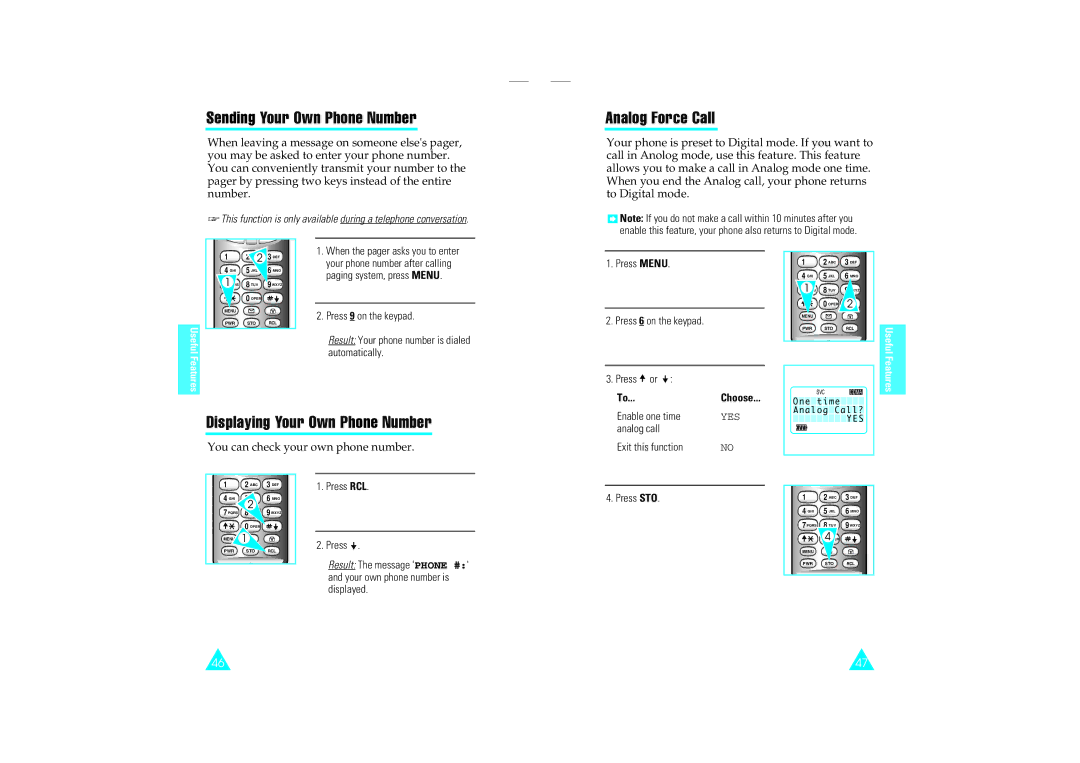Sending Your Own Phone Number
When leaving a message on someone else's pager, you may be asked to enter your phone number. You can conveniently transmit your number to the pager by pressing two keys instead of the entire number.
This function is only available during a telephone conversation.
Analog Force Call
Your phone is preset to Digital mode. If you want to call in Anolog mode, use this feature. This feature allows you to make a call in Analog mode one time. When you end the Analog call, your phone returns to Digital mode.
![]() Note: If you do not make a call within 10 minutes after you enable this feature, your phone also returns to Digital mode.
Note: If you do not make a call within 10 minutes after you enable this feature, your phone also returns to Digital mode.
Useful Features
1 | 2 | 3DEF |
4GHI | 5JKL | 6MNO |
1 | 8TUV | 9WXYZ |
| 0OPER |
|
MENU |
|
|
PWR | STO | RCL |
1.When the pager asks you to enter your phone number after calling paging system, press MENU.
2.Press 9 on the keypad.
Result: Your phone number is dialed automatically.
1.Press MENU.
2.Press 6 on the keypad.
3.Press ![]() or
or ![]() :
:
To...Choose...
1 | 2ABC | 3DEF |
4GHI | 5JKL | 6MNO |
18TUV
0OPER 2![]()
MENU
PWR STO RCL
INUSE | SVC | FM CDMA |
One time |
| |
Analog Call? | ||
Useful Features
Displaying Your Own Phone Number
You can check your own phone number.
Enable one time | YES |
analog call |
|
Exit this function | NO |
YES |
1 | 2ABC 3DEF | ||
4GHI | 2 | 6MNO | |
7PQRS | 9WXYZ | ||
| |||
0OPER
MENU 1![]()
PWR STO RCL
1.Press RCL.
2.Press ![]() .
.
Result: The message 'PHONE #:' and your own phone number is displayed.
4. Press STO. | 1 | 2ABC | 3DEF |
| 4GHI | 5JKL | 6MNO |
| 7PQRS | 8TUV | 9WXYZ |
4
MENU
PWR STO RCL
46 | 47 |