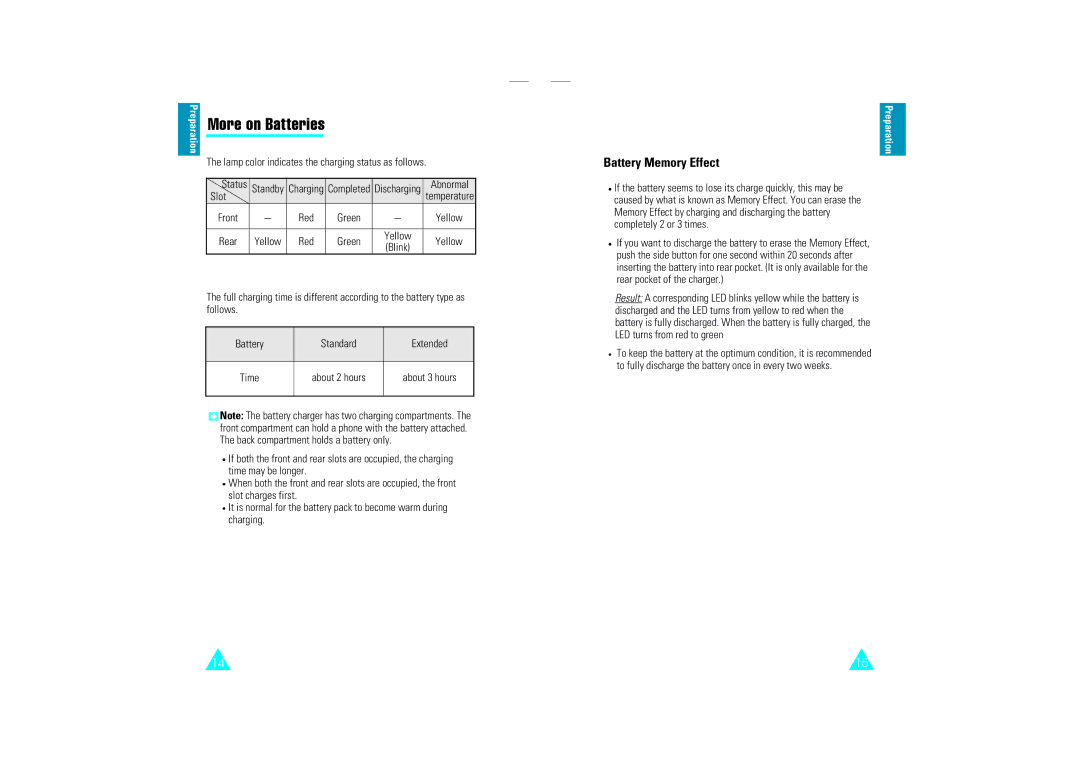Preparation |
| More on Batteries |
|
|
| |||
|
|
|
|
| ||||
|
|
|
|
|
|
|
|
|
|
| The lamp color indicates the charging status as follows. | ||||||
|
| |||||||
|
|
|
|
|
|
|
|
|
|
| Status | Standby | Charging | Completed | Discharging | Abnormal | |
|
| Slot |
|
|
|
|
| temperature |
|
| Front | - | Red | Green | - | Yellow | |
|
|
|
|
|
|
|
|
|
|
| Rear | Yellow | Red | Green | Yellow | Yellow | |
|
| (Blink) | ||||||
|
|
|
|
|
|
|
| |
The full charging time is different according to the battery type as follows.
Battery | Standard | Extended |
|
|
|
Time | about 2 hours | about 3 hours |
|
|
|
![]() Note: The battery charger has two charging compartments. The front compartment can hold a phone with the battery attached. The back compartment holds a battery only.
Note: The battery charger has two charging compartments. The front compartment can hold a phone with the battery attached. The back compartment holds a battery only.
![]() If both the front and rear slots are occupied, the charging time may be longer.
If both the front and rear slots are occupied, the charging time may be longer.
![]() When both the front and rear slots are occupied, the front slot charges first.
When both the front and rear slots are occupied, the front slot charges first.
![]() It is normal for the battery pack to become warm during charging.
It is normal for the battery pack to become warm during charging.
Preparation
Battery Memory Effect
![]() If the battery seems to lose its charge quickly, this may be caused by what is known as Memory Effect. You can erase the Memory Effect by charging and discharging the battery completely 2 or 3 times.
If the battery seems to lose its charge quickly, this may be caused by what is known as Memory Effect. You can erase the Memory Effect by charging and discharging the battery completely 2 or 3 times.
![]() If you want to discharge the battery to erase the Memory Effect, push the side button for one second within 20 seconds after inserting the battery into rear pocket. (It is only available for the rear pocket of the charger.)
If you want to discharge the battery to erase the Memory Effect, push the side button for one second within 20 seconds after inserting the battery into rear pocket. (It is only available for the rear pocket of the charger.)
Result: A corresponding LED blinks yellow while the battery is discharged and the LED turns from yellow to red when the battery is fully discharged. When the battery is fully charged, the LED turns from red to green
![]() To keep the battery at the optimum condition, it is recommended to fully discharge the battery once in every two weeks.
To keep the battery at the optimum condition, it is recommended to fully discharge the battery once in every two weeks.
14 | 15 |