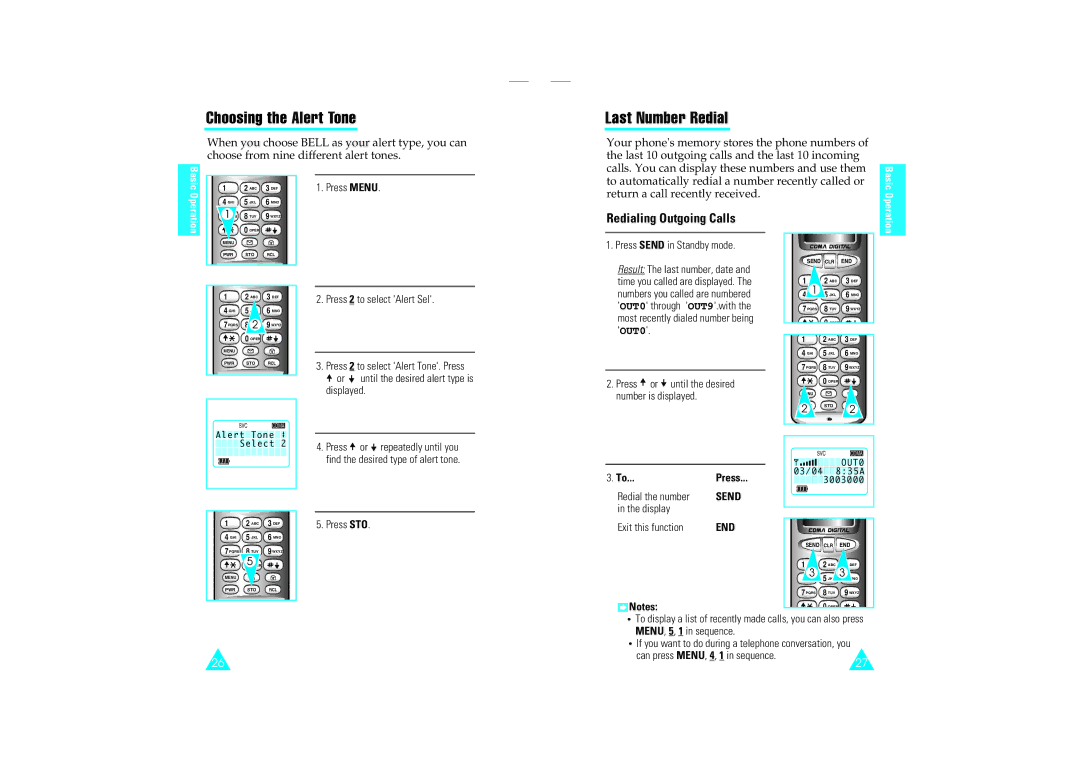Choosing the Alert Tone
When you choose BELL as your alert type, you can choose from nine different alert tones.
Last Number Redial |
Your phone's memory stores the phone numbers of |
the last 10 outgoing calls and the last 10 incoming |
Basic | 1 | 2ABC | 3DEF |
Operation | 4GHI | 5JKL | 6MNO |
1 | 8TUV | 9WXYZ | |
| 0OPER |
| |
| MENU |
|
|
| PWR | STO | RCL |
| 1 | 2ABC | 3DEF |
| 4GHI | 5 | 6MNO |
| 7PQRS | 2 | 9WXYZ |
1. Press MENU.
2. Press 2 to select 'Alert Sel'. |
calls. You can display these numbers and use them | Basic | |||
to automatically redial a number recently called or | ||||
return a call recently received. |
|
|
| |
|
|
| Operation | |
Redialing Outgoing Calls |
|
|
| |
|
|
|
| |
1. Press SEND in Standby mode. |
|
|
|
|
Result: The last number, date and | SEND CLR | END |
| |
|
|
|
| |
time you called are displayed. The | 1 | 2ABC | 3DEF |
|
numbers you called are numbered | 1 | JKL | 6MNO |
|
'OUT0' through 'OUT9'.with the | 7PQRS | 8TUV | 9WXYZ |
|
most recently dialed number being |
| 0OPER |
|
|
'OUT0'. |
|
|
| |
|
|
|
| |
0OPER |
MENU
PWR STO RCL
INUSE | SVC | CDMA |
Alert | Tone | |
3. Press 2 to select 'Alert Tone'. Press | |||
| or |
| until the desired alert type is |
|
| ||
|
| ||
displayed. | |||
2.Press ![]() or
or ![]() until the desired number is displayed.
until the desired number is displayed.
1 | 2ABC | 3DEF |
4GHI | 5JKL | 6MNO |
7PQRS | 8TUV | 9WXYZ |
| 0OPER |
|
2 STO 2
Select 2 |
4. Press or repeatedly until you |
find the desired type of alert tone. |
3. To... | Press... |
Redial the number | SEND |
in the display |
|
INUSE | SVC | FM CDMA |
03/04 | 8:35A | |
| 3003000 | |
1 | 2ABC | 3DEF | 5. Press STO. |
4GHI | 5JKL | 6MNO |
|
7PQRS | 8TUV | 9WXYZ |
|
![]() 5
5
MENU
PWR STO RCL
26
Exit this function | END |
|
|
| SEND | CLR | END |
| 1 | 2ABC | DEF |
| 3 | 5 | 3 |
| 7PQRS | 8TUV | 9WXYZ |
Notes: |
| 0OPER |
|
![]() To display a list of recently made calls, you can also press MENU, 5, 1 in sequence.
To display a list of recently made calls, you can also press MENU, 5, 1 in sequence.
![]() If you want to do during a telephone conversation, you
If you want to do during a telephone conversation, you
can press MENU, 4, 1 in sequence.
27