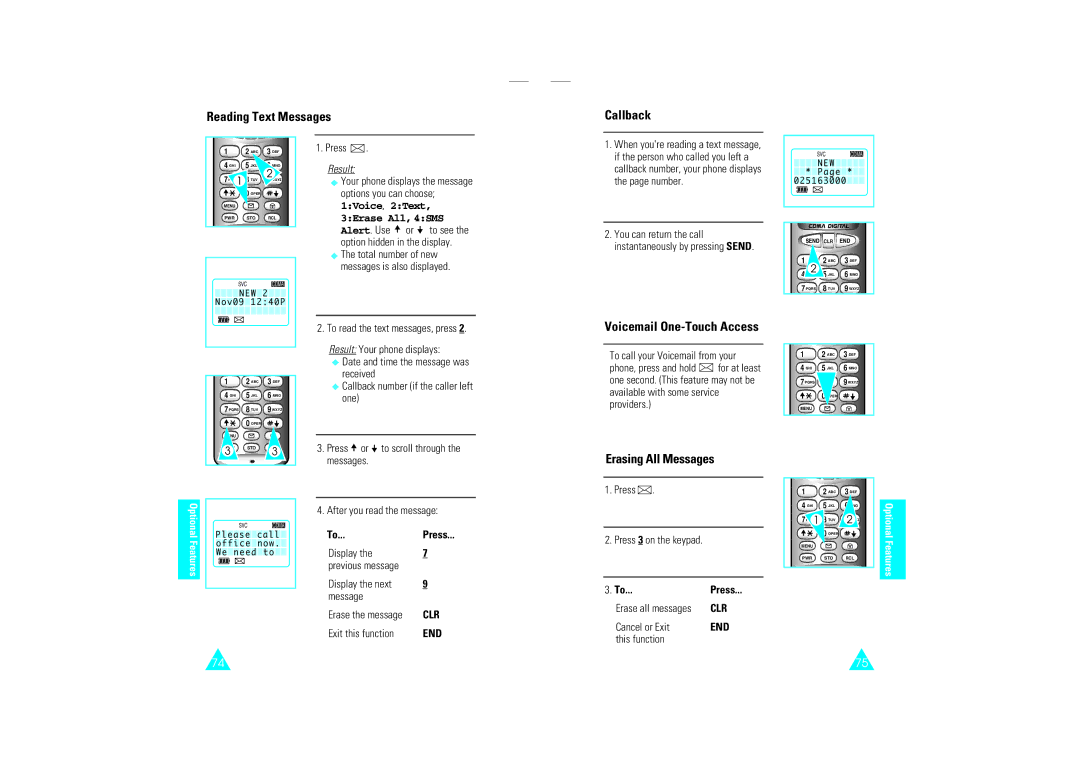Reading Text Messages
Callback
1 | 2ABC 3DEF |
4GHI | 5JKL |
1. Press ![]() .
.
Result:
1. When you're reading a text message, |
if the person who called you left a |
callback number, your phone displays |
INUSE | SVC | FM CDMA |
| NEW |
|
7 1 TUV
2
![]() Your phone displays the message
Your phone displays the message
the page number. |
* | Page | * |
025 | 16300 | 0 |
OPER
MENU
PWR STO RCL
INUSE | SVC | FM CDMA |
| NEW | 2 |
Nov09 12:40P | ||
options you can choose; 1:Voice, 2:Text, 3:Erase All, 4:SMS Alert. Use ![]() or
or ![]() to see the option hidden in the display.
to see the option hidden in the display. ![]() The total number of new messages is also displayed.
The total number of new messages is also displayed.
2.You can return the call instantaneously by pressing SEND.
SEND CLR END
1 | 2 | 2ABC | 3DEF |
4 | JKL | 6MNO | |
7PQRS | 8TUV | 9WXYZ | |
1 | 2ABC | 3DEF |
4GHI | 5JKL | 6MNO |
7PQRS | 8TUV | 9WXYZ |
| 0OPER |
|
3 STO 3
2. To read the text messages, press 2.
Result: Your phone displays:
![]() Date and time the message was received
Date and time the message was received
![]() Callback number (if the caller left one)
Callback number (if the caller left one)
3.Press ![]() or
or ![]() to scroll through the messages.
to scroll through the messages.
Voicemail One-Touch Access
To call your Voicemail from your
phone, press and hold ![]() for at least one second. (This feature may not be available with some service providers.)
for at least one second. (This feature may not be available with some service providers.)
Erasing All Messages
1 | 2ABC | 3DEF |
4GHI | 5JKL | 6MNO |
7PQRS |
| 9WXYZ |
MENU
Optional | INUSE | SVC | FM CDMA |
Please | call | ||
Features | office now. | ||
We | need to | ||
|
|
| |
4. After you read the message:
To... | Press... |
Display the | 7 |
previous message |
|
Display the next | 9 |
message |
|
Erase the message | CLR |
Exit this function | END |
1.Press ![]() .
.
2.Press 3 on the keypad.
3.To...Press...
Erase all messages | CLR |
Cancel or Exit | END |
this function |
|
1 |
| 2ABC | 3DEF |
4GHI |
| 5JKL |
|
7 | 1 | TUV | 2 |
|
| OPER |
|
MENU
PWR STO RCL
Optional Features
74 | 75 |