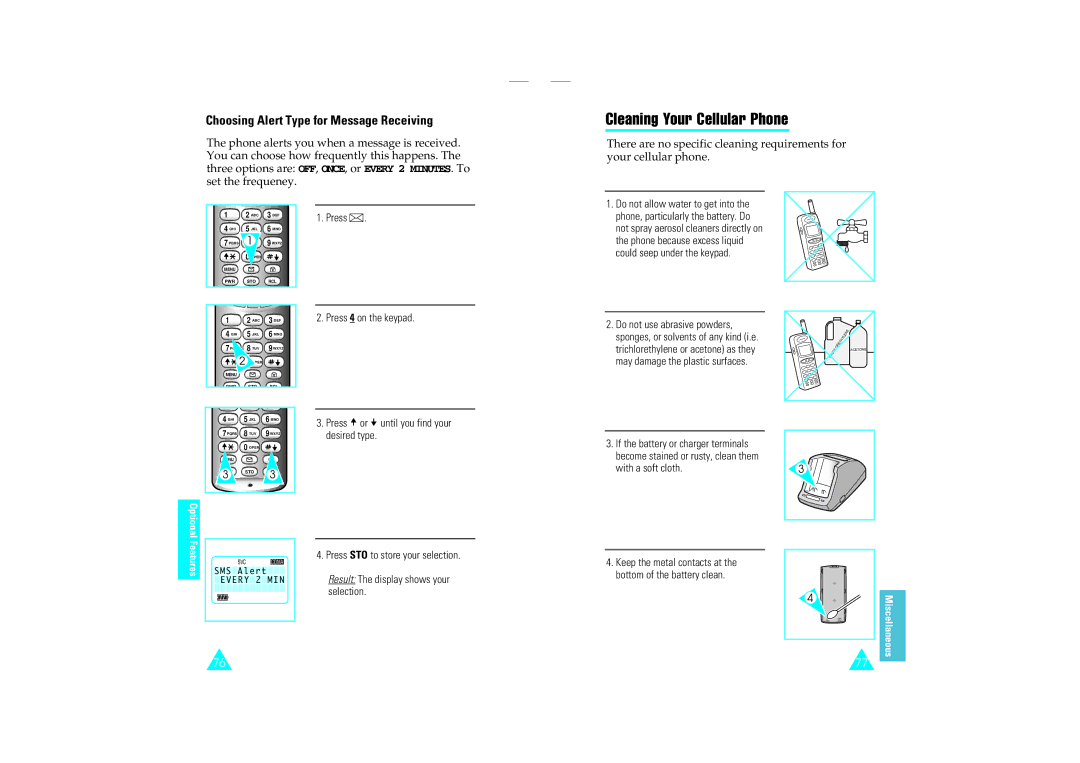Choosing Alert Type for Message Receiving
The phone alerts you when a message is received. You can choose how frequently this happens. The three options are: OFF, ONCE, or EVERY 2 MINUTES. To set the frequeney.
Cleaning Your Cellular Phone
There are no specific cleaning requirements for your cellular phone.
1 | 2ABC | 3DEF |
4GHI | 5JKL | 6MNO |
7PQRS 1 9WXYZ
MENU
PWR STO RCL
1. Press ![]() .
.
1. Do not allow water to get into the phone, particularly the battery. Do not spray aerosol cleaners directly on the phone because excess liquid could seep under the keypad.
1 | 2ABC | 3DEF |
4GHI | 5JKL | 6MNO |
7 | 8TUV | 9WXYZ |
| 2 |
|
MENU |
|
|
PWR | STO | RCL |
4GHI | 5JKL | 6MNO |
7PQRS | 8TUV | 9WXYZ |
2. Press 4 on the keypad.
3.Press ![]() or
or ![]() until you find your desired type.
until you find your desired type.
2.Do not use abrasive powders, sponges, or solvents of any kind (i.e. trichlorethylene or acetone) as they may damage the plastic surfaces.
ACETONE |
0OPER |
3 STO 3
3.If the battery or charger terminals become stained or rusty, clean them
with a soft cloth. | 3 |
Optional Features
INUSE | SVC |
| FM CDMA |
SMS Alert | |||
EVERY | 2 | MIN | |
4. Press STO to store your selection.
Result: The display shows your selection.
4.Keep the metal contacts at the bottom of the battery clean.
4
Miscellaneous
76 | 77 |