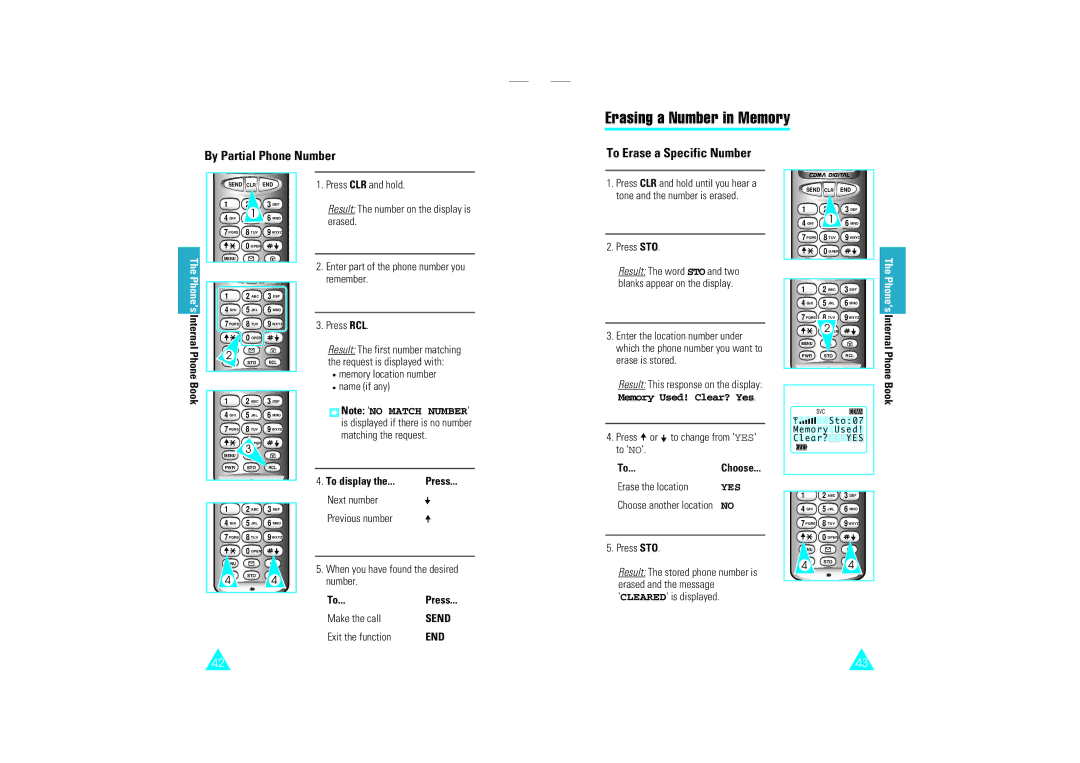By Partial Phone Number
Erasing a Number in Memory
To Erase a Specific Number
SEND CLR END
13DEF
4GHI | 1 | 6MNO |
7PQRS | 8TUV | 9WXYZ |
| 0OPER |
|
The | MENU |
|
| |
|
|
| ||
Phone's | 1 | 2ABC | 3DEF | |
4GHI | 5JKL | 6MNO | ||
Internal | 7PQRS | 8TUV | 9WXYZ | |
| 0OPER |
| ||
2 |
|
| ||
Phone Book | STO | RCL | ||
| ||||
1 | 2ABC | 3DEF | ||
| 4GHI | 5JKL | 6MNO | |
| 7PQRS | 8TUV | 9WXYZ | |
| MENU | 3 |
| |
|
|
| ||
| PWR | STO | RCL | |
| 1 | 2ABC | 3DEF | |
| 4GHI | 5JKL | 6MNO | |
| 7PQRS | 8TUV | 9WXYZ |
0OPER
STO
4 4
1. Press CLR and hold.
Result: The number on the display is erased.
2.Enter part of the phone number you remember.
3.Press RCL.
Result: The first number matching the request is displayed with:
![]() memory location number
memory location number ![]() name (if any)
name (if any)
![]() Note: 'NO MATCH NUMBER' is displayed if there is no number matching the request.
Note: 'NO MATCH NUMBER' is displayed if there is no number matching the request.
4. To display the... | Press... |
Next number
Previous number
5.When you have found the desired number.
To...Press...
Make the call | SEND |
Exit the function | END |
1.Press CLR and hold until you hear a tone and the number is erased.
2.Press STO.
Result: The word STO and two blanks appear on the display.
3.Enter the location number under which the phone number you want to erase is stored.
Result: This response on the display: Memory Used! Clear? Yes.
4.Press ![]() or
or ![]() to change from 'YES' to 'NO'.
to change from 'YES' to 'NO'.
To...Choose...
Erase the location | YES |
Choose another location NO
5. Press STO.
Result: The stored phone number is erased and the message 'CLEARED' is displayed.
SEND CLR END
13DEF
4GHI | 1 | 6MNO |
7PQRS | 8TUV | 9WXYZ |
| 0OPER |
|
|
|
| The | |
1 | 2ABC | 3DEF | Phone's | |
4GHI | 5JKL | 6MNO | ||
7PQRS | 8TUV | 9WXYZ | ||
Internal | ||||
| 2 |
| ||
MENU |
|
| ||
|
|
| ||
PWR | STO | RCL | Phone Book | |
|
|
| ||
INUSE | SVC | FM CDMA |
| |
| Sto:07 |
| ||
Memory | YES |
| ||
Clear? |
| |||
1 | 2ABC | 3DEF |
| |
4GHI | 5JKL | 6MNO |
| |
7PQRS | 8TUV | 9WXYZ |
| |
0OPER
4 STO 4
42 | 43 |