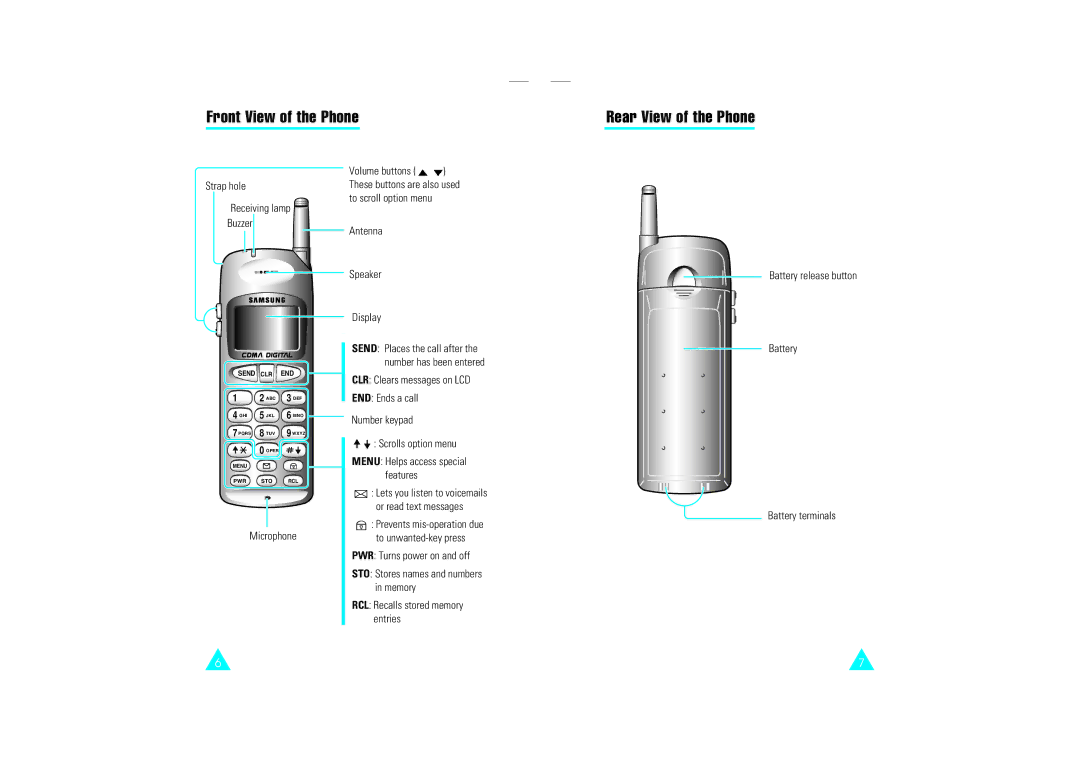Front View of the Phone
Rear View of the Phone
Strap hole
Receiving lamp  Buzzer
Buzzer
SEND CLR END
1 | 2ABC | 3DEF |
4GHI | 5JKL | 6MNO |
7PQRS | 8TUV | 9WXYZ |
| 0OPER |
|
MENU
PWR STO RCL
Microphone
Volume buttons ( ![]()
![]() ) These buttons are also used to scroll option menu
) These buttons are also used to scroll option menu
Antenna
Speaker
Display
SEND: Places the call after the number has been entered
CLR: Clears messages on LCD
END: Ends a call
Number keypad
![]()
![]() : Scrolls option menu
: Scrolls option menu
MENU: Helps access special features
![]() : Lets you listen to voicemails or read text messages
: Lets you listen to voicemails or read text messages
: Prevents
PWR: Turns power on and off
STO: Stores names and numbers in memory
RCL: Recalls stored memory entries
Battery release button
Battery
Battery terminals
6 | 7 |