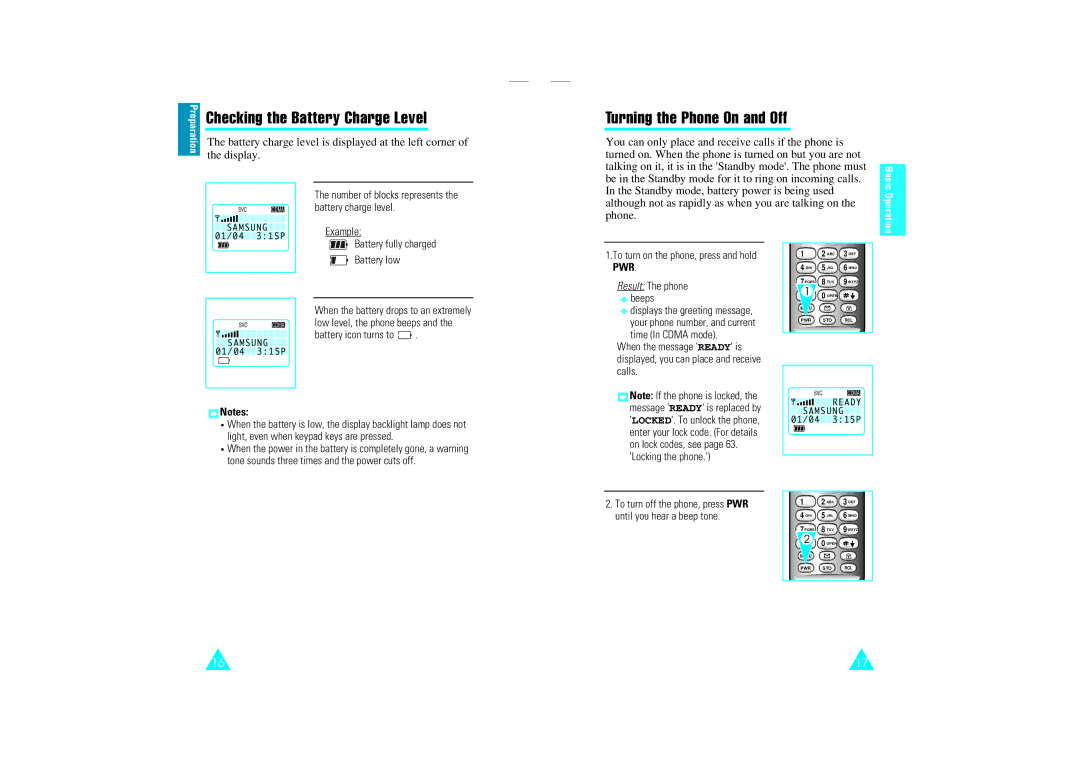Preparation |
| Checking the Battery Charge Level |
|
|
| ||
|
| The battery charge level is displayed at the left corner of | |
|
| the display. | |
|
| ||
Turning the Phone On and Off |
|
You can only place and receive calls if the phone is |
|
turned on. When the phone is turned on but you are not |
|
talking on it, it is in the 'Standby mode'. The phone must | Basic |
be in the Standby mode for it to ring on incoming calls. |
INUSE | SVC | FM CDMA |
SAMS | 3:15P | |
01/04 | ||
The number of blocks represents the battery charge level.
Example:
Battery fully charged
Battery low
In the Standby mode, battery power is being used |
| Operation | ||
although not as rapidly as when you are talking on the | ||||
phone. |
|
|
| |
|
|
|
| |
1.To turn on the phone, press and hold | 1 | 2ABC | 3DEF |
|
PWR. | 4GHI | 5JKL | 6MNO |
|
|
|
|
|
|
|
|
|
|
|
|
|
|
|
|
|
| When the battery drops to an extremely | |
| INUSE SVC |
|
| FM |
|
|
|
| low level, the phone beeps and the | |||||||||
|
|
| CDMA | |||||||||||||||
|
|
|
|
|
|
|
|
|
|
|
|
|
|
|
|
| battery icon turns to | . |
|
|
|
|
|
|
|
|
|
|
|
|
|
|
| ||||
|
|
|
|
|
|
|
|
|
|
|
|
|
|
| ||||
|
|
| S | A | M | S |
|
|
|
|
|
|
|
|
|
|
|
|
|
|
|
|
|
|
|
|
|
|
|
|
|
|
|
|
|
|
|
| 0 | 1 | / | 0 | 4 |
|
| 3 | : | 1 | 5 | P |
|
|
|
| ||
|
|
|
|
|
|
|
|
|
|
|
|
|
|
|
|
|
|
|
![]() Notes:
Notes:
![]() When the battery is low, the display backlight lamp does not light, even when keypad keys are pressed.
When the battery is low, the display backlight lamp does not light, even when keypad keys are pressed.
![]() When the power in the battery is completely gone, a warning tone sounds three times and the power cuts off.
When the power in the battery is completely gone, a warning tone sounds three times and the power cuts off.
Result: The phone | 7PQRS | 8TUV | 9WXYZ | |
1 |
| 0OPER |
| |
beeps |
|
| ||
displays the greeting message, |
|
|
|
|
your phone number, and current | PWR |
| STO | RCL |
time (In CDMA mode). |
|
|
|
|
When the message 'READY' is |
|
|
|
|
displayed, you can place and receive |
|
|
|
|
calls. |
|
|
|
|
Note: If the phone is locked, the | INUSE | SVC | FM CDMA | |
|
|
|
| |
message 'READY' is replaced by | SAMS |
| ||
'LOCKED'. To unlock the phone, | 01/04 | 3:15P | ||
enter your lock code. (For details |
|
|
|
|
on lock codes, see page 63. |
|
|
|
|
'Locking the phone.') |
|
|
|
|
2.To turn off the phone, press PWR until you hear a beep tone.
1 | 2ABC | 3DEF |
4GHI | 5JKL | 6MNO |
7PQRS | 8TUV | 9WXYZ |
2 | 0OPER |
|
PWR | STO | RCL |
16 | 17 |