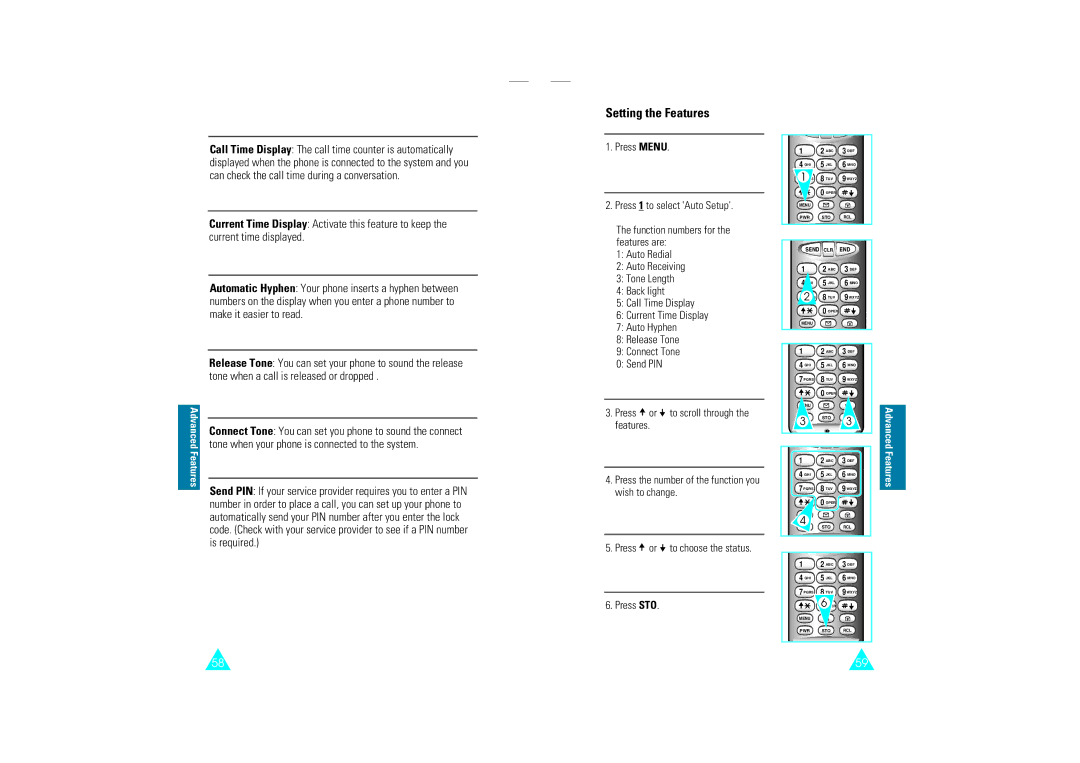|
|
| Call Time Display: The call time counter is automatically | |
|
|
| displayed when the phone is connected to the system and you | |
|
|
| can check the call time during a conversation. | |
|
|
|
| |
|
|
| Current Time Display: Activate this feature to keep the | |
|
|
| current time displayed. | |
|
|
|
| |
|
|
| Automatic Hyphen: Your phone inserts a hyphen between | |
|
|
| numbers on the display when you enter a phone number to | |
|
|
| make it easier to read. | |
|
|
|
| |
|
|
| Release Tone: You can set your phone to sound the release | |
|
|
| tone when a call is released or dropped . | |
|
|
| ||
Advanced |
|
|
| |
| tone when your phone is connected to the system. | |||
|
|
| Connect Tone: You can set you phone to sound the connect | |
Features |
|
| ||
Send PIN: If your service provider requires you to enter a PIN | ||||
|
|
| ||
|
|
| number in order to place a call, you can set up your phone to | |
|
|
| automatically send your PIN number after you enter the lock | |
|
|
| code. (Check with your service provider to see if a PIN number | |
|
|
| is required.) | |
58
Setting the Features
1.Press MENU.
2.Press 1 to select 'Auto Setup'.
The function numbers for the features are:
1:Auto Redial
2:Auto Receiving
3:Tone Length
4:Back light
5:Call Time Display
6:Current Time Display
7:Auto Hyphen
8:Release Tone
9:Connect Tone
0:Send PIN
3.Press ![]() or
or ![]() to scroll through the features.
to scroll through the features.
4.Press the number of the function you wish to change.
5.Press ![]() or
or ![]() to choose the status.
to choose the status.
6.Press STO.
1 | 2ABC | 3DEF |
4GHI | 5JKL | 6MNO |
1 | 8TUV | 9WXYZ |
| 0OPER |
|
MENU |
|
|
PWR | STO | RCL |
SEND | CLR | END |
1 | 2ABC | 3DEF |
| 5JKL | 6MNO |
2 | 8TUV | 9WXYZ |
| 0OPER |
|
MENU |
|
|
1 | 2ABC | 3DEF |
4GHI | 5JKL | 6MNO |
7PQRS | 8TUV | 9WXYZ |
| 0OPER |
|
3 | STO | 3 | Advanced | |
| Features | |||
1 | 2ABC | 3DEF | ||
| ||||
4GHI | 5JKL | 6MNO |
| |
7PQRS | 8TUV | 9WXYZ |
| |
| 0OPER |
|
| |
4 | STO | RCL |
| |
|
| |||
1 | 2ABC | 3DEF |
| |
4GHI | 5JKL | 6MNO |
| |
7PQRS | 8TUV | 9WXYZ |
| |
| 6 |
|
| |
MENU |
|
|
| |
PWR | STO | RCL |
| |
|
| 59 |
|