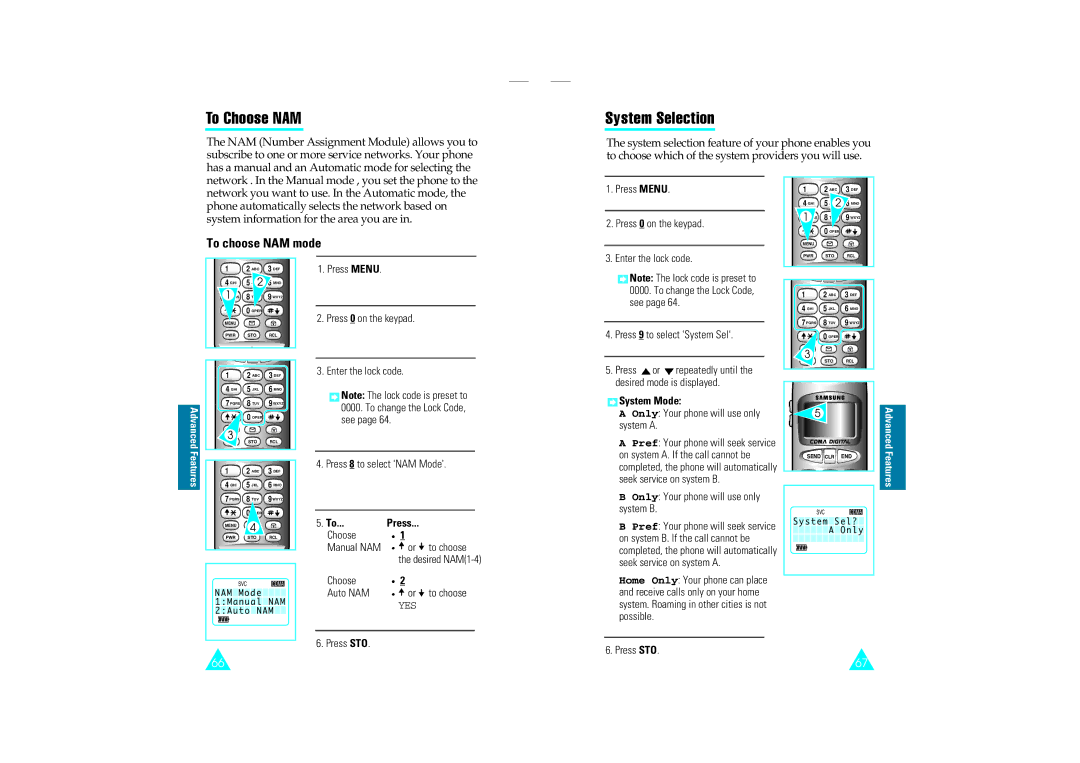To Choose NAM
The NAM (Number Assignment Module) allows you to subscribe to one or more service networks. Your phone has a manual and an Automatic mode for selecting the network . In the Manual mode , you set the phone to the
System Selection
The system selection feature of your phone enables you to choose which of the system providers you will use.
network you want to use. In the Automatic mode, the phone automatically selects the network based on system information for the area you are in.
To choose NAM mode
1.Press MENU.
2.Press 0 on the keypad.
3.Enter the lock code.
1 | 2ABC | 3DEF | |
4GHI | 5 | 2 | MNO |
1 | 8 |
| 9WXYZ |
| 0OPER |
| |
MENU |
|
|
PWR | STO | RCL |
| 1 | 2ABC | 3DEF |
| 4GHI | 5 2 | MNO |
| 1 | 8 | 9WXYZ |
|
| 0OPER |
|
| MENU |
|
|
| PWR | STO | RCL |
| 1 | 2ABC | 3DEF |
| 4GHI | 5JKL | 6MNO |
Advanced | 7PQRS | 8TUV | 9WXYZ |
| 0OPER |
| |
3 | STO | RCL | |
| |||
|
|
| |
Features | 1 | 2ABC | 3DEF |
4GHI | 5JKL | 6MNO | |
| 7PQRS | 8TUV | 9WXYZ |
MENU | 4 |
|
|
| |
PWR | STO | RCL |
INUSE | SVC | FM CDMA |
NAM Mode | ||
1:Manual NAM | ||
2:Auto | NAM | |
1.Press MENU.
2.Press 0 on the keypad.
3.Enter the lock code.
![]() Note: The lock code is preset to 0000. To change the Lock Code, see page 64.
Note: The lock code is preset to 0000. To change the Lock Code, see page 64.
4.Press 8 to select 'NAM Mode'.
5.To... Press...
Choose | 1 |
|
| |
Manual NAM |
| or |
| to choose |
|
| |||
|
| |||
| the desired | |||
Choose | 2 |
|
| |
Auto NAM |
| or |
| to choose |
|
| |||
|
| |||
YES
![]() Note: The lock code is preset to 0000. To change the Lock Code, see page 64.
Note: The lock code is preset to 0000. To change the Lock Code, see page 64.
4.Press 9 to select 'System Sel'.
5.Press ![]() or
or ![]() repeatedly until the desired mode is displayed.
repeatedly until the desired mode is displayed.
 System Mode:
System Mode:
AOnly: Your phone will use only system A.
APref: Your phone will seek service on system A. If the call cannot be completed, the phone will automatically seek service on system B.
BOnly: Your phone will use only system B.
BPref: Your phone will seek service on system B. If the call cannot be completed, the phone will automatically seek service on system A.
Home Only: Your phone can place and receive calls only on your home system. Roaming in other cities is not possible.
1 | 2ABC | 3DEF |
4GHI | 5JKL | 6MNO |
7PQRS | 8TUV | 9WXYZ |
| 0OPER |
|
3 | STO | RCL |
|
| 5 |
|
| Advanced |
|
|
|
| |
SEND | CLR | END | Features | |
INUSE | SVC |
| FM CDMA |
|
System Sel? |
| |||
|
| A | Only |
|
66 |
6. Press STO.
6. Press STO.
67