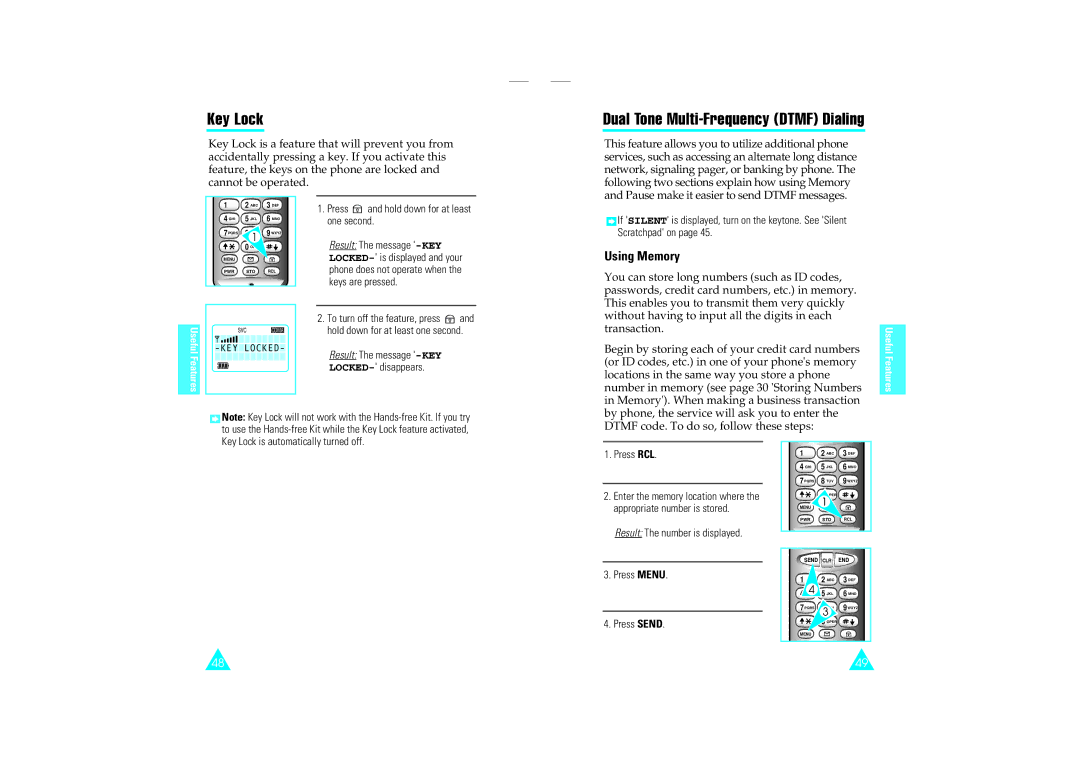Key Lock
Key Lock is a feature that will prevent you from accidentally pressing a key. If you activate this feature, the keys on the phone are locked and cannot be operated.
Dual Tone Multi-Frequency (DTMF) Dialing
This feature allows you to utilize additional phone services, such as accessing an alternate long distance network, signaling pager, or banking by phone. The following two sections explain how using Memory and Pause make it easier to send DTMF messages.
1 | 2ABC | 3DEF |
4GHI | 5JKL | 6MNO |
7PQRS | 1 | 9WXYZ |
| 0 |
|
MENU
PWR STO RCL
1.Press ![]() and hold down for at least one second.
and hold down for at least one second.
Result: The message
![]() If 'SILENT' is displayed, turn on the keytone. See 'Silent Scratchpad' on page 45.
If 'SILENT' is displayed, turn on the keytone. See 'Silent Scratchpad' on page 45.
Using Memory
You can store long numbers (such as ID codes, passwords, credit card numbers, etc.) in memory. This enables you to transmit them very quickly
Useful | INUSE | SVC | FM CDMA |
LOCKED- | |||
Features |
|
|
|
2.To turn off the feature, press ![]() and hold down for at least one second.
and hold down for at least one second.
Result: The message '-KEY
LOCKED-' disappears.
without having to input all the digits in each transaction.
Begin by storing each of your credit card numbers (or ID codes, etc.) in one of your phone's memory locations in the same way you store a phone number in memory (see page 30 'Storing Numbers in Memory'). When making a business transaction by phone, the service will ask you to enter the
Useful Features
![]() Note: Key Lock will not work with the
Note: Key Lock will not work with the
DTMF code. To do so, follow these steps:
1.Press RCL.
2.Enter the memory location where the appropriate number is stored.
Result: The number is displayed.
3.Press MENU.
4.Press SEND.
1 | 2ABC | 3DEF |
4GHI | 5JKL | 6MNO |
7PQRS | 8TUV | 9WXYZ |
![]() 1
1
MENU
PWR STO RCL
SEND CLR END
1 | 2ABC | 3DEF |
4 | 5JKL | 6MNO |
7PQRS 3 9WXYZ
OPER
MENU
48 | 49 |