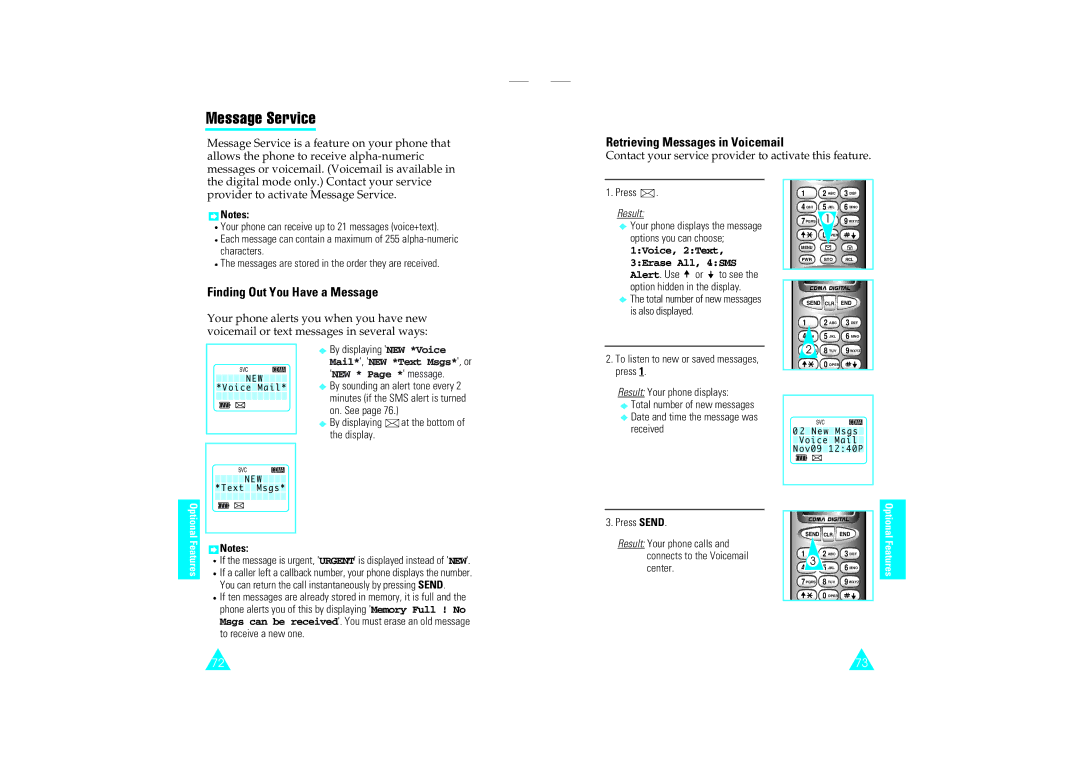Message Service
Message Service is a feature on your phone that allows the phone to receive
Retrieving Messages in Voicemail
Contact your service provider to activate this feature.
provider to activate Message Service.
![]() Notes:
Notes:
![]() Your phone can receive up to 21 messages (voice+text).
Your phone can receive up to 21 messages (voice+text).
![]() Each message can contain a maximum of 255
Each message can contain a maximum of 255
![]() The messages are stored in the order they are received.
The messages are stored in the order they are received.
Finding Out You Have a Message
Your phone alerts you when you have new voicemail or text messages in several ways:
|
|
|
| By displaying 'NEW *Voice | |
| INUSE | SVC | FM CDMA | Mail*', 'NEW *Text Msgs*', or | |
| 'NEW * Page *' message. | ||||
|
| NEW | |||
|
| By sounding an alert tone every 2 | |||
| *Voice | Mail* | |||
|
|
|
| minutes (if the SMS alert is turned | |
|
|
|
| on. See page 76.) |
|
|
|
|
| By displaying | at the bottom of |
|
|
|
| the display. |
|
| INUSE | SVC | FM CDMA |
|
|
|
| NEW |
|
| |
| *Text | Msgs* |
|
| |
Optional | If a caller left a callback number, your phone displays the number. | ||||
Features | |||||
| Notes: |
|
|
| |
| If the message is urgent, 'URGENT' is displayed instead of 'NEW'. | ||||
| You can return the call instantaneously by pressing SEND. | ||||
| If ten messages are already stored in memory, it is full and the | ||||
| phone alerts you of this by displaying 'Memory Full ! No | ||||
| Msgs can be received'. You must erase an old message | ||||
| to receive a new one. |
|
| ||
1. Press ![]() .
.
Result:
![]() Your phone displays the message options you can choose;
Your phone displays the message options you can choose;
1:Voice, 2:Text, 3:Erase All, 4:SMS Alert. Use ![]() or
or ![]() to see the option hidden in the display.
to see the option hidden in the display.
![]() The total number of new messages is also displayed.
The total number of new messages is also displayed.
2.To listen to new or saved messages, press 1.
Result: Your phone displays:
![]() Total number of new messages
Total number of new messages ![]() Date and time the message was received
Date and time the message was received
3. Press SEND.
Result: Your phone calls and connects to the Voicemail center.
1 | 2ABC | 3DEF |
4GHI | 5JKL | 6MNO |
7PQRS | 1 | 9WXYZ |
MENU |
|
|
PWR | STO | RCL |
SEND | CLR | END |
1 | 2ABC | 3DEF |
| 5JKL | 6MNO |
2 | 8TUV | 9WXYZ |
| 0OPER |
|
INUSE | SVC | FM CDMA |
0 2 | New | Msgs |
Voice Mail | ||
Nov09 12:40P | ||
SEND | CLR | END | Optional | |
1 | 2ABC | 3DEF | Features | |
3 | JKL | 6MNO | ||
| ||||
7PQRS | 8TUV | 9WXYZ | ||
| ||||
| 0OPER |
|
|
72 | 73 |