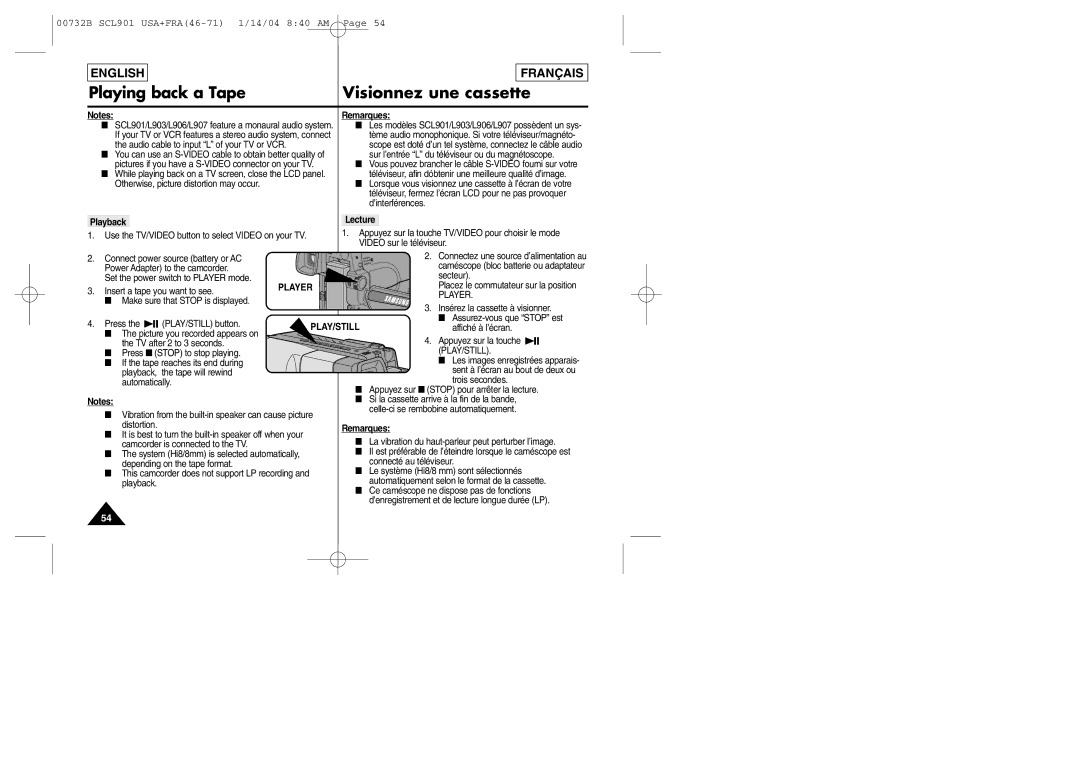SCL903 specifications
The Samsung SCL903 is a compelling addition to the world of digital camcorders, known for its versatility and high-quality performance. Launched with a focus on capturing memories in stunning detail, the SCL903 is equipped with a range of advanced features and technologies that cater to both casual users and professional videographers alike.At the heart of the SCL903 is its powerful 1/4-inch CCD sensor, which delivers vibrant colors and remarkable clarity in various lighting conditions. The camcorder supports a maximum resolution of 1920x1080 pixels, allowing users to record high-definition videos with exceptional detail. This is complemented by the camcorder's optical zoom capabilities, providing a 34x optical zoom range that enables users to capture distant subjects without sacrificing image quality.
One of the standout features of the SCL903 is its advanced image stabilization technology. This feature minimizes the effects of camera shake, ensuring smooth and steady recordings, even while on the move. Whether users are filming a family event or an outdoor adventure, the SCL903 allows for professional-looking footage that captures the moment beautifully.
Additionally, the Samsung SCL903 is equipped with a built-in LED light, which enhances low-light performance. This makes it easier to record during evening events or in dimly lit settings, ensuring that videos retain their quality regardless of ambient lighting. The camcorder also comes with built-in effects and scene modes, giving users the flexibility to experiment with different styles and creative options.
Connectivity features are also noteworthy, with options that include HDMI output for seamless connection to TVs and projectors, making it easy to share videos in high definition. The camcorder includes a USB port for quick file transfers, allowing users to move their recordings onto computers or external storage with ease.
With a compact design, the Samsung SCL903 is portable and easy to handle, making it an ideal choice for on-the-go recording. The intuitive interface and menu system further enhance the user experience, making it accessible for all skill levels. Whether for personal use or professional projects, the Samsung SCL903 promises to deliver impressive performance with every recording.