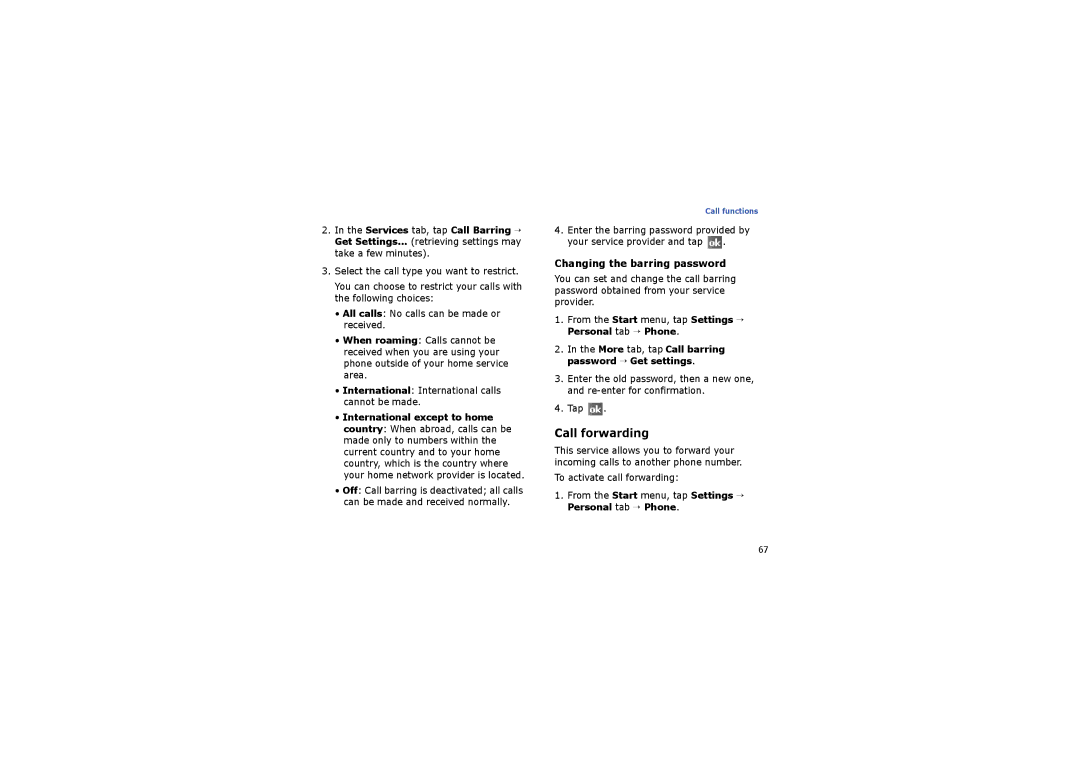World Wide Web English EU /2007. Rev
Pocket PC Phone SGH-i710 Series
Contents
Message, Internet, and Messenger
Troubleshooting
Important safety precautions
Qualified service
Accessories and batteries
Sensible use
Emergency call
Getting started
What’s in the box?
Quick Reference Guide Extra stylus pen PC data cable
Phone
Getting to know your
Rear view
Front view
Key Description
Keys of your phone
Use the stylus pen to
Using a stylus pen
Inserting the SIM card
Installing the SIM card
Removing the SIM card
To remove the SIM card, slide the card out of the holder
Installing the battery
Installing the battery
Removing the battery
Remove the battery cover
Using the travel adapter
Switching the phone on or off
Plug the adapter into a standard AC power outlet
Charging your phone
Low battery warning
Conserving battery power
You can conserve power by the following methods
To turn off the phone, press and hold
Adjusting the power settings
Adjusting the backlight settings
Tap
Select the backlight settings
Basics
Using the Today screen
Status bar
Icon Description
Installed in your phone, this
Available. When an Edge
Connection settings
Connection is active
Accessing information from the Today screen
Changing the background image
Customising the Today screen
Customising the Today screen information
Changing the clock type
Creating your own Today screen
Setting up photo contacts
Regional settings
Operator settings
Time and date settings
Select a service provider you want Tap Apply
Identification tab, enter the user’s information
Owner information
Phone lock setting
Error reporting setting
Select Enable error reporting or Disable error reporting
Automatic phone lock setting
Manual phone lock setting
Sound and notification settings
Application button settings
Screen realignment
Tap Align Screen to begin the realignment process
Accessing items
Using the Application Launcher
Adding your favourite items
Adding your favourite items
Searching for items
Using an optional memory card
Make sure that the phone is not Sleep mode
Guidelines for using a memory card
Inserting a memory card
Removing the memory card
Adding and removing programs
Adding programs using ActiveSync
Double-click the *.exe file on the computer
Adding programs directly from the Internet
Tap the check box for the program you want to add
Adding programs to the Start menu
Resetting your phone
Performing a soft reset
Removing programs
Performing a hard reset
To perform a soft reset
Managing memory
Managing certificates
Managing personal certificates
Managing root certificates
Using online help
Tips for using the input panel
Entering text using the input panel
Entering information
You have several options for entering new information
Typing with the onscreen keyboard
Tap Letter Recognizer to see a writing area
Writing with Letter Recognizer
Writing with Block Recognizer
Tap Block Recognizer to see a writing area
Write a character between the hatch marks labelled abc
Writing with Transcriber
Tap Transcriber
Tap
Writing on the screen
Editing text
Tap To
Tap Menu and then Tools → Recognize
Writing on the screen
Tips for getting good recognition
Write neatly
Drawing on the screen
Editing writing
Creating a drawing
Editing a drawing
Recording a message
Recording a message
Reviewing a recording
For example
Synchronising information
Customising connection settings
Installing ActiveSync
Connecting your phone to a computer
Settings
Connecting via Bluetooth
Connecting with the PC data cable
Tap Menu → Connect via Bluetooth
From the Start menu, tap Programs → ActiveSync
Customising synchronisation settings
Changing PC settings
Synchronising information
Setting server synchronisation
Configuring an Exchange Server connection
→ Configure Server
→ Schedule
Changing the synchronisation schedule
Call functions
Entering your PIN
Checking you are connected
Using the Dialling screen
Turning the phone functions off or on
Customising the Dialling screen
To enable the vibration feature
Using the keypad vibration feature
Making a call
Vibration tab, select an event option in the Option field
Making a call from Contacts
Advanced calling features
Making a call from Speed Dial
Making a call from Call History
Making an emergency call
Making an international call
Tap Talk or press
Enter the emergency number 112, then tap Talk or press
Using the speakerphone feature
Adjusting the ringer volume
Answering or rejecting a call
Options during a call
Making a second call
Setting up conference calling
Answering a second call
Making a note
In-call options
Opening Contacts
Tap Note
Call
Call-related features
Accessing your voicemail
Paste pastes the copied numbers to the Dialling screen
Adding and transferring contact information
Why transfer numbers?
Your phone’s memory
Transferring Contacts
Managing your Call History
Setting up the Speed Dial list
Viewing call timers
Phone settings
Timers
Customising your phone functions
Security settings
Alert tone settings
Enabling PIN
Changing the PIN
Network settings
Enabling caller ID
Finding a network
Call barring
Setting preferred networks
Selecting a network
Activating or deactivating call barring
Changing the barring password
Call forwarding
To activate call forwarding
Busy When you are on the phone, all calls are forwarded Tap
Retrieving settings may take a few minutes
Call waiting
To activate call waiting
Viewing the cost of calls
Voicemails and Text messages
Band selection
Setting the maximum cost
Tap Set max. cost
Changing the currency unit per call
Select Enable SIM lock or Disable SIM lock and tap Set
Fixed Dialling Numbers FDN mode
Tap the Enable fixed dialling check box
SIM lock
Tab Enable or Disable in the Receive field
PIN2 change
Cell Broadcast CB messages
More tab, tap Change Line → Get settings
Select a line and tap Set Tap Yes to reset your phone
Change line
Messaging
Message, Internet, and Messenger
Working with e-mail messages
Synchronising e-mail messages
Connecting directly to an e-mail server
Creating an e-mail account
Select Other POP3/IMAP and tap Next
Tap Menu → Tools → Options... → Accounts tab
Creating and sending an e-mail message
Viewing e-mail messages
Working with SMS or MMS messages
Send/Receive sends or receives e-mail messages
Viewing e-mail attachments
Creating and sending an SMS message
Creating and sending an MMS message
On the SMS/MMS screen, tap New → MMS
Cancel Message cancels sending the message
Viewing SMS or MMS messages
Insert allows you to add a media file
Configuring MMS settings
Viewing a message
Priority You can select the priority level of your messages
Message Size You can select the maximum message size
Data Connections Check your network connection settings
Inserting signatures into messages
Internet Explorer
Tap Signatures
Tap the Use signature with this account check box
Browsing the Internet
Navigating the Internet Explorer
Explorer
Adding a web page to the Favourites list
Using the Favourites list
Opening a link through Favourites list
Managing Favourites categories
Changing Explorer options
Pocket MSN
To edit the categories
→ Tools → Options
Signing
Using MSN Messenger
Tap Sign
See who is online Send and receive e-mail messages
Chatting with contacts
Working with contacts
Accessing the MSN Mobile Homepage
Using the Hotmail service
→ Logout Customising MSN messenger settings
Composing and sending an e-mail
Changing Pocket MSN setting options
Contacts
Organiser
Creating a contact
Creating a contact in Contacts
Viewing and editing a contact
Enter contact information When you have finished, tap
Creating a contact on the SIM card
Creating a contact from the Dialling screen
Sending a message to a contact
Making a call from the contact list
Sending a contact
Tap Call Work, Call Home, or Call Mobile
Deleting a contact
Calendar
Creating an appointment
Tap Delete Contact
Appointment
Viewing and editing an appointment
Creating meeting requests
Deleting an appointment
Select Delete Appointment from the pop-up menu
Creating a note
Beaming an appointment
Viewing and editing a note
Deleting a note
Creating a task
Tasks
To open Tasks From the Start menu, tap Programs → Tasks
To add a note, tap the Notes tab and make a note
Setting a wake-up alarm
Alarms
Viewing and editing a task
Completing or deleting a task
Setting an alarm
Stopping an alarm
Select a melody for the alarm in the Tone field
Camera
Multimedia
Taking photos
To open Camera
You can customise the camera settings
Setting camera options
Viewing photos
Effect Allows you to apply a special effect
Setting camcorder options
You can customise the camcorder settings
Recording a video
Camera tab You can customise the settings for Camera mode
Changing default camera settings
Playing videos
Audio selects whether or not you record a video with audio
Auto Focus allows you to set the phone to use a focus mode
Windows Media Player
Preparing media files
About DRM, licences, and protected files
Copying media files using ActiveSync
Click Start Sync
Using libraries
Selected files are converted and copied to the phone
Properties displays information about the selected file
Tap Menu and select Update Library
Playing music or video files
Playing media files from a library
Playing media files on a network
Setting up a playlist
URL
Creating a playlist
Editing the playlist
Changing Windows Media Player settings
→ Options
You can use the following options
Mini player
Contents Manager
Viewing a slide show
Viewing pictures as a slide show
Playing a sound or video clip
Customising slide show settings
Viewing a document
Sending a file
Deleting a file
Copying or moving a file
Games
Extra programs
Playing Bubble Breaker
Playing solitaire
Java
Using the calculator
Calculator
Downloading new games
BCR
Smart Converter
To open BCR From the Start menu, tap Programs → BCR
Before taking a name card photo
Taking a name card photo
Customising BCR settings
Converting name card photos from the file directory
Tap Save, or Menu → Save all to save the contact cards
Download Agent
File name prefix Sets the default prefix of file names
Excel Mobile
Creating a workbook
Tips for working in Excel Mobile
Using Excel Mobile workbooks
Input panel Text is automatically aligned to the left
Tap to save the workbook
Word Mobile
Creating a Word document
Enter information Tap to save the document
Using a Word document
PowerPoint Mobile
Changing options
Save to Selects a location for storing documents
Zooming in or out in a slide
Viewing a slide show
Changing slide show options
Changing the slide show orientation
Connecting to a terminal server
Terminal Services Client
Terminal Servic
Tap Connect
Disconnecting and ending a session
Disconnecting without ending a session
Navigating within terminal services client
Tap Disconnect
File Explorer
Using SIM contacts
Task Manager
SIM Manager
Viewing your own number
Using Service Dialling Number services
Creating a SIM contact
Tap New Enter contact information and tap OK
GPS
SIM Application Toolkit
From the Start menu, tap Programs → SimToolkit
Beaming with Bluetooth
Activating Bluetooth mode
Getting connected
Setting up a Bluetooth COM port
Searching for and pairing with a Bluetooth device
Setting a default Bluetooth printer
Tap Finish
Receiving data with Bluetooth
Using device options
On the Bluetooth screen, tap the BPP tab
When prompted to receive an incoming data, tap Yes
Sending data with Bluetooth
Using Internet Sharing
Connecting to the Internet or your network
Connecting to my ISP
My ISP, tap Add a new modem connection
Connecting to work
Ending a connection
To disconnect, do one of the following
Enter the IP address, Subnet mask, and Default gateway
Setting up a network card
Tap the Name Servers tab
Enter the DNS addresses and the Wins addresses Tap
General problems
Troubleshooting
Tap Settings →
Problem Description & Solution
Call problems
Mouth
Power and charging problems
We recommend that you
Smudged
Program problems
Devices
Call History
Your warranty details
Regulatory notices
SAR certification information
Highest SAR value for this model phone was 0.515 W/Kg
European union notice
General precautions
Important safety information
Safety precautions for power supply unit
Care and maintenance
Microsoft End User License Agreement
Ratification of ANY Previous Consent
Single EULA. The package for
Description of Other Rights and Limitations
Software
153
154
Upgrades and Recovery Media
156
No Liability for Certain Damages
158
![]() .
. .
.