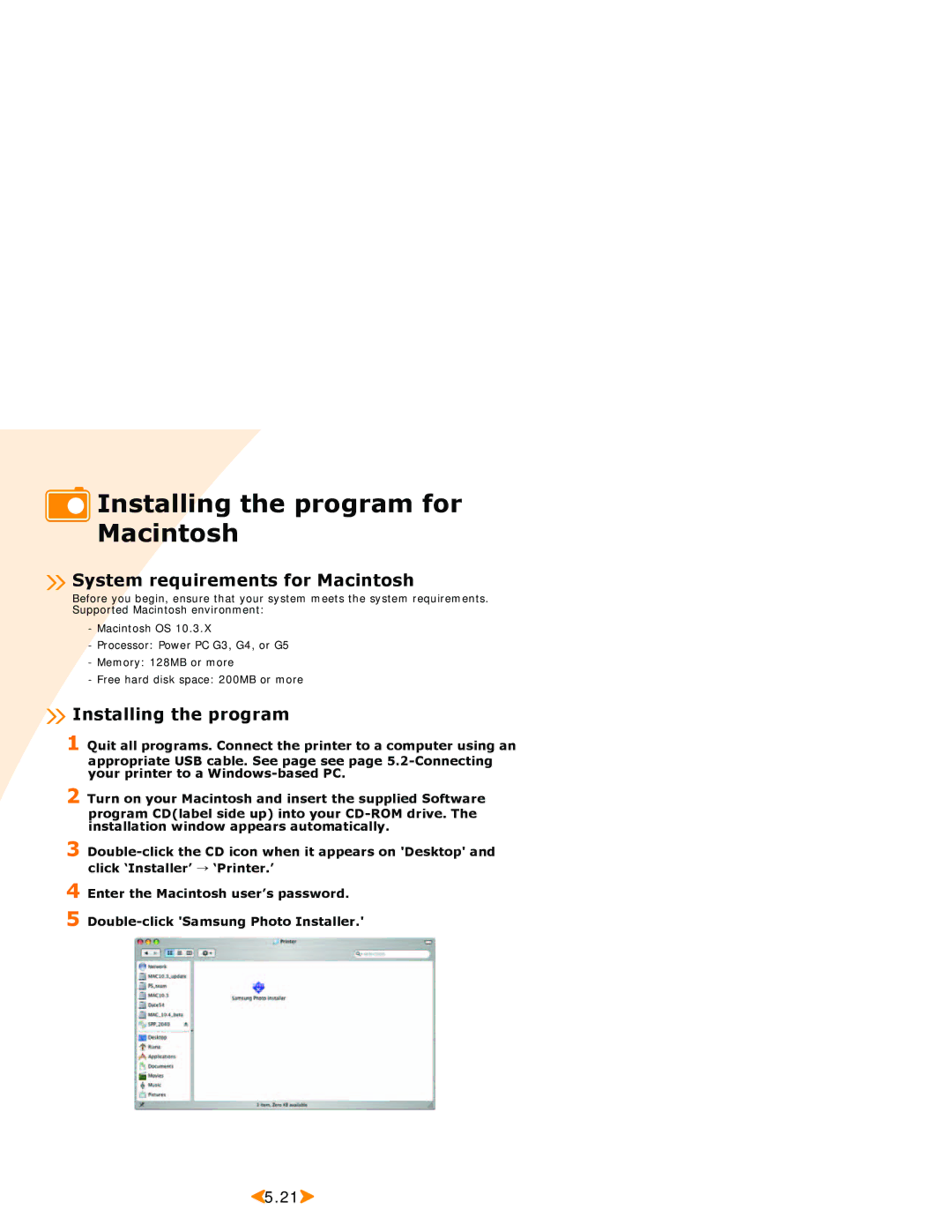Installing the program for Macintosh
Installing the program for Macintosh
 System requirements for Macintosh
System requirements for Macintosh
Before you begin, ensure that your system meets the system requirements. Supported Macintosh environment:
-Macintosh OS 10.3.X
-Processor: Power PC G3, G4, or G5
-Memory: 128MB or more
-Free hard disk space: 200MB or more
 Installing the program
Installing the program
1 Quit all programs. Connect the printer to a computer using an
appropriate USB cable. See page see page
2 Turn on your Macintosh and insert the supplied Software program CD(label side up) into your
3
4
5
Enter the Macintosh user’s password.
![]() 5.21
5.21![]()