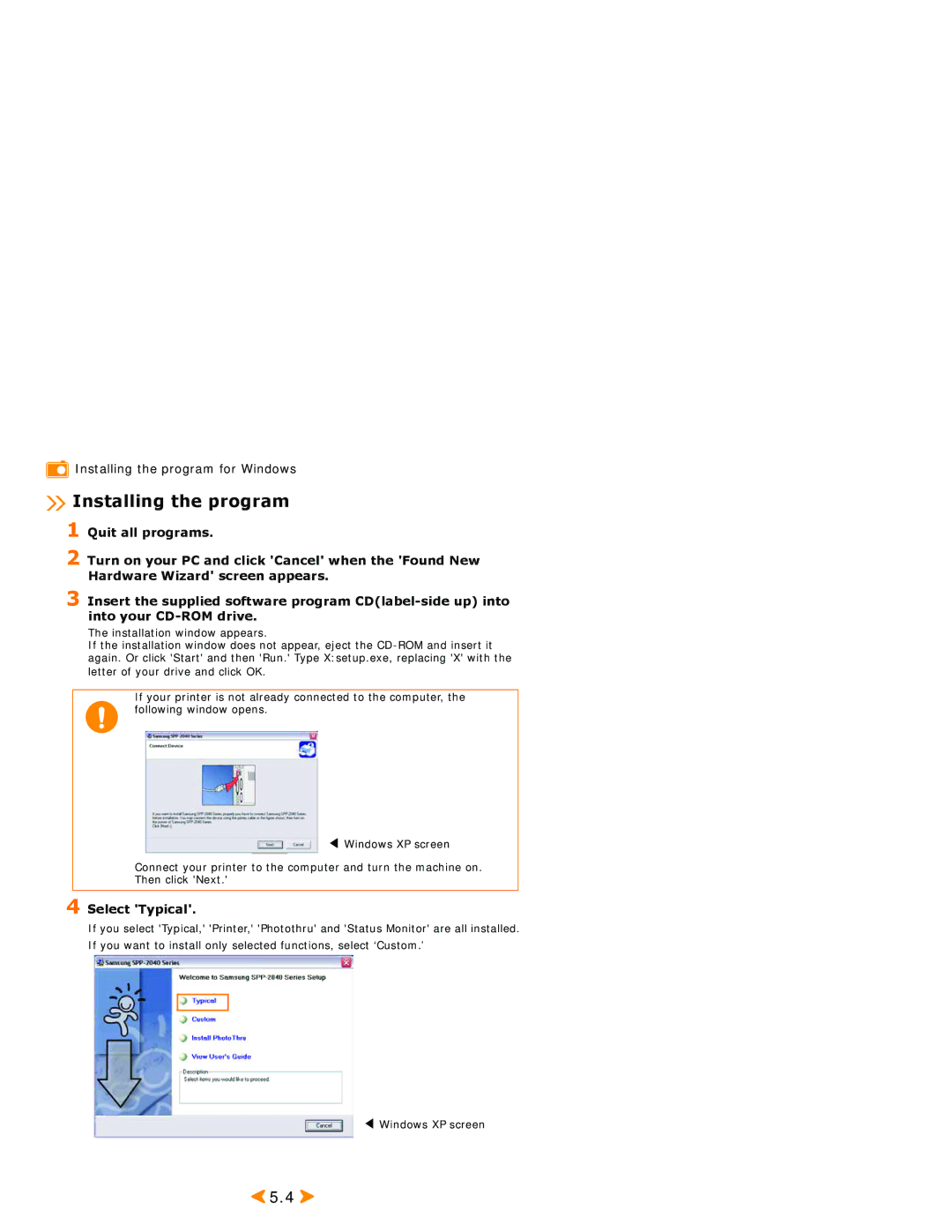![]() Installing the program for Windows
Installing the program for Windows
 Installing the program
Installing the program
1 Quit all programs.
2 Turn on your PC and click 'Cancel' when the 'Found New Hardware Wizard' screen appears.
3 Insert the supplied software program
The installation window appears.
If the installation window does not appear, eject the
letter of your drive and click OK.
If your printer is not already connected to the computer, the following window opens.
◀ Windows XP screen
Connect your printer to the computer and turn the machine on.
Then click 'Next.'
4 Select 'Typical'.
If you select 'Typical,' 'Printer,' 'Photothru' and 'Status Monitor' are all installed. If you want to install only selected functions, select ‘Custom.’
◀ Windows XP screen
![]() 5.4
5.4 ![]()