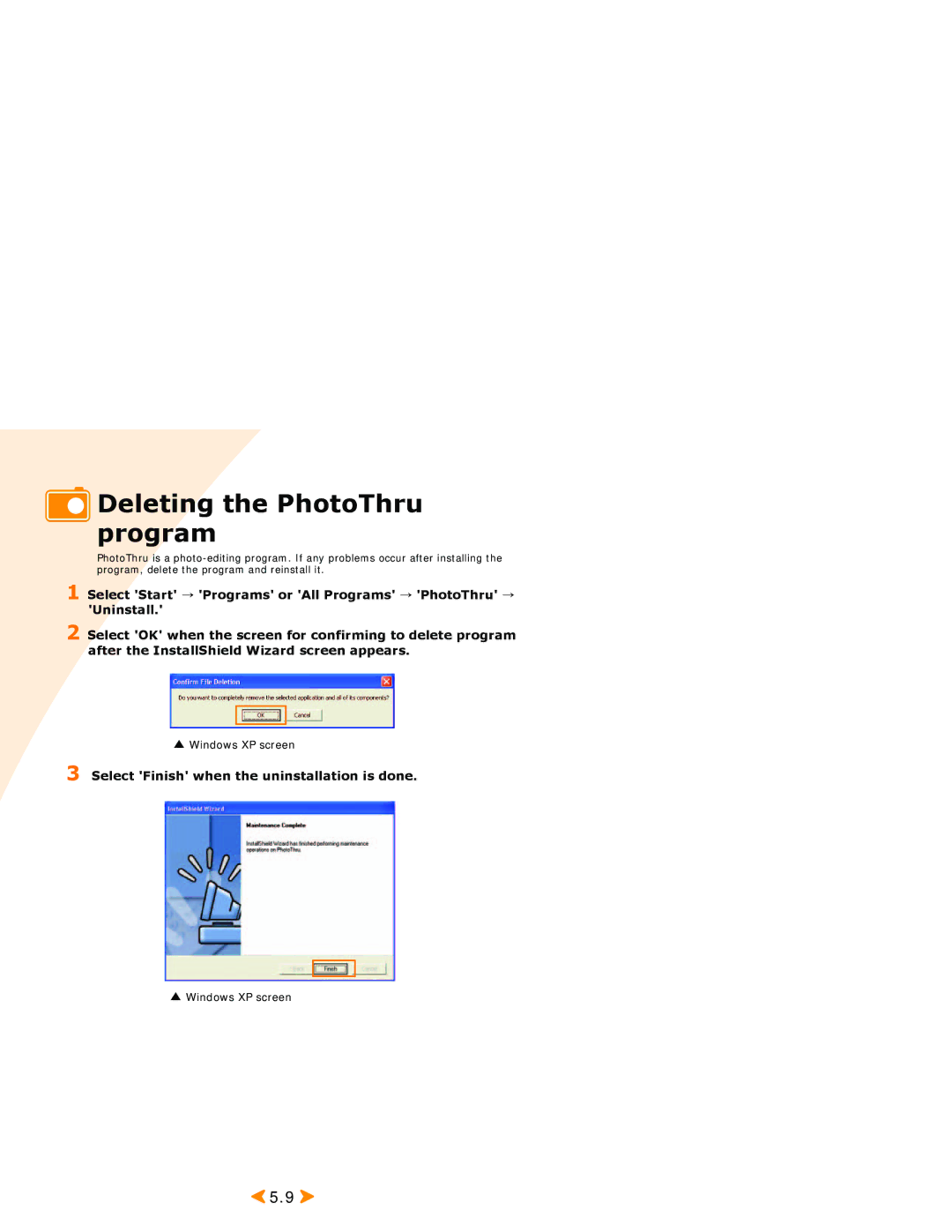Deleting the PhotoThru program
Deleting the PhotoThru program
PhotoThru is a
1 Select 'Start' → 'Programs' or 'All Programs' → 'PhotoThru' → 'Uninstall.'
2 Select 'OK' when the screen for confirming to delete program after the InstallShield Wizard screen appears.
▲Windows XP screen
3 Select 'Finish' when the uninstallation is done.
▲Windows XP screen
![]() 5.9
5.9 ![]()