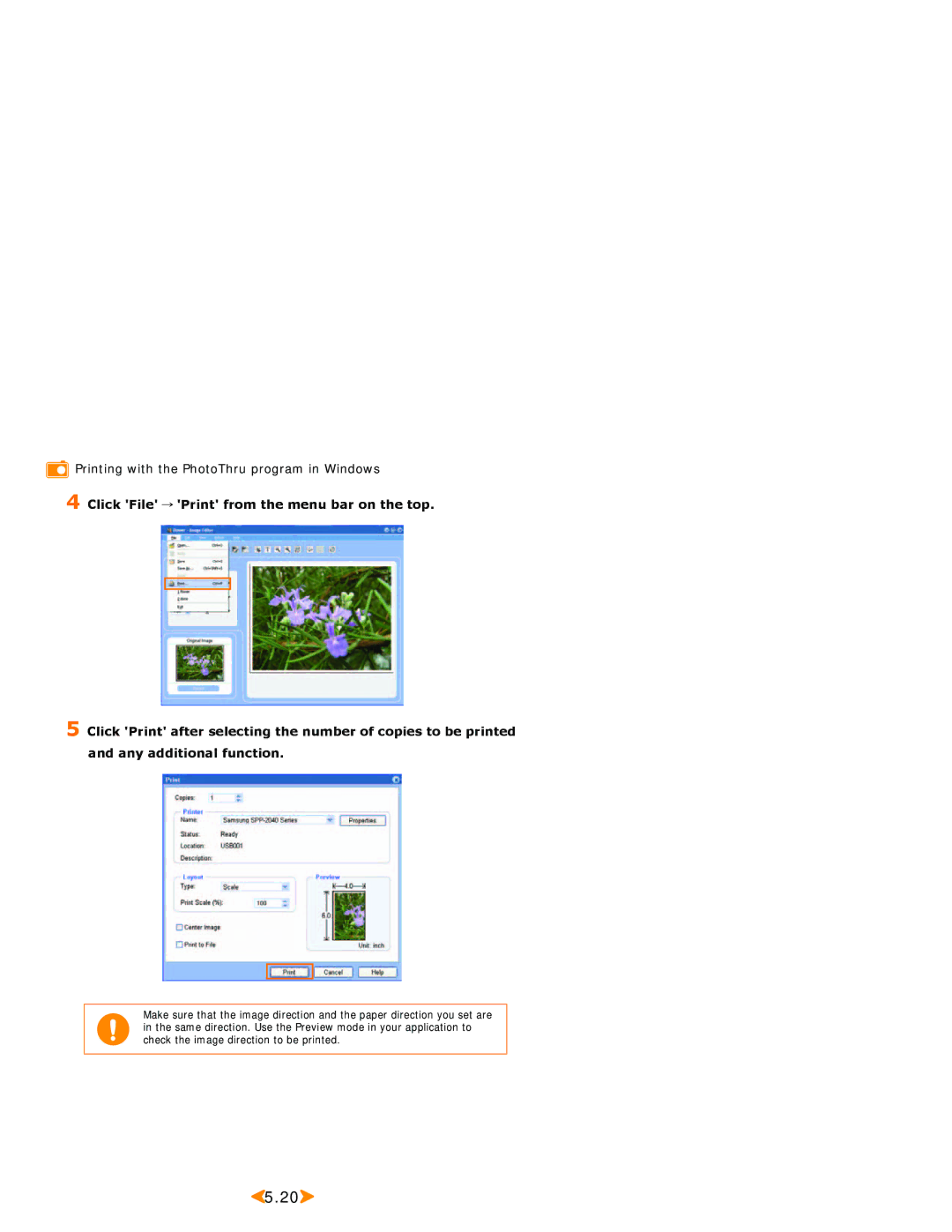Printing with the PhotoThru program in Windows
Printing with the PhotoThru program in Windows
4 Click 'File' → 'Print' from the menu bar on the top.
5 Click 'Print' after selecting the number of copies to be printed and any additional function.
Make sure that the image direction and the paper direction you set are in the same direction. Use the Preview mode in your application to check the image direction to be printed.
![]() 5.20
5.20![]()