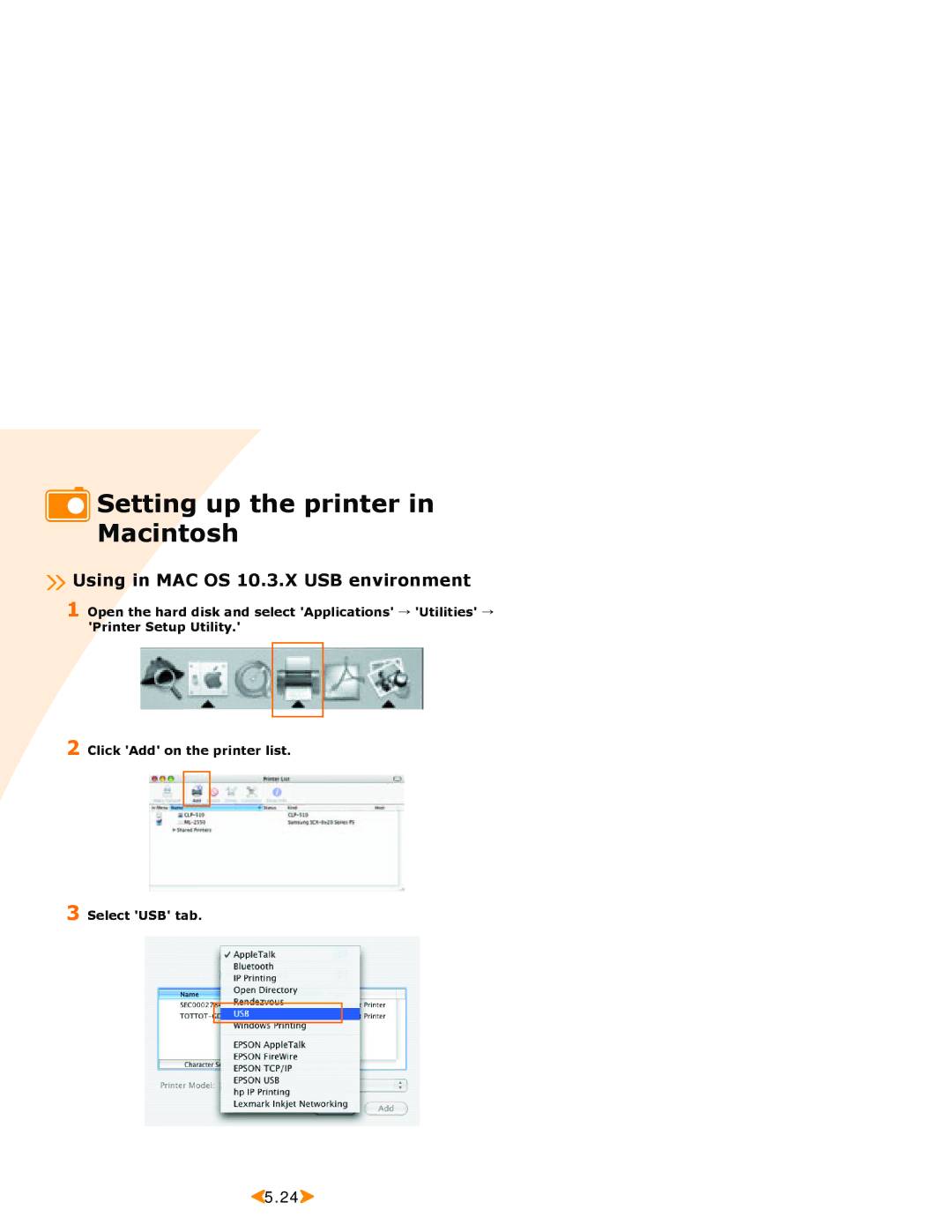Setting up the printer in Macintosh
Setting up the printer in Macintosh
 Using in MAC OS 10.3.X USB environment
Using in MAC OS 10.3.X USB environment
1 Open the hard disk and select 'Applications' → 'Utilities' → 'Printer Setup Utility.'
2 Click 'Add' on the printer list.
3 Select 'USB' tab.
![]() 5.24
5.24![]()