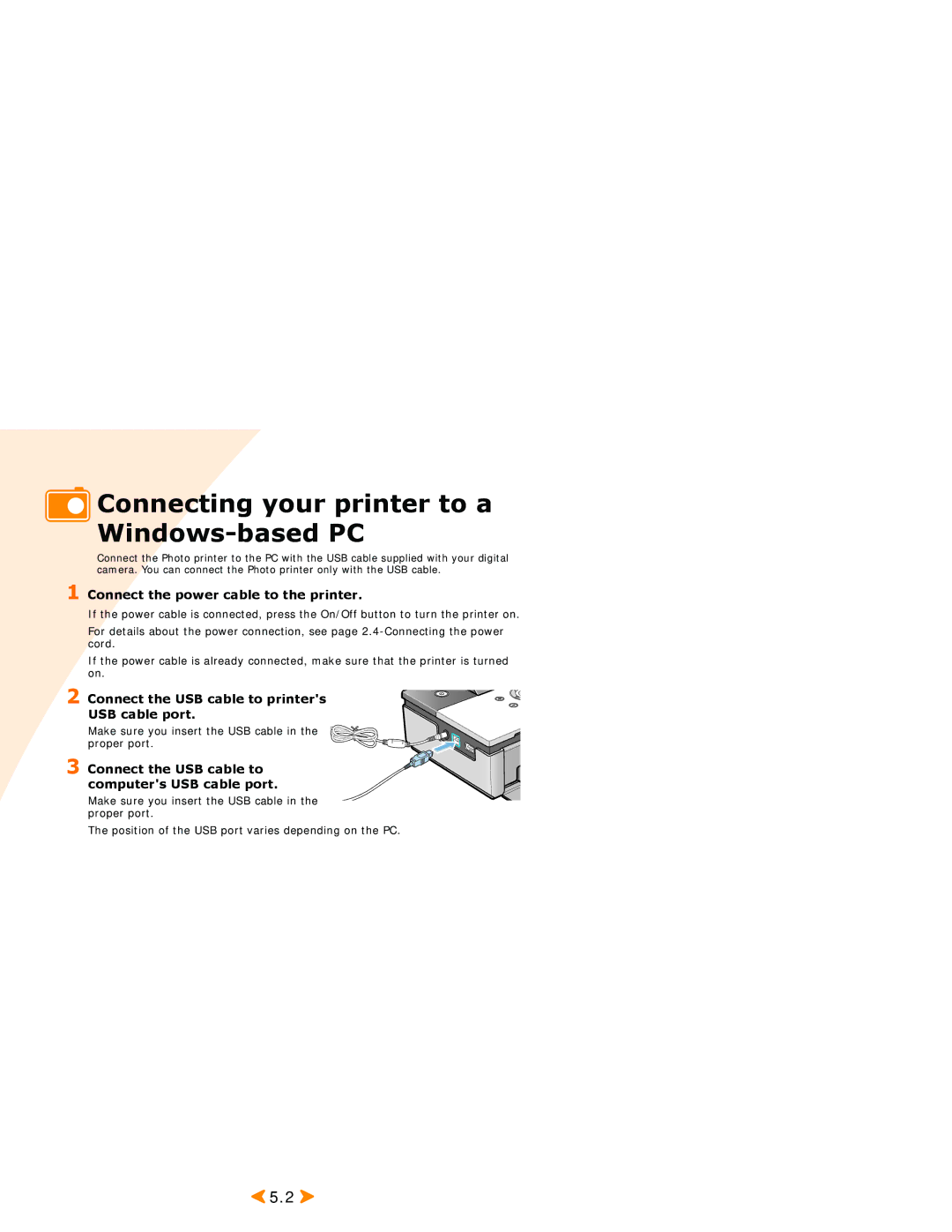Connecting your printer to a
Connecting your printer to a Windows-based PC
Connect the Photo printer to the PC with the USB cable supplied with your digital camera. You can connect the Photo printer only with the USB cable.
1 Connect the power cable to the printer.
If the power cable is connected, press the On/Off button to turn the printer on.
For details about the power connection, see page
If the power cable is already connected, make sure that the printer is turned on.
2 Connect the USB cable to printer's USB cable port.
Make sure you insert the USB cable in the proper port.
3 Connect the USB cable to computer's USB cable port.
Make sure you insert the USB cable in the proper port.
The position of the USB port varies depending on the PC.
![]() 5.2
5.2 ![]()